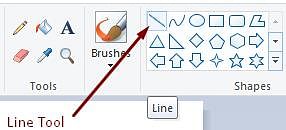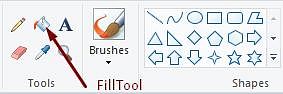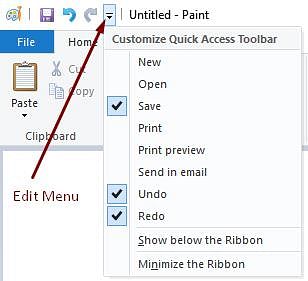Class 1 Exam > Class 1 Tests > Cyber Olympiad Class 1 > Olympiad Test: Introduction to MS-Paint - 1 - Class 1 MCQ
Olympiad Test: Introduction to MS-Paint - 1 - Class 1 MCQ
Test Description
10 Questions MCQ Test Cyber Olympiad Class 1 - Olympiad Test: Introduction to MS-Paint - 1
Olympiad Test: Introduction to MS-Paint - 1 for Class 1 2025 is part of Cyber Olympiad Class 1 preparation. The Olympiad Test: Introduction to MS-Paint - 1 questions and answers have been
prepared according to the Class 1 exam syllabus.The Olympiad Test: Introduction to MS-Paint - 1 MCQs are made for Class 1 2025 Exam. Find important
definitions, questions, notes, meanings, examples, exercises, MCQs and online tests for Olympiad Test: Introduction to MS-Paint - 1 below.
Solutions of Olympiad Test: Introduction to MS-Paint - 1 questions in English are available as part of our Cyber Olympiad Class 1 for Class 1 & Olympiad Test: Introduction to MS-Paint - 1 solutions in
Hindi for Cyber Olympiad Class 1 course. Download more important topics, notes, lectures and mock
test series for Class 1 Exam by signing up for free. Attempt Olympiad Test: Introduction to MS-Paint - 1 | 10 questions in 20 minutes | Mock test for Class 1 preparation | Free important questions MCQ to study Cyber Olympiad Class 1 for Class 1 Exam | Download free PDF with solutions
Detailed Solution for Olympiad Test: Introduction to MS-Paint - 1 - Question 1
Olympiad Test: Introduction to MS-Paint - 1 - Question 2
In MS Paint, which tool is commonly used to draw straight lines?
Detailed Solution for Olympiad Test: Introduction to MS-Paint - 1 - Question 2
Olympiad Test: Introduction to MS-Paint - 1 - Question 3
What is the purpose of the "Fill" tool in MS Paint?
Detailed Solution for Olympiad Test: Introduction to MS-Paint - 1 - Question 3
Olympiad Test: Introduction to MS-Paint - 1 - Question 4
Which menu option in MS Paint allows you to undo your last action?
Detailed Solution for Olympiad Test: Introduction to MS-Paint - 1 - Question 4
Olympiad Test: Introduction to MS-Paint - 1 - Question 5
How can you change the color of the drawing tool in MS Paint?
Detailed Solution for Olympiad Test: Introduction to MS-Paint - 1 - Question 5
Olympiad Test: Introduction to MS-Paint - 1 - Question 6
In the image below, what does the highlighted icon represent in MS Paint?

Detailed Solution for Olympiad Test: Introduction to MS-Paint - 1 - Question 6
Olympiad Test: Introduction to MS-Paint - 1 - Question 7
Examine the picture. What does the tool shown in the image help you achieve in MS Paint?
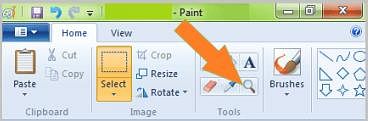
Detailed Solution for Olympiad Test: Introduction to MS-Paint - 1 - Question 7
Olympiad Test: Introduction to MS-Paint - 1 - Question 8
Look at the image below. What does the highlighted option in MS Paint's menu allow you to do?
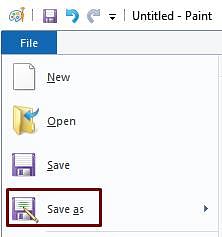
Detailed Solution for Olympiad Test: Introduction to MS-Paint - 1 - Question 8
Olympiad Test: Introduction to MS-Paint - 1 - Question 9
In the image, what does the tool highlighted in red allow you to do in MS Paint?

Detailed Solution for Olympiad Test: Introduction to MS-Paint - 1 - Question 9
Olympiad Test: Introduction to MS-Paint - 1 - Question 10
Examine the picture. What is the purpose of the icon highlighted in MS Paint?
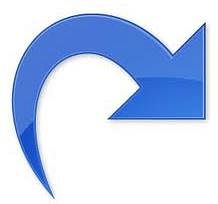
Detailed Solution for Olympiad Test: Introduction to MS-Paint - 1 - Question 10
|
21 videos|26 docs|40 tests
|
Information about Olympiad Test: Introduction to MS-Paint - 1 Page
In this test you can find the Exam questions for Olympiad Test: Introduction to MS-Paint - 1 solved & explained in the simplest way possible.
Besides giving Questions and answers for Olympiad Test: Introduction to MS-Paint - 1, EduRev gives you an ample number of Online tests for practice