Olympiad Test Level 2: Introduction to Internet - 2 - Class 3 MCQ
10 Questions MCQ Test Cyber Olympiad for Class 3 - Olympiad Test Level 2: Introduction to Internet - 2
Search engines are programs that help user to find information about a website or any topic. Which among the following is needed to make use of search engine?
1. Web b rowser
2. Internet c onnection
3. Notepad
1. Web b rowser
2. Internet c onnection
3. Notepad
Connected computers in a ______ get their resources from a common source called _____, which is also a type of a computer.
| 1 Crore+ students have signed up on EduRev. Have you? Download the App |
_______ is a collection of linked documents that contain text and other media elements, such as graphics, animation, video and audio.
Observe the image of a web browser given here and select the statement(s) which is/are CORRECT about it.

1. There are back and forward buttons on the extreme left of address bar.
2. The information that you want to search is entered in the box given at top right corner.
3. It is the default web browser of Windows 7.
The image given here is of a webpage. Which of the following can you find on a webpage?
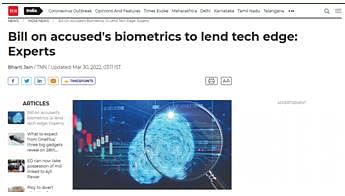
Identify Mr. X and Mr. Y with the help of their information given below.
Mr. X: “I am a bunch of pages of information connected to each other around the globe”.
Mr. Y: “I am the largest group of computers linked together across the world”.
In the given image, which label represents the address bar of the browser?
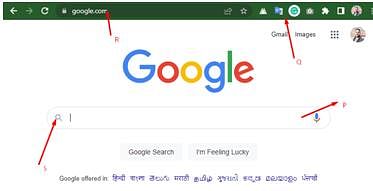
Amit‛s teacher has organized an online teaching session for all the students of the class. Which of the following devices is/are needed for holding the session?
1. 
2. 
3. 
4. 
5. 
The spontaneous changes that appears in the Google logo, to celebrate holidays, anniversaries, and the lives of famous artists, pioneers, and scientists is called _____.
When someone asks for personal information like phone numbers or addresses online, you should
|
20 videos|42 docs|71 tests
|
|
20 videos|42 docs|71 tests
|

















