Olympiad Test Level 2: MS Word - 1 - Class 3 MCQ
10 Questions MCQ Test Cyber Olympiad for Class 3 - Olympiad Test Level 2: MS Word - 1
In the given text, a red wavy line indicates that the text is ______ in MS-Word 2010.


Ruchi has created a document in MS-Word 2010. Now she wants to apply the formatting style of paragraph-1 to paragraph-2. Which of the following options will help her achieve it?
| 1 Crore+ students have signed up on EduRev. Have you? Download the App |
Alia wants to create a shortcut for MS-Word 2010 so that she can quickly access it. But she does not know the correct sequence of steps required to follow to create a desktop shortcut. Help her by rearranging the given steps in the CORRECT order.
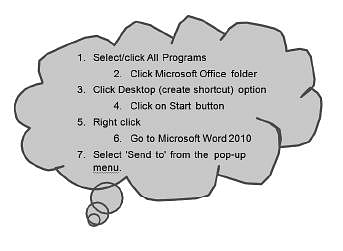
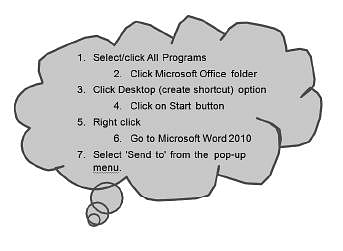
Match the icons given in Column-I with their correct descriptions given in Column-II with respect to MS-Word 2010.
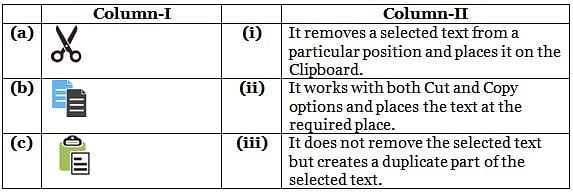
Which of the following options help you to increase the size of the screen with the help of Zoom Slider button?
Aditi has performed the following steps in MS-Word 2010:
Step 1: Type a word ‘Cyber’.
Step 2: Then press Spacebar after that word.
Step 3: Type another word ‘national’.
Step 4: Press  on Quick Access Toolbar.
on Quick Access Toolbar.
What would it display on the monitor after performing these steps?
You want to add quick print button to Quick Access toolbar. The first step to do so is to click the area marked as ________ in MS-Word 2010.
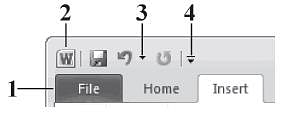
Observe the position of cursor in the given snapshot of MS-Word 2010. What would be the position of cursor after pressing the Home and then end keys?
But the Ant went on its way and continued its toil. When the winter came________.
What would be the result if following steps are performed in sequence in MS-Word 2010?
1. Type -It was great day.
2. Press space bar and then press Enter key.
3. Press Backspace key
4. Type-We will meet again.
Which of the following areas marked by  , ...............
, ...............  ,
,  and
and  is used for changing the width of a document?
is used for changing the width of a document?
|
20 videos|42 docs|71 tests
|
|
20 videos|42 docs|71 tests
|

















