Test: Fundamentals Of Computer- 1 - Class 5 MCQ
10 Questions MCQ Test Computer - Test: Fundamentals Of Computer- 1
A device similar to mouse, with a sphere on the top that is moved for navigation instead of moving the whole mouse.
Which of the following devices will NOT be needed, if you want to preview and print the hard copy of the document?
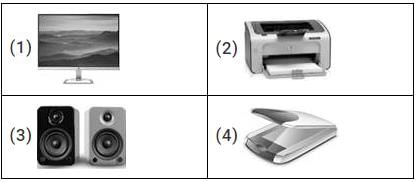
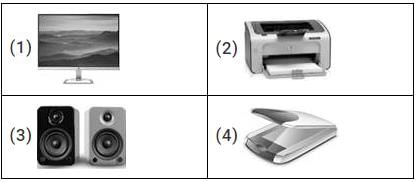
| 1 Crore+ students have signed up on EduRev. Have you? Download the App |
A device that transfers real pictures or documents into a computer generated file.
A pointing device that is also known as touchpad using which the cursor is moved by touching with the fingers.
Which of the following output devices helps a person to simply type the text and that text will automatically get converted into spoken words?
Which of the following is an input as well as output device?
What is the common name for a video camera that streams video over the Internet?
Identify the following:
1. It is an input device.
2. It is connected to the VDU
3. It contains a light sensitive element.
4. It allows the user to draw or point to objects on the computer screen or the monitor.
Which of the following devices interpret lines of different thickness that are mostly seen on many products available in supermarkets?
|
33 videos|30 docs|32 tests
|

















