Class 9 Exam > Class 9 Notes > Information & Computer Technology (Class 9) - Notes & Video > NCERT Textbook - Basics of Internet,Information & Computer Technology Class 9
NCERT Textbook - Basics of Internet,Information & Computer Technology Class 9 | Information & Computer Technology (Class 9) - Notes & Video PDF Download
| Download, print and study this document offline |
Please wait while the PDF view is loading
Page 1 1 Chapter 1 Basics of Internet Learning Objectives By the end of this chapter, learner will be able to: • De fine the In t erne t. • Lis t the f ea tur es of WWW . • Diff er en tia t e be tw een the In t erne t and WWW . • Under s t and the w orking of Sear ch Engines. • Lis t diff er en t types of ser v er s with their purpose. • Under s t and the diff er en t c omponen ts of a W eb sit e. • Appr ecia t e the use of diff er en t pr ot oc ols. • St a t e the adv an t ag es & disadv an t ag es of cr ea ting Blog ging. IntroduCtIon Today we live in a world of technology, where internet spins a web of interconnectivity around the globe. Through internet more than fifty million people in countries around the world have been connected. Internet was evolved in 1969, under the project named ARPANET(Advanced Research Projects Agency Network) to connect computers at different universities and U.S. defence. Soon after the people from different backgrounds such as engineers, scientists, students and researchers started using the network for exchanging information and messages. In 1990s the internetworking of ARPANET, NSFnet and other private networks resulted into Internet. Therefore, Internet is a ‘global network of computer networks’ . It comprises of millions of computing devices that carry and transfer volumes of information from one device to the other. Desktop computers, mainframes, GPS units, cell phones, car alarms, video game consoles, are connected to the Net. Page 2 1 Chapter 1 Basics of Internet Learning Objectives By the end of this chapter, learner will be able to: • De fine the In t erne t. • Lis t the f ea tur es of WWW . • Diff er en tia t e be tw een the In t erne t and WWW . • Under s t and the w orking of Sear ch Engines. • Lis t diff er en t types of ser v er s with their purpose. • Under s t and the diff er en t c omponen ts of a W eb sit e. • Appr ecia t e the use of diff er en t pr ot oc ols. • St a t e the adv an t ag es & disadv an t ag es of cr ea ting Blog ging. IntroduCtIon Today we live in a world of technology, where internet spins a web of interconnectivity around the globe. Through internet more than fifty million people in countries around the world have been connected. Internet was evolved in 1969, under the project named ARPANET(Advanced Research Projects Agency Network) to connect computers at different universities and U.S. defence. Soon after the people from different backgrounds such as engineers, scientists, students and researchers started using the network for exchanging information and messages. In 1990s the internetworking of ARPANET, NSFnet and other private networks resulted into Internet. Therefore, Internet is a ‘global network of computer networks’ . It comprises of millions of computing devices that carry and transfer volumes of information from one device to the other. Desktop computers, mainframes, GPS units, cell phones, car alarms, video game consoles, are connected to the Net. 2 Information and Computer Technology 1. World WIde Web 1.1 History of World Wide Web The World Wide Web was invented by Tim Berners-Lee in 1989, in 1995 the first connection was established over what is today known as the Internet. By the end of 1990, the first Web page was served. In April 1993, the World Wide Web technology was available for anyone to use on a royalty-free basis. Since that time, the Web has changed the world. It has perhaps become the most powerful communication medium the world has ever known. A global Web of computers known as the Internet, allows individuals to communicate with each other often called the World Wide Web. The Internet provides a quick and easy exchange of information and is recognized as the central tool in this Information Age. 1.2 definition The World Wide Web (WWW) is an internet based service, which uses common set of rules known as Protocols, to distribute documents across the Internet in a standard way. The World Wide Web, or ‘Web’ is a part of the Internet. The Web is viewed through web browser softwares such as Google Chrome, Internet Explorer, Mozilla Firefox etc. Using browsers one can access the digital libraries containing innumerable articles, journals, e-books, news, tutorials stored in the form of web pages on computers around the world called Web Servers. Today thousands of web pages/websites are added to the WWW every hour. 1.2 difference between Internet and WWW The Internet is known as “interconnection of computer networks” . The Internet is a massive network of networks. It connects millions of computers together globally, forming a network in which any computer can communicate with any other computer as long as they are both connected to the Internet. Information that travels over the Internet does so via a variety of languages known as protocols. The World Wide Web, or “Web” for short, or simply Web, is a massive collection of digital pages to access information over the Internet. The Web uses the HTTP protocol, to transmit data and allows applications to communicate in order to exchange business logic. The Web also uses browsers, such as Internet Explorer Page 3 1 Chapter 1 Basics of Internet Learning Objectives By the end of this chapter, learner will be able to: • De fine the In t erne t. • Lis t the f ea tur es of WWW . • Diff er en tia t e be tw een the In t erne t and WWW . • Under s t and the w orking of Sear ch Engines. • Lis t diff er en t types of ser v er s with their purpose. • Under s t and the diff er en t c omponen ts of a W eb sit e. • Appr ecia t e the use of diff er en t pr ot oc ols. • St a t e the adv an t ag es & disadv an t ag es of cr ea ting Blog ging. IntroduCtIon Today we live in a world of technology, where internet spins a web of interconnectivity around the globe. Through internet more than fifty million people in countries around the world have been connected. Internet was evolved in 1969, under the project named ARPANET(Advanced Research Projects Agency Network) to connect computers at different universities and U.S. defence. Soon after the people from different backgrounds such as engineers, scientists, students and researchers started using the network for exchanging information and messages. In 1990s the internetworking of ARPANET, NSFnet and other private networks resulted into Internet. Therefore, Internet is a ‘global network of computer networks’ . It comprises of millions of computing devices that carry and transfer volumes of information from one device to the other. Desktop computers, mainframes, GPS units, cell phones, car alarms, video game consoles, are connected to the Net. 2 Information and Computer Technology 1. World WIde Web 1.1 History of World Wide Web The World Wide Web was invented by Tim Berners-Lee in 1989, in 1995 the first connection was established over what is today known as the Internet. By the end of 1990, the first Web page was served. In April 1993, the World Wide Web technology was available for anyone to use on a royalty-free basis. Since that time, the Web has changed the world. It has perhaps become the most powerful communication medium the world has ever known. A global Web of computers known as the Internet, allows individuals to communicate with each other often called the World Wide Web. The Internet provides a quick and easy exchange of information and is recognized as the central tool in this Information Age. 1.2 definition The World Wide Web (WWW) is an internet based service, which uses common set of rules known as Protocols, to distribute documents across the Internet in a standard way. The World Wide Web, or ‘Web’ is a part of the Internet. The Web is viewed through web browser softwares such as Google Chrome, Internet Explorer, Mozilla Firefox etc. Using browsers one can access the digital libraries containing innumerable articles, journals, e-books, news, tutorials stored in the form of web pages on computers around the world called Web Servers. Today thousands of web pages/websites are added to the WWW every hour. 1.2 difference between Internet and WWW The Internet is known as “interconnection of computer networks” . The Internet is a massive network of networks. It connects millions of computers together globally, forming a network in which any computer can communicate with any other computer as long as they are both connected to the Internet. Information that travels over the Internet does so via a variety of languages known as protocols. The World Wide Web, or “Web” for short, or simply Web, is a massive collection of digital pages to access information over the Internet. The Web uses the HTTP protocol, to transmit data and allows applications to communicate in order to exchange business logic. The Web also uses browsers, such as Internet Explorer 3 Basics of Internet or Firefox, to access Web documents called Web pages that are linked to each other via hyperlinks. Web documents also contain graphics, sounds, text and video. 1.3 Search engines Search engines are the programs which are needed to extract the information from the internet. They play a very important role in our daily routine, as today for each and every information we are dependent on internet. Web search engines work with the help of two programs, Spider which fetches as many documents as possible. Another program, called an indexer, reads the documents and creates an index based on the words contained in each document. Each search engine uses an algorithm to create its indices such that, only related results for specified keywords is stored and returns a list of the documents where the keywords were found. A search engine works in the following order: 1. Web crawling: Web search engines work by storing information about many web pages. These pages are retrieved by the program known as Web crawler - which follows every link on the site. Web crawler may also be called a Web spider. 2. Indexing: Indexing also known as web indexing, it stores data to facilitate fast and accurate information retrieval. 3. Searching: A web search query fetches the result from the web search engine entered by the user to meet his information needs. Few search engines available are as follows: 2. Web ServerS 2.1 What is a Server? A server is a computer that provides data to other computers. Th e entire structure of the Internet is based upon a client-server model. Web server helps to deliver web content that can be accessed through the Internet. The most common use of web servers is to host websites, as the internet is not only used to Page 4 1 Chapter 1 Basics of Internet Learning Objectives By the end of this chapter, learner will be able to: • De fine the In t erne t. • Lis t the f ea tur es of WWW . • Diff er en tia t e be tw een the In t erne t and WWW . • Under s t and the w orking of Sear ch Engines. • Lis t diff er en t types of ser v er s with their purpose. • Under s t and the diff er en t c omponen ts of a W eb sit e. • Appr ecia t e the use of diff er en t pr ot oc ols. • St a t e the adv an t ag es & disadv an t ag es of cr ea ting Blog ging. IntroduCtIon Today we live in a world of technology, where internet spins a web of interconnectivity around the globe. Through internet more than fifty million people in countries around the world have been connected. Internet was evolved in 1969, under the project named ARPANET(Advanced Research Projects Agency Network) to connect computers at different universities and U.S. defence. Soon after the people from different backgrounds such as engineers, scientists, students and researchers started using the network for exchanging information and messages. In 1990s the internetworking of ARPANET, NSFnet and other private networks resulted into Internet. Therefore, Internet is a ‘global network of computer networks’ . It comprises of millions of computing devices that carry and transfer volumes of information from one device to the other. Desktop computers, mainframes, GPS units, cell phones, car alarms, video game consoles, are connected to the Net. 2 Information and Computer Technology 1. World WIde Web 1.1 History of World Wide Web The World Wide Web was invented by Tim Berners-Lee in 1989, in 1995 the first connection was established over what is today known as the Internet. By the end of 1990, the first Web page was served. In April 1993, the World Wide Web technology was available for anyone to use on a royalty-free basis. Since that time, the Web has changed the world. It has perhaps become the most powerful communication medium the world has ever known. A global Web of computers known as the Internet, allows individuals to communicate with each other often called the World Wide Web. The Internet provides a quick and easy exchange of information and is recognized as the central tool in this Information Age. 1.2 definition The World Wide Web (WWW) is an internet based service, which uses common set of rules known as Protocols, to distribute documents across the Internet in a standard way. The World Wide Web, or ‘Web’ is a part of the Internet. The Web is viewed through web browser softwares such as Google Chrome, Internet Explorer, Mozilla Firefox etc. Using browsers one can access the digital libraries containing innumerable articles, journals, e-books, news, tutorials stored in the form of web pages on computers around the world called Web Servers. Today thousands of web pages/websites are added to the WWW every hour. 1.2 difference between Internet and WWW The Internet is known as “interconnection of computer networks” . The Internet is a massive network of networks. It connects millions of computers together globally, forming a network in which any computer can communicate with any other computer as long as they are both connected to the Internet. Information that travels over the Internet does so via a variety of languages known as protocols. The World Wide Web, or “Web” for short, or simply Web, is a massive collection of digital pages to access information over the Internet. The Web uses the HTTP protocol, to transmit data and allows applications to communicate in order to exchange business logic. The Web also uses browsers, such as Internet Explorer 3 Basics of Internet or Firefox, to access Web documents called Web pages that are linked to each other via hyperlinks. Web documents also contain graphics, sounds, text and video. 1.3 Search engines Search engines are the programs which are needed to extract the information from the internet. They play a very important role in our daily routine, as today for each and every information we are dependent on internet. Web search engines work with the help of two programs, Spider which fetches as many documents as possible. Another program, called an indexer, reads the documents and creates an index based on the words contained in each document. Each search engine uses an algorithm to create its indices such that, only related results for specified keywords is stored and returns a list of the documents where the keywords were found. A search engine works in the following order: 1. Web crawling: Web search engines work by storing information about many web pages. These pages are retrieved by the program known as Web crawler - which follows every link on the site. Web crawler may also be called a Web spider. 2. Indexing: Indexing also known as web indexing, it stores data to facilitate fast and accurate information retrieval. 3. Searching: A web search query fetches the result from the web search engine entered by the user to meet his information needs. Few search engines available are as follows: 2. Web ServerS 2.1 What is a Server? A server is a computer that provides data to other computers. Th e entire structure of the Internet is based upon a client-server model. Web server helps to deliver web content that can be accessed through the Internet. The most common use of web servers is to host websites, as the internet is not only used to 4 Information and Computer Technology fetch the information but there are other uses such as gaming, data storage or running business applications. The primary job of a web server is to deliver web pages to clients. The communication between the client node and server node takes place using the Hypertext Transfer Protocol (HTTP). The delivered web pages include images, style sheets and scripts in addition to text content. 2.2 Server Software A web server commonly known as HTTP server or application server is a program that serves content using the HTTP protocol. This content is generally in the form of HTML documents, images, and other web resources, but can include any type of file. The content served by the web server can be pre-existing (static content) or generated on the fly (dynamic content). 1. Apache web server - the HTTP web server: Apache Software Foundation developed the free and open source web server and can be installed and made to work on almost all operating systems including Linux, Unix, Windows, FreeBSD, Mac OS X and more. Almost, 60% of the web server machines run the Apache web server 2. Apache Tomcat: Apache Tomcat is free and open source web server that can run on different operating systems like Linux, Unix, Windows, Mac OS X, Free BSD. It was developed to support servlets and JSP scripts. It can serve as a standalone server. Page 5 1 Chapter 1 Basics of Internet Learning Objectives By the end of this chapter, learner will be able to: • De fine the In t erne t. • Lis t the f ea tur es of WWW . • Diff er en tia t e be tw een the In t erne t and WWW . • Under s t and the w orking of Sear ch Engines. • Lis t diff er en t types of ser v er s with their purpose. • Under s t and the diff er en t c omponen ts of a W eb sit e. • Appr ecia t e the use of diff er en t pr ot oc ols. • St a t e the adv an t ag es & disadv an t ag es of cr ea ting Blog ging. IntroduCtIon Today we live in a world of technology, where internet spins a web of interconnectivity around the globe. Through internet more than fifty million people in countries around the world have been connected. Internet was evolved in 1969, under the project named ARPANET(Advanced Research Projects Agency Network) to connect computers at different universities and U.S. defence. Soon after the people from different backgrounds such as engineers, scientists, students and researchers started using the network for exchanging information and messages. In 1990s the internetworking of ARPANET, NSFnet and other private networks resulted into Internet. Therefore, Internet is a ‘global network of computer networks’ . It comprises of millions of computing devices that carry and transfer volumes of information from one device to the other. Desktop computers, mainframes, GPS units, cell phones, car alarms, video game consoles, are connected to the Net. 2 Information and Computer Technology 1. World WIde Web 1.1 History of World Wide Web The World Wide Web was invented by Tim Berners-Lee in 1989, in 1995 the first connection was established over what is today known as the Internet. By the end of 1990, the first Web page was served. In April 1993, the World Wide Web technology was available for anyone to use on a royalty-free basis. Since that time, the Web has changed the world. It has perhaps become the most powerful communication medium the world has ever known. A global Web of computers known as the Internet, allows individuals to communicate with each other often called the World Wide Web. The Internet provides a quick and easy exchange of information and is recognized as the central tool in this Information Age. 1.2 definition The World Wide Web (WWW) is an internet based service, which uses common set of rules known as Protocols, to distribute documents across the Internet in a standard way. The World Wide Web, or ‘Web’ is a part of the Internet. The Web is viewed through web browser softwares such as Google Chrome, Internet Explorer, Mozilla Firefox etc. Using browsers one can access the digital libraries containing innumerable articles, journals, e-books, news, tutorials stored in the form of web pages on computers around the world called Web Servers. Today thousands of web pages/websites are added to the WWW every hour. 1.2 difference between Internet and WWW The Internet is known as “interconnection of computer networks” . The Internet is a massive network of networks. It connects millions of computers together globally, forming a network in which any computer can communicate with any other computer as long as they are both connected to the Internet. Information that travels over the Internet does so via a variety of languages known as protocols. The World Wide Web, or “Web” for short, or simply Web, is a massive collection of digital pages to access information over the Internet. The Web uses the HTTP protocol, to transmit data and allows applications to communicate in order to exchange business logic. The Web also uses browsers, such as Internet Explorer 3 Basics of Internet or Firefox, to access Web documents called Web pages that are linked to each other via hyperlinks. Web documents also contain graphics, sounds, text and video. 1.3 Search engines Search engines are the programs which are needed to extract the information from the internet. They play a very important role in our daily routine, as today for each and every information we are dependent on internet. Web search engines work with the help of two programs, Spider which fetches as many documents as possible. Another program, called an indexer, reads the documents and creates an index based on the words contained in each document. Each search engine uses an algorithm to create its indices such that, only related results for specified keywords is stored and returns a list of the documents where the keywords were found. A search engine works in the following order: 1. Web crawling: Web search engines work by storing information about many web pages. These pages are retrieved by the program known as Web crawler - which follows every link on the site. Web crawler may also be called a Web spider. 2. Indexing: Indexing also known as web indexing, it stores data to facilitate fast and accurate information retrieval. 3. Searching: A web search query fetches the result from the web search engine entered by the user to meet his information needs. Few search engines available are as follows: 2. Web ServerS 2.1 What is a Server? A server is a computer that provides data to other computers. Th e entire structure of the Internet is based upon a client-server model. Web server helps to deliver web content that can be accessed through the Internet. The most common use of web servers is to host websites, as the internet is not only used to 4 Information and Computer Technology fetch the information but there are other uses such as gaming, data storage or running business applications. The primary job of a web server is to deliver web pages to clients. The communication between the client node and server node takes place using the Hypertext Transfer Protocol (HTTP). The delivered web pages include images, style sheets and scripts in addition to text content. 2.2 Server Software A web server commonly known as HTTP server or application server is a program that serves content using the HTTP protocol. This content is generally in the form of HTML documents, images, and other web resources, but can include any type of file. The content served by the web server can be pre-existing (static content) or generated on the fly (dynamic content). 1. Apache web server - the HTTP web server: Apache Software Foundation developed the free and open source web server and can be installed and made to work on almost all operating systems including Linux, Unix, Windows, FreeBSD, Mac OS X and more. Almost, 60% of the web server machines run the Apache web server 2. Apache Tomcat: Apache Tomcat is free and open source web server that can run on different operating systems like Linux, Unix, Windows, Mac OS X, Free BSD. It was developed to support servlets and JSP scripts. It can serve as a standalone server. 5 Basics of Internet 3. Lighttpd: Lighttpd is a free web server distributed with the FreeBSD operating system. This open source web server is fast, secure and consumes much less CPU power. Lighttpd can also run on Windows, Mac OS X, Linux and Solaris operating systems. 4. Jigsaw: Jigsaw (W3C’s Server) is introduced by the World Wide Web Consortium. It is open source and free and can run on various platforms like Linux, Unix, Windows, Mac OS X Free BSD etc. Jigsaw is written in Java thus can run CGI scripts and PHP programs. 2.3 Services Provided by the Servers Today many services are being provided by the Web Server. Many of the servers are based on Cloud computing which is popular amongst the researchers, scientists & entrepreneurs. Cloud Computing is distributed computing over a network, and has the ability to run a program or application on many connected computers at the same time. It is used, where various computing concepts that involve a large number of computers are connected via real-time communication network such as the Internet. Various services provided by the Web server are: 1. Cost Efficient: Web server is the most cost efficient method to use, maintain and upgrade. Traditional desktop software costs companies a lot in terms of finance. On the other hand, it is available at much cheaper rates. Besides, there are many one- time-payment, pay-as-you-go and other scalable options available, which makes it very reasonable for the company. 2. Resource Sharing: Web Server has the capability to store unlimited information such as Google Drives, Cloud computing etc. The space where the data can be stored is shared by the other users at the same time like hard disk can be shared on physical network as LAN. 3. Data Sharing: With the help of web servers one can easily access the information from anywhere, where there is an Internet connection using Google docs such as Documents, Excel sheets, Drawings, Powerpoint presentations etc. 4. Backup and Recovery: As all the data now a days is stored on web servers, backing it up and restoring the same is relatively much easier than storing the same on a physical device. Hence, the entire process of backup and recovery much simpler than other traditional methods of data storage.Read More
|
15 videos|19 docs|6 tests
|
FAQs on NCERT Textbook - Basics of Internet,Information & Computer Technology Class 9 - Information & Computer Technology (Class 9) - Notes & Video
| 1. What is the importance of the Basics of Internet, Information & Computer Technology in Class 9? |  |
Ans. The Basics of Internet, Information & Computer Technology in Class 9 is important as it provides students with the foundational knowledge and skills required to effectively use computers and navigate the internet. It helps students understand the various components of a computer system, different types of software, and the basics of networking and the internet.
| 2. How can I enhance my understanding of the Basics of Internet, Information & Computer Technology? |  |
Ans. To enhance your understanding of the Basics of Internet, Information & Computer Technology, you can engage in practical exercises and hands-on activities. You can also refer to additional resources such as online tutorials, video lectures, and interactive websites. Additionally, staying updated with the latest advancements in technology and actively using computer systems and the internet can further enhance your understanding.
| 3. What are the key topics covered in the Basics of Internet, Information & Computer Technology Class 9 textbook? |  |
Ans. The Basics of Internet, Information & Computer Technology Class 9 textbook covers a range of key topics including computer systems and their components, binary numbers, operating systems, word processing, spreadsheets, presentation software, data communication and networking, internet services, and internet security.
| 4. How can I stay safe while using the internet? |  |
Ans. To stay safe while using the internet, it is crucial to follow certain precautions. These include using strong and unique passwords, being cautious while clicking on links or downloading files from unknown sources, regularly updating your software and antivirus programs, avoiding sharing personal information online, and being aware of phishing scams and fraudulent websites. It is also recommended to use secure and encrypted internet connections, such as Virtual Private Networks (VPNs), when accessing sensitive information.
| 5. How can I apply the knowledge gained from the Basics of Internet, Information & Computer Technology in real-life situations? |  |
Ans. The knowledge gained from the Basics of Internet, Information & Computer Technology can be applied in various real-life situations. It can help you effectively use computer systems for personal and professional tasks, such as creating documents, managing data, and making presentations. Understanding internet services and security measures can enable you to safely browse the web, communicate online, and protect your digital identity. Additionally, the knowledge of computer technology can also open up career opportunities in fields such as information technology, software development, and digital marketing.
|
15 videos|19 docs|6 tests
|
Download as PDF
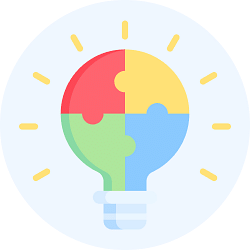
|
Explore Courses for Class 9 exam
|

|
Signup for Free!
Signup to see your scores go up within 7 days! Learn & Practice with 1000+ FREE Notes, Videos & Tests.
Related Searches


















