Mechanical Engineering Exam > Mechanical Engineering Notes > Manufacturing Engineering > PPT: Computer Aided Design & Manufacturing
PPT: Computer Aided Design & Manufacturing | Manufacturing Engineering - Mechanical Engineering PDF Download
| Download, print and study this document offline |
Please wait while the PDF view is loading
Page 1 LECTURE ONE CHAPTER - 1 Introduction to CAD Outlines ? What is design? ? What is computer –Aided design(CAD)? ? Application of CAD in mechanical engineering ? Advantages of CAD over manual Drafting. ? How a CAD system is used in product design. ? CAD system hardware and software. Page 2 LECTURE ONE CHAPTER - 1 Introduction to CAD Outlines ? What is design? ? What is computer –Aided design(CAD)? ? Application of CAD in mechanical engineering ? Advantages of CAD over manual Drafting. ? How a CAD system is used in product design. ? CAD system hardware and software. 1. What is Design? • Design is the human power to imagine , plan, and realize products that serve human beings. • Design is a complete prototype with analysis and manufacturing. ?The design process • Steps of the Conventional Design Process: 1. Recognition of need - Someone recognizes the need that can be satisfied by a new design. 2. Problem definition - Specification of the item. Page 3 LECTURE ONE CHAPTER - 1 Introduction to CAD Outlines ? What is design? ? What is computer –Aided design(CAD)? ? Application of CAD in mechanical engineering ? Advantages of CAD over manual Drafting. ? How a CAD system is used in product design. ? CAD system hardware and software. 1. What is Design? • Design is the human power to imagine , plan, and realize products that serve human beings. • Design is a complete prototype with analysis and manufacturing. ?The design process • Steps of the Conventional Design Process: 1. Recognition of need - Someone recognizes the need that can be satisfied by a new design. 2. Problem definition - Specification of the item. Cont.. 3. Synthesis - creation and conceptualization 4. Analysis and optimization - the concept is analyzed and redesigned 5. Evaluation - compare design against original specification. 6. Presentation - documenting the design (e.g. drawing) Page 4 LECTURE ONE CHAPTER - 1 Introduction to CAD Outlines ? What is design? ? What is computer –Aided design(CAD)? ? Application of CAD in mechanical engineering ? Advantages of CAD over manual Drafting. ? How a CAD system is used in product design. ? CAD system hardware and software. 1. What is Design? • Design is the human power to imagine , plan, and realize products that serve human beings. • Design is a complete prototype with analysis and manufacturing. ?The design process • Steps of the Conventional Design Process: 1. Recognition of need - Someone recognizes the need that can be satisfied by a new design. 2. Problem definition - Specification of the item. Cont.. 3. Synthesis - creation and conceptualization 4. Analysis and optimization - the concept is analyzed and redesigned 5. Evaluation - compare design against original specification. 6. Presentation - documenting the design (e.g. drawing) Cont.. Recognition of need Problem definition Synthesis Analysis & Optimization Evaluation Presentation Figure: Stage in design process Page 5 LECTURE ONE CHAPTER - 1 Introduction to CAD Outlines ? What is design? ? What is computer –Aided design(CAD)? ? Application of CAD in mechanical engineering ? Advantages of CAD over manual Drafting. ? How a CAD system is used in product design. ? CAD system hardware and software. 1. What is Design? • Design is the human power to imagine , plan, and realize products that serve human beings. • Design is a complete prototype with analysis and manufacturing. ?The design process • Steps of the Conventional Design Process: 1. Recognition of need - Someone recognizes the need that can be satisfied by a new design. 2. Problem definition - Specification of the item. Cont.. 3. Synthesis - creation and conceptualization 4. Analysis and optimization - the concept is analyzed and redesigned 5. Evaluation - compare design against original specification. 6. Presentation - documenting the design (e.g. drawing) Cont.. Recognition of need Problem definition Synthesis Analysis & Optimization Evaluation Presentation Figure: Stage in design process Cont.. ? What is Drawings? - Drawing is rough sketch which give some message or information about production.(like shape of product) ? What is Drafting ? - Drafting is a language of engineers with exact scaling, dimension, measurements, accuracy and with standard like ISO, ASEE…etc.Read More
|
53 videos|53 docs|29 tests
|
FAQs on PPT: Computer Aided Design & Manufacturing - Manufacturing Engineering - Mechanical Engineering
| 1. What is Computer Aided Design (CAD) in Mechanical Engineering? |  |
Ans. Computer Aided Design (CAD) in Mechanical Engineering refers to the use of software programs and computer systems to create, modify, and analyze designs for mechanical components and systems. It allows engineers to create detailed 2D and 3D models, simulate and test designs, and generate accurate technical drawings for manufacturing purposes.
| 2. How does Computer Aided Manufacturing (CAM) enhance the manufacturing process in Mechanical Engineering? |  |
Ans. Computer Aided Manufacturing (CAM) in Mechanical Engineering involves the use of computer software and automation to control and optimize the manufacturing process. CAM systems help in generating toolpaths, optimizing cutting parameters, and simulating the machining process. This technology improves efficiency, accuracy, and productivity in manufacturing by reducing human error, minimizing waste, and enabling complex machining operations.
| 3. What are the key benefits of integrating CAD and CAM in Mechanical Engineering? |  |
Ans. Integrating CAD and CAM in Mechanical Engineering offers several benefits. Firstly, it enables seamless data transfer between design and manufacturing stages, eliminating the need for manual data entry and reducing errors. Secondly, it allows for design iterations and modifications to be quickly incorporated into the manufacturing process, reducing lead times. Lastly, it improves collaboration between design and manufacturing teams, leading to better communication and coordination throughout the product development cycle.
| 4. How does Computer Aided Design and Manufacturing contribute to cost reduction in Mechanical Engineering? |  |
Ans. Computer Aided Design and Manufacturing contribute to cost reduction in Mechanical Engineering in multiple ways. Firstly, CAD software helps in optimizing designs, reducing material waste, and minimizing the number of prototypes required, thus saving on material costs. Secondly, CAM systems enable efficient toolpath generation, reducing machining time and energy consumption. Additionally, the integration of CAD and CAM reduces errors and rework, saving both time and money.
| 5. What are the challenges faced in implementing Computer Aided Design and Manufacturing in Mechanical Engineering? |  |
Ans. Implementing Computer Aided Design and Manufacturing in Mechanical Engineering can pose certain challenges. Some common challenges include the need for specialized training and skill development for engineers and technicians, the initial cost of software and hardware investments, and the requirement for regular software updates and maintenance. Additionally, integrating CAD and CAM systems with existing manufacturing processes and workflows can also be a complex task that requires careful planning and coordination.
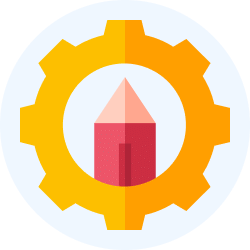
|
Explore Courses for Mechanical Engineering exam
|

|
Signup for Free!
Signup to see your scores go up within 7 days! Learn & Practice with 1000+ FREE Notes, Videos & Tests.
Related Searches

















