Class 2 Exam > Class 2 Notes > Computer Science for Class 2 > Textbook: Computers and Your Health
Textbook: Computers and Your Health | Computer Science for Class 2 PDF Download
| Download, print and study this document offline |
Please wait while the PDF view is loading
Page 1
m A
i
In this lesson you will learn:
Precautions to be taken while using a computer.
Correct posture while using computers.
Exercises for physical fitness.
Lesson3
Computers and your Health
We know that computers can be both fun and helpful. But it is not
safe to use a computer continuously for long periods. It might strain
the eyes, cause back pain, etc. Good posture, care, and exercise are
the key to enjoying many activities. It is the same with computers.
Children should not use the computers for more than one hour per
day. This can be in two sessions and preferably for educational
purposes.
2
1
3
X
Page 2
m A
i
In this lesson you will learn:
Precautions to be taken while using a computer.
Correct posture while using computers.
Exercises for physical fitness.
Lesson3
Computers and your Health
We know that computers can be both fun and helpful. But it is not
safe to use a computer continuously for long periods. It might strain
the eyes, cause back pain, etc. Good posture, care, and exercise are
the key to enjoying many activities. It is the same with computers.
Children should not use the computers for more than one hour per
day. This can be in two sessions and preferably for educational
purposes.
2
1
3
X
Computer safety:
d) Do not insert objects into any sockets or outlets on the CPU,
keyboard, printer, and speakers.
e) Do not use any liquids to clean the computer. Use a clean, dry soft
cloth only.
Posture and Exercises:
Moz: What happens if we do not maintain a good posture?
Jyoti: We can get body aches if we do not sit up
straight.
Tejas: If we use the computer without a break, or if we
sit very near to the monitor, our eyes may hurt.
Moz: Correct.
Jyoti: Moz, the power cable of the
computer is cut and I see some wires
inside.
Moz puts insulation tape around the
tear.
Moz: A damaged power cable can give
an electric shock and cause injury. You
should be careful with the power cables
and the power sockets.
Precautions to take with power cables and
sockets:
a) Do not touch any power cables.
b) The power cables should be well
insulated. If you see any damage, report
it to the teacher.
c) Do not put your fingers or other objects
into the power socket.
Page 3
m A
i
In this lesson you will learn:
Precautions to be taken while using a computer.
Correct posture while using computers.
Exercises for physical fitness.
Lesson3
Computers and your Health
We know that computers can be both fun and helpful. But it is not
safe to use a computer continuously for long periods. It might strain
the eyes, cause back pain, etc. Good posture, care, and exercise are
the key to enjoying many activities. It is the same with computers.
Children should not use the computers for more than one hour per
day. This can be in two sessions and preferably for educational
purposes.
2
1
3
X
Computer safety:
d) Do not insert objects into any sockets or outlets on the CPU,
keyboard, printer, and speakers.
e) Do not use any liquids to clean the computer. Use a clean, dry soft
cloth only.
Posture and Exercises:
Moz: What happens if we do not maintain a good posture?
Jyoti: We can get body aches if we do not sit up
straight.
Tejas: If we use the computer without a break, or if we
sit very near to the monitor, our eyes may hurt.
Moz: Correct.
Jyoti: Moz, the power cable of the
computer is cut and I see some wires
inside.
Moz puts insulation tape around the
tear.
Moz: A damaged power cable can give
an electric shock and cause injury. You
should be careful with the power cables
and the power sockets.
Precautions to take with power cables and
sockets:
a) Do not touch any power cables.
b) The power cables should be well
insulated. If you see any damage, report
it to the teacher.
c) Do not put your fingers or other objects
into the power socket.
Posture to be maintained while using the computer:
1. Your entire body should face the monitor and keyboard.
2. The screen should be 18 to 24 inches from your eyes. Its
position and angle should not cause any reflected glare.
3. Keep your shoulders and neck relaxed.
4. Keep your back straight, and make sure you have good lower back
support.
5. Keep your wrists straight while you are typing. Do not bend
your wrists up, down or to the sides.
6. Keep your fingers relaxed while typing or using a mouse.
7. Keep your thighs parallel to the floor.
8. Keep your feet flat on the floor. If your feet cannot reach
the floor use a foot stool or some footrest.
9. There should be enough room between the desk and the legs.
Use your whole arm, and not just your wrist when moving the mouse.
Use the computer only for a short period of time in a day. To avoid
pains and aches in the eyes, neck, wrists, back and hands, maintain
good posture while using the computer. To keep yourself fit, do some
exercises.
3
4
8
5
7
2
1
Incorrect posture
Correct posture
9
X
6
Guidelines
Page 4
m A
i
In this lesson you will learn:
Precautions to be taken while using a computer.
Correct posture while using computers.
Exercises for physical fitness.
Lesson3
Computers and your Health
We know that computers can be both fun and helpful. But it is not
safe to use a computer continuously for long periods. It might strain
the eyes, cause back pain, etc. Good posture, care, and exercise are
the key to enjoying many activities. It is the same with computers.
Children should not use the computers for more than one hour per
day. This can be in two sessions and preferably for educational
purposes.
2
1
3
X
Computer safety:
d) Do not insert objects into any sockets or outlets on the CPU,
keyboard, printer, and speakers.
e) Do not use any liquids to clean the computer. Use a clean, dry soft
cloth only.
Posture and Exercises:
Moz: What happens if we do not maintain a good posture?
Jyoti: We can get body aches if we do not sit up
straight.
Tejas: If we use the computer without a break, or if we
sit very near to the monitor, our eyes may hurt.
Moz: Correct.
Jyoti: Moz, the power cable of the
computer is cut and I see some wires
inside.
Moz puts insulation tape around the
tear.
Moz: A damaged power cable can give
an electric shock and cause injury. You
should be careful with the power cables
and the power sockets.
Precautions to take with power cables and
sockets:
a) Do not touch any power cables.
b) The power cables should be well
insulated. If you see any damage, report
it to the teacher.
c) Do not put your fingers or other objects
into the power socket.
Posture to be maintained while using the computer:
1. Your entire body should face the monitor and keyboard.
2. The screen should be 18 to 24 inches from your eyes. Its
position and angle should not cause any reflected glare.
3. Keep your shoulders and neck relaxed.
4. Keep your back straight, and make sure you have good lower back
support.
5. Keep your wrists straight while you are typing. Do not bend
your wrists up, down or to the sides.
6. Keep your fingers relaxed while typing or using a mouse.
7. Keep your thighs parallel to the floor.
8. Keep your feet flat on the floor. If your feet cannot reach
the floor use a foot stool or some footrest.
9. There should be enough room between the desk and the legs.
Use your whole arm, and not just your wrist when moving the mouse.
Use the computer only for a short period of time in a day. To avoid
pains and aches in the eyes, neck, wrists, back and hands, maintain
good posture while using the computer. To keep yourself fit, do some
exercises.
3
4
8
5
7
2
1
Incorrect posture
Correct posture
9
X
6
Guidelines
Sit in a ventilated room with fresh air. Sit in
a cross legged pose with a straight back to do
the exercises. If there isn?t enough space to
sit, you can do them standing.
Exercises to do before using the computer:
Yogasanas for shoulders, hands, neck and eyes.
Exercise 2:
1. Extend the arms sideways at shoulder level, hands open and
palms facing the ceiling.
2. Bend the arms at the elbows and touch the fingers to the shoulders.
3. Again straighten the arms sideways. Repeat 10 times.
Yoga exercise for the shoulders: Kehuni Naman (elbow bending)
Exercise 1:
1. Stretch the arms in front of the body at shoulder level. The
hands should be open with the palms facing up.
2. Bend the arms at the elbows and touch the fingers to the shoulders.
3. Straighten the arms again. This is one round. Repeat 10 times.
2 3 1
3
1
2
Note: Inhale while straightening the arms and exhale while bending the
arm. The upper arms should remain parallel to the floor and the elbows
held at the shoulder level, throughout the exercise.
Page 5
m A
i
In this lesson you will learn:
Precautions to be taken while using a computer.
Correct posture while using computers.
Exercises for physical fitness.
Lesson3
Computers and your Health
We know that computers can be both fun and helpful. But it is not
safe to use a computer continuously for long periods. It might strain
the eyes, cause back pain, etc. Good posture, care, and exercise are
the key to enjoying many activities. It is the same with computers.
Children should not use the computers for more than one hour per
day. This can be in two sessions and preferably for educational
purposes.
2
1
3
X
Computer safety:
d) Do not insert objects into any sockets or outlets on the CPU,
keyboard, printer, and speakers.
e) Do not use any liquids to clean the computer. Use a clean, dry soft
cloth only.
Posture and Exercises:
Moz: What happens if we do not maintain a good posture?
Jyoti: We can get body aches if we do not sit up
straight.
Tejas: If we use the computer without a break, or if we
sit very near to the monitor, our eyes may hurt.
Moz: Correct.
Jyoti: Moz, the power cable of the
computer is cut and I see some wires
inside.
Moz puts insulation tape around the
tear.
Moz: A damaged power cable can give
an electric shock and cause injury. You
should be careful with the power cables
and the power sockets.
Precautions to take with power cables and
sockets:
a) Do not touch any power cables.
b) The power cables should be well
insulated. If you see any damage, report
it to the teacher.
c) Do not put your fingers or other objects
into the power socket.
Posture to be maintained while using the computer:
1. Your entire body should face the monitor and keyboard.
2. The screen should be 18 to 24 inches from your eyes. Its
position and angle should not cause any reflected glare.
3. Keep your shoulders and neck relaxed.
4. Keep your back straight, and make sure you have good lower back
support.
5. Keep your wrists straight while you are typing. Do not bend
your wrists up, down or to the sides.
6. Keep your fingers relaxed while typing or using a mouse.
7. Keep your thighs parallel to the floor.
8. Keep your feet flat on the floor. If your feet cannot reach
the floor use a foot stool or some footrest.
9. There should be enough room between the desk and the legs.
Use your whole arm, and not just your wrist when moving the mouse.
Use the computer only for a short period of time in a day. To avoid
pains and aches in the eyes, neck, wrists, back and hands, maintain
good posture while using the computer. To keep yourself fit, do some
exercises.
3
4
8
5
7
2
1
Incorrect posture
Correct posture
9
X
6
Guidelines
Sit in a ventilated room with fresh air. Sit in
a cross legged pose with a straight back to do
the exercises. If there isn?t enough space to
sit, you can do them standing.
Exercises to do before using the computer:
Yogasanas for shoulders, hands, neck and eyes.
Exercise 2:
1. Extend the arms sideways at shoulder level, hands open and
palms facing the ceiling.
2. Bend the arms at the elbows and touch the fingers to the shoulders.
3. Again straighten the arms sideways. Repeat 10 times.
Yoga exercise for the shoulders: Kehuni Naman (elbow bending)
Exercise 1:
1. Stretch the arms in front of the body at shoulder level. The
hands should be open with the palms facing up.
2. Bend the arms at the elbows and touch the fingers to the shoulders.
3. Straighten the arms again. This is one round. Repeat 10 times.
2 3 1
3
1
2
Note: Inhale while straightening the arms and exhale while bending the
arm. The upper arms should remain parallel to the floor and the elbows
held at the shoulder level, throughout the exercise.
Yoga exercises for neck: Greeva sanchalana (Neck movements)
Exercise 1:
1. Face directly forward and close your eyes.
2. Slowly move your head to the right. Try to touch your right ear
to your right shoulder, without turning the head or raising the
shoulders.
3. Move your head to the left side and try to touch your left ear to
the left shoulder.
4. This is one round. Do not strain your neck; touching your shoulder
is not necessary if you cannot reach it. Practice 10 rounds.
Yoga exercise for hands: Mushtika Bandhana (hand clenching)
Exercise 1:
1. Hold both arms straight in front of the body at shoulder level.
2. Open your hands, palms down, and stretch your fingers as far
apart from each other as possible.
3. Close your fingers to make a tight fist with the thumbs inside.
The fingers should be slowly wrapped around the thumbs.
4. Again open your hands and stretch the fingers. Repeat 10 times.
Start 2 1 3 4
1
3
2
Read More
|
10 videos|9 docs
|
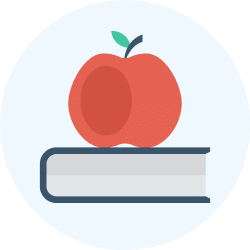
|
Explore Courses for Class 2 exam
|

|
Signup for Free!
Signup to see your scores go up within 7 days! Learn & Practice with 1000+ FREE Notes, Videos & Tests.
Related Searches

















