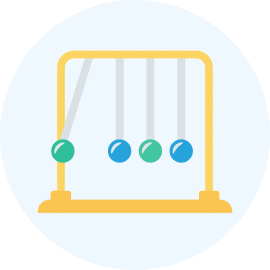Grade 12 Exam > Grade 12 Notes > Computer Science for Grade 12 > Chapter Notes: Interface Python with SQL Database
Interface Python with SQL Database Chapter Notes | Computer Science for Grade 12 PDF Download
| Download, print and study this document offline |
Please wait while the PDF view is loading
Page 1
Computer Science
3.6 Interface of Python with an SQL database (2/2)
Python code with SQL queries
As we know, the method cursor () is used to create a cursor instance/ object,
after establishing the connection between Python and MySQL database. The
database cursor is a control structure, which enables us to make traversal over
the records / rows in a database. A cursor can be treated a pointer to the first row
/ tuple of the set of the records stored in the database. Like a file pointer which is
pointing to current record / object of the file, moves automatically to next record
and finally reaches the end of the file, the cursor points to the first row, then
automatically travels to other rows of the database and finally reaches end of the
table. Thus, the cursor facilitates retrieve, addition, updating and deletion of
database records.
Once we have created a cursor instance /object, we can execute various types of
SQL queries using the method execute() to manipulate the records of the
database linked with the Python.
Let us consider the following relation RESULT is already created in the database
“AECS”, which is connected with the Python.
RollNo Name Class Subject DOE Marks
1011 Ramesh XII-A Computer 14-03-2020 98
1013 Harsha XII-B Physics 12-03-2020 95
1016 Yogesh XII-B Chemistry 09-03-2020 96
1018 Girija XII-C Accountancy 14-03-2020 100
1014 Jevan XII-A Mathematics 18-03-2020 99
1015 Anju XII-C Economics 12-03-2020 94
1016 Kishore XII-B Biology 16-03-2020 96
1017 Kiran XII-C English 06-03-2020 91
1020 Kirutika XII-A Computer 14-03-2020 100
1012 Arvind XII-B Mathematics 18-03-2020 96
Page 2
Computer Science
3.6 Interface of Python with an SQL database (2/2)
Python code with SQL queries
As we know, the method cursor () is used to create a cursor instance/ object,
after establishing the connection between Python and MySQL database. The
database cursor is a control structure, which enables us to make traversal over
the records / rows in a database. A cursor can be treated a pointer to the first row
/ tuple of the set of the records stored in the database. Like a file pointer which is
pointing to current record / object of the file, moves automatically to next record
and finally reaches the end of the file, the cursor points to the first row, then
automatically travels to other rows of the database and finally reaches end of the
table. Thus, the cursor facilitates retrieve, addition, updating and deletion of
database records.
Once we have created a cursor instance /object, we can execute various types of
SQL queries using the method execute() to manipulate the records of the
database linked with the Python.
Let us consider the following relation RESULT is already created in the database
“AECS”, which is connected with the Python.
RollNo Name Class Subject DOE Marks
1011 Ramesh XII-A Computer 14-03-2020 98
1013 Harsha XII-B Physics 12-03-2020 95
1016 Yogesh XII-B Chemistry 09-03-2020 96
1018 Girija XII-C Accountancy 14-03-2020 100
1014 Jevan XII-A Mathematics 18-03-2020 99
1015 Anju XII-C Economics 12-03-2020 94
1016 Kishore XII-B Biology 16-03-2020 96
1017 Kiran XII-C English 06-03-2020 91
1020 Kirutika XII-A Computer 14-03-2020 100
1012 Arvind XII-B Mathematics 18-03-2020 96
Computer Science
3.6 Interface of Python with an SQL database (2/2)
Python Code – 1
#Python code to retrieve all the rows from the relation RESULT
#Import the package mysql.connector
import mysql.connector as SqlCon
#Interface MySQL database with the Python
MYCon = SqlCon.connect(host=”localhost”, user=”root”, passwd=”gms”,
database = “AECS”)
if MyCon.is_connected() :
print(“MySQL database is successfully connected”)
else:
print(“Error in connecting to MySQL database”)
#Create cursor instance and execute SQL query
CurObj = MyCon.cursor()
CurObj.execute(“select * from result”)
DataRows = CurObj.fetchall() #Fetch all the rows from the database
NumRows = CurObj.rowcount #Find number of rows
print(“Number of records retrieved from the table : “, NumRows);
#To display all the records
for row in DataRows:
print (row) #Display each record
MyCon.close() #Terminate the connection
OUTPUT
MySQL database is successfully connected
Number of records retrieved from the table : 10
Then all the rows will be displayed
Page 3
Computer Science
3.6 Interface of Python with an SQL database (2/2)
Python code with SQL queries
As we know, the method cursor () is used to create a cursor instance/ object,
after establishing the connection between Python and MySQL database. The
database cursor is a control structure, which enables us to make traversal over
the records / rows in a database. A cursor can be treated a pointer to the first row
/ tuple of the set of the records stored in the database. Like a file pointer which is
pointing to current record / object of the file, moves automatically to next record
and finally reaches the end of the file, the cursor points to the first row, then
automatically travels to other rows of the database and finally reaches end of the
table. Thus, the cursor facilitates retrieve, addition, updating and deletion of
database records.
Once we have created a cursor instance /object, we can execute various types of
SQL queries using the method execute() to manipulate the records of the
database linked with the Python.
Let us consider the following relation RESULT is already created in the database
“AECS”, which is connected with the Python.
RollNo Name Class Subject DOE Marks
1011 Ramesh XII-A Computer 14-03-2020 98
1013 Harsha XII-B Physics 12-03-2020 95
1016 Yogesh XII-B Chemistry 09-03-2020 96
1018 Girija XII-C Accountancy 14-03-2020 100
1014 Jevan XII-A Mathematics 18-03-2020 99
1015 Anju XII-C Economics 12-03-2020 94
1016 Kishore XII-B Biology 16-03-2020 96
1017 Kiran XII-C English 06-03-2020 91
1020 Kirutika XII-A Computer 14-03-2020 100
1012 Arvind XII-B Mathematics 18-03-2020 96
Computer Science
3.6 Interface of Python with an SQL database (2/2)
Python Code – 1
#Python code to retrieve all the rows from the relation RESULT
#Import the package mysql.connector
import mysql.connector as SqlCon
#Interface MySQL database with the Python
MYCon = SqlCon.connect(host=”localhost”, user=”root”, passwd=”gms”,
database = “AECS”)
if MyCon.is_connected() :
print(“MySQL database is successfully connected”)
else:
print(“Error in connecting to MySQL database”)
#Create cursor instance and execute SQL query
CurObj = MyCon.cursor()
CurObj.execute(“select * from result”)
DataRows = CurObj.fetchall() #Fetch all the rows from the database
NumRows = CurObj.rowcount #Find number of rows
print(“Number of records retrieved from the table : “, NumRows);
#To display all the records
for row in DataRows:
print (row) #Display each record
MyCon.close() #Terminate the connection
OUTPUT
MySQL database is successfully connected
Number of records retrieved from the table : 10
Then all the rows will be displayed
Computer Science
3.6 Interface of Python with an SQL database (2/2)
Python Code – 2
#Alternate Python code to retrieve one record at a time
#from the relation RESULT
#Import the package mysql.connector
import mysql.connector as SqlCon
MYCon = SqlCon.connect(host=”localhost”, user=”root”, passwd=”gms”,
database = “AECS”)
if MyCon.is_connected() :
print(“MySQL database is successfully connected”)
else:
print(“Error in connecting to MySQL database”)
#Create cursor instance and execute SQL query
CurObj = MyCon.cursor()
CurObj.execute(“select * from result”)
DataRow = CurObj.fetchone() # fetch each record
while DataRow is not None:
print (DataRow)
DataRow = CurObj.fetchone()
NumRows = CurObj.rowcount
print(“Number of records retrieved from the table : “, NumRows);
MyCon.close()
OUTPUT
MySQL database is successfully connected
First, all the rows will be displayed
Then,
Number of records retrieved from the table : 10 will be displayed
Page 4
Computer Science
3.6 Interface of Python with an SQL database (2/2)
Python code with SQL queries
As we know, the method cursor () is used to create a cursor instance/ object,
after establishing the connection between Python and MySQL database. The
database cursor is a control structure, which enables us to make traversal over
the records / rows in a database. A cursor can be treated a pointer to the first row
/ tuple of the set of the records stored in the database. Like a file pointer which is
pointing to current record / object of the file, moves automatically to next record
and finally reaches the end of the file, the cursor points to the first row, then
automatically travels to other rows of the database and finally reaches end of the
table. Thus, the cursor facilitates retrieve, addition, updating and deletion of
database records.
Once we have created a cursor instance /object, we can execute various types of
SQL queries using the method execute() to manipulate the records of the
database linked with the Python.
Let us consider the following relation RESULT is already created in the database
“AECS”, which is connected with the Python.
RollNo Name Class Subject DOE Marks
1011 Ramesh XII-A Computer 14-03-2020 98
1013 Harsha XII-B Physics 12-03-2020 95
1016 Yogesh XII-B Chemistry 09-03-2020 96
1018 Girija XII-C Accountancy 14-03-2020 100
1014 Jevan XII-A Mathematics 18-03-2020 99
1015 Anju XII-C Economics 12-03-2020 94
1016 Kishore XII-B Biology 16-03-2020 96
1017 Kiran XII-C English 06-03-2020 91
1020 Kirutika XII-A Computer 14-03-2020 100
1012 Arvind XII-B Mathematics 18-03-2020 96
Computer Science
3.6 Interface of Python with an SQL database (2/2)
Python Code – 1
#Python code to retrieve all the rows from the relation RESULT
#Import the package mysql.connector
import mysql.connector as SqlCon
#Interface MySQL database with the Python
MYCon = SqlCon.connect(host=”localhost”, user=”root”, passwd=”gms”,
database = “AECS”)
if MyCon.is_connected() :
print(“MySQL database is successfully connected”)
else:
print(“Error in connecting to MySQL database”)
#Create cursor instance and execute SQL query
CurObj = MyCon.cursor()
CurObj.execute(“select * from result”)
DataRows = CurObj.fetchall() #Fetch all the rows from the database
NumRows = CurObj.rowcount #Find number of rows
print(“Number of records retrieved from the table : “, NumRows);
#To display all the records
for row in DataRows:
print (row) #Display each record
MyCon.close() #Terminate the connection
OUTPUT
MySQL database is successfully connected
Number of records retrieved from the table : 10
Then all the rows will be displayed
Computer Science
3.6 Interface of Python with an SQL database (2/2)
Python Code – 2
#Alternate Python code to retrieve one record at a time
#from the relation RESULT
#Import the package mysql.connector
import mysql.connector as SqlCon
MYCon = SqlCon.connect(host=”localhost”, user=”root”, passwd=”gms”,
database = “AECS”)
if MyCon.is_connected() :
print(“MySQL database is successfully connected”)
else:
print(“Error in connecting to MySQL database”)
#Create cursor instance and execute SQL query
CurObj = MyCon.cursor()
CurObj.execute(“select * from result”)
DataRow = CurObj.fetchone() # fetch each record
while DataRow is not None:
print (DataRow)
DataRow = CurObj.fetchone()
NumRows = CurObj.rowcount
print(“Number of records retrieved from the table : “, NumRows);
MyCon.close()
OUTPUT
MySQL database is successfully connected
First, all the rows will be displayed
Then,
Number of records retrieved from the table : 10 will be displayed
Computer Science
3.6 Interface of Python with an SQL database (2/2)
Python Code – 3
#Python code to retrieve all the record and display few columns
#from the relation RESULT
#Import the package mysql.connector
import mysql.connector
conn = mysql.connector.connect(host=”localhost”, user=”root”, passwd=”gms”,
database = “AECS”)
if conn.is_connected() :
print(“MySQL database is successfully connected”)
else:
print(“Error in connecting to MySQL database”)
#Create cursor instance and execute SQL query
cob = conn.cursor()
cob.execute(“select * from result”)
dr = cob.fetchall() #Fetch all the rows from the database
print(“Number of records retrieved from the table : “, cob.rowcount);
#To display all the records
for row in dr:
rno = row[0] #Assign RollNo
nam = row[1] #Assign Name
sub = row[3] #Assign Subject
mark= row[5] #Assign Marks
print (‘%-6d %-15s% %-15s %-6d’%(rno, nam, sub, mark)) #Display
conn.close() #Terminate the connection
Page 5
Computer Science
3.6 Interface of Python with an SQL database (2/2)
Python code with SQL queries
As we know, the method cursor () is used to create a cursor instance/ object,
after establishing the connection between Python and MySQL database. The
database cursor is a control structure, which enables us to make traversal over
the records / rows in a database. A cursor can be treated a pointer to the first row
/ tuple of the set of the records stored in the database. Like a file pointer which is
pointing to current record / object of the file, moves automatically to next record
and finally reaches the end of the file, the cursor points to the first row, then
automatically travels to other rows of the database and finally reaches end of the
table. Thus, the cursor facilitates retrieve, addition, updating and deletion of
database records.
Once we have created a cursor instance /object, we can execute various types of
SQL queries using the method execute() to manipulate the records of the
database linked with the Python.
Let us consider the following relation RESULT is already created in the database
“AECS”, which is connected with the Python.
RollNo Name Class Subject DOE Marks
1011 Ramesh XII-A Computer 14-03-2020 98
1013 Harsha XII-B Physics 12-03-2020 95
1016 Yogesh XII-B Chemistry 09-03-2020 96
1018 Girija XII-C Accountancy 14-03-2020 100
1014 Jevan XII-A Mathematics 18-03-2020 99
1015 Anju XII-C Economics 12-03-2020 94
1016 Kishore XII-B Biology 16-03-2020 96
1017 Kiran XII-C English 06-03-2020 91
1020 Kirutika XII-A Computer 14-03-2020 100
1012 Arvind XII-B Mathematics 18-03-2020 96
Computer Science
3.6 Interface of Python with an SQL database (2/2)
Python Code – 1
#Python code to retrieve all the rows from the relation RESULT
#Import the package mysql.connector
import mysql.connector as SqlCon
#Interface MySQL database with the Python
MYCon = SqlCon.connect(host=”localhost”, user=”root”, passwd=”gms”,
database = “AECS”)
if MyCon.is_connected() :
print(“MySQL database is successfully connected”)
else:
print(“Error in connecting to MySQL database”)
#Create cursor instance and execute SQL query
CurObj = MyCon.cursor()
CurObj.execute(“select * from result”)
DataRows = CurObj.fetchall() #Fetch all the rows from the database
NumRows = CurObj.rowcount #Find number of rows
print(“Number of records retrieved from the table : “, NumRows);
#To display all the records
for row in DataRows:
print (row) #Display each record
MyCon.close() #Terminate the connection
OUTPUT
MySQL database is successfully connected
Number of records retrieved from the table : 10
Then all the rows will be displayed
Computer Science
3.6 Interface of Python with an SQL database (2/2)
Python Code – 2
#Alternate Python code to retrieve one record at a time
#from the relation RESULT
#Import the package mysql.connector
import mysql.connector as SqlCon
MYCon = SqlCon.connect(host=”localhost”, user=”root”, passwd=”gms”,
database = “AECS”)
if MyCon.is_connected() :
print(“MySQL database is successfully connected”)
else:
print(“Error in connecting to MySQL database”)
#Create cursor instance and execute SQL query
CurObj = MyCon.cursor()
CurObj.execute(“select * from result”)
DataRow = CurObj.fetchone() # fetch each record
while DataRow is not None:
print (DataRow)
DataRow = CurObj.fetchone()
NumRows = CurObj.rowcount
print(“Number of records retrieved from the table : “, NumRows);
MyCon.close()
OUTPUT
MySQL database is successfully connected
First, all the rows will be displayed
Then,
Number of records retrieved from the table : 10 will be displayed
Computer Science
3.6 Interface of Python with an SQL database (2/2)
Python Code – 3
#Python code to retrieve all the record and display few columns
#from the relation RESULT
#Import the package mysql.connector
import mysql.connector
conn = mysql.connector.connect(host=”localhost”, user=”root”, passwd=”gms”,
database = “AECS”)
if conn.is_connected() :
print(“MySQL database is successfully connected”)
else:
print(“Error in connecting to MySQL database”)
#Create cursor instance and execute SQL query
cob = conn.cursor()
cob.execute(“select * from result”)
dr = cob.fetchall() #Fetch all the rows from the database
print(“Number of records retrieved from the table : “, cob.rowcount);
#To display all the records
for row in dr:
rno = row[0] #Assign RollNo
nam = row[1] #Assign Name
sub = row[3] #Assign Subject
mark= row[5] #Assign Marks
print (‘%-6d %-15s% %-15s %-6d’%(rno, nam, sub, mark)) #Display
conn.close() #Terminate the connection
Computer Science
3.6 Interface of Python with an SQL database (2/2)
OUTPUT
MySQL database is successfully connected
First,
Number of records retrieved from the table : 10 will be displayed
Then,
RollNo, Name, Subject and Marks of each student will be displayed
Deleting rows from a relation
The Roll number of a student can be supplied through the keyboard while
running the Python code. Further, a function definition Delete_Rows(rno) can
also be used to delete a record of the student whose Roll number is passed as
an argument to the function. The SQL command delete can be used with format
as given below.
delete from result where rollno = ‘%d’
Here, ‘%d’ represents an integer(rollno of the student), which is supplied as an
argument to the command. After deleting rows from the table, we can save the
changes in the database by using commit method and if there is an error, we can
un-save the changes by using rollback method as depicted below.
conn.commit()
conn.rollback()
Python Code – 4
#Python code to delete a record / row from the relation RESULT
import mysql.connector as sqcon
#Function to delete a row from the relation
def Delete_Rows(rno):
conn = sqcon.connector.connect(host=”localhost”, user=”root”,
passwd=”gms”, database = “AECS”)
Read More
|
1 videos|23 docs|18 tests
|
Related Searches