C Strings & User Input | C Programming for Beginners - Class 6 PDF Download
Strings
- Strings are used for storing text/characters.
- For example, "Hello World" is a string of characters.
- Unlike many other programming languages, C does not have a String type to easily create string variables.
However, you can use the char type and create an array of characters to make a string in C:
char greetings[] = "Hello World!";
Note that you have to use double quotes.
To output the string, you can use the printf() function together with the format specifier %s to tell C that we are now working with strings:
Example
char greetings[] = "Hello World!";
printf("%s", greetings);
Access Strings
- Since strings are actually arrays in C, you can access a string by referring to its index number inside square brackets [].
- This example prints the first character (0) in greetings:
Example
char greetings[] = "Hello World!";
printf("%c", greetings[0]);
Note that we have to use the %c format specifier to print a single character.
Modify Strings
To change the value of a specific character in a string, refer to the index number, and use single quotes:
Example
char greetings[] = "Hello World!";
greetings[0] = 'J';
printf("%s", greetings);
// Outputs Jello World! instead of Hello World!
Another Way Of Creating Strings
- In the examples above, we used a "string literal" to create a string variable. This is the easiest way to create a string in C.
- You should also note that you can to create a string with a set of characters. This example will produce the same result as the one above:
Example
char greetings[] = {'H', 'e', 'l', 'l', 'o', ' ', 'W', 'o', 'r', 'l', 'd', '!', '\0'};
printf("%s", greetings);
Why do we include the \0 character at the end? This is known as the "null termininating character", and must be included when creating strings using this method. It tells C that this is the end of the string.
Differences
- The difference between the two ways of creating strings, is that the first method is easier to write, and you do not have to include the \0 character, as C will do it for you.
- You should note that the size of both arrays is the same: They both have 13 characters (space also counts as a character by the way), including the \0 character:
Example
char greetings[] = {'H', 'e', 'l', 'l', 'o', ' ', 'W', 'o', 'r', 'l', 'd', '!', '\0'};
char greetings2[] = "Hello World!";
printf("%lu\n", sizeof(greetings)); // Outputs 13
printf("%lu\n", sizeof(greetings2)); // Outputs 13
C User Input
User Input
- You have already learned that printf() is used to output values in C.
- To get user input, you can use the scanf() function:
Example
Output a number entered by the user:
// Create an integer variable that will store the number we get from the user
int myNum;
// Ask the user to type a number
printf("Type a number: \n");
// Get and save the number the user types
scanf("%d", &myNum);
// Output the number the user typed
printf("Your number is: %d", myNum);
The scanf() function takes two arguments: the format specifier of the variable (%d in the example above) and the reference operator (&myNum), which stores the memory address of the variable.
Tip: You will learn more about memory addresses and functions in the next chapter.
User Input Strings
You can also get a string entered by the user:
Example
Output the name of a user:
// Create a string
char firstName[30];
// Ask the user to input some text
printf("Enter your first name: \n");
// Get and save the text
scanf("%s", firstName);
// Output the text
printf("Hello %s.", firstName);
Note that you must specify the size of the string/array (we used a very high number, 30, but atleast then we are certain it will store enough characters for the first name), and you don't have to specify the reference operator (&) when working with strings in scanf().
|
10 videos|13 docs|15 tests
|
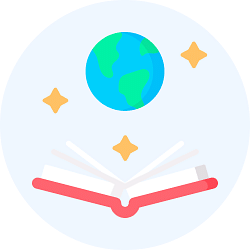
|
Explore Courses for Class 6 exam
|

|
















