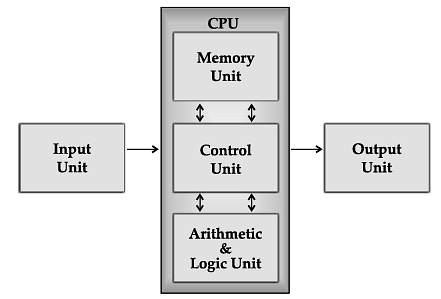Class 9 Computer Science: Sample Question Paper- 1 (With Solutions) | Sample Papers For Class 9 PDF Download
| Table of contents |

|
| Class IXTime 120 MinutesMax. Marks 25 |

|
| Section A |

|
| Section B |

|
| Section C |

|
Class IX
Time 120 Minutes
Max. Marks 25
General Instructions:
1. The Question Paper contains three sections A, B and C. Each section is compulsory.
2. Section A has 4 questions of short answer type. Each question is of 2 marks. Internal choice is provided in 1 question.
3. Section B has 3 questions of Long Answer Type-I (LA-I). Each question is of 3 marks. Internal choice is provided in 1 question.
4. Section C has 2 questions of Long Answer Type-II (LA-II). Each question is of 4 marks.
Section A
Q.1: Write any two limitations of primary memory.
(i) Limited storage capacity.
(ii) Volatile in nature i.e. data is stored temporarily.
Q.2: Define Operating System? Give any three examples of operating system.
Explain IPO cycle, with block diagram.
An operating system is a system software which acts as an interface between a user and the hardware. It manages computer hardware and controls the execution of application programs. Examples of operating system are Windows, Unix and Linux.
OR The basic principle on which the computer works is known as IPO cycle. The input is the data which is feed by the user for processing, supported by storage and finally the output is given in the form of information.
Q.3: What is monitor?
Monitor is an output device which is used to display information, programs and applications in a computer. Like televisions, monitors come in different sizes.
Some types of monitors are:(i) Cathode Ray Tube (CRT)
(ii) Liquid Crystal Display (LCD)
(iii) Light Emitted Diode (LED).
Q.4: Explain the function of ‘Autofill’?
Autofill is a feature in Excel, that automatically fills certain boxes with data that follows a pattern or are based on information the user has entered elsewhere.
Section B
This section has 3 questions of Long Answer Type-I (LA-I). Each question is of 3 marks. Internal choice is provided in 1 question.
Q.5: Discuss the types of operating system based on user interaction.
On the basis of user interaction, operating systems are divided into two types:
(i) CUI: It stands for Command User Interface. They are operating systems which work on instructions given by user in the form of commands.
For example: DOS, Unix, Novell.
(ii) GUI: It stands for Graphical User Interface. They are the operating systems which have graphics so that users can interact more easily and interestingly.
For example: Windows, Macintosh, Android.
Q.6: Name the basic units of the computer? Mention the parts of CPU and their functions.
The computer system is composed of three basic units:
(i) Input unit
(ii) Central Processing Unit (CPU)
(iii) Output Unit
The CPU or Central Processing Unit comprises of three sub units:
(i) Control Unit – This unit coordinates the operation of the processor by telling the computer ’s memory, ALU and input and output devices how to respond to a program’s instructions.
(ii) Arithmetic and Logic Unit (ALU) – This unit executes most of the arithmetic and logical operations of a computer.
(iii) Memory Unit - The memory unit is a component of a computer system. It is used to store data, instructions and information. It is also known as a primary or internal memory.
The following block diagram shows the parts of computer:
Q.7: What is a real-time system?
Define the following
(i) Hardware
(ii) Software
A real time process is a process that must respond to the events within a certain time period. A real time operating system is an operating system that can run real time processes successfully. A real time operating system (RTOS) is an operating system (OS) intended to serve real-time application requests. It has an advanced algorithm for scheduling.
OR For moving a range to desired location, do the following:
(i) Select the range of cells that you want to move to other location.
(ii) Then, mover the mouse pointer at the boundary of the selected cell range. Mouse pointer will of the selected cell range. Mouse pointer will convert to + shape.
(iii) Click there and move the range to the desired target location.
Section C
This section has 2 questions of Long Answer Type-II (LA-II). Each question is of 4 marks. Question-8 is of case-based type.
Q.8: Read the case study given below and attempt any 4 sub-questions (out of 5). Each sub-question carries 1 mark.
A computer system consists of hardware, the physical unit (parts) of the computer that are capable of computing and manipulating information and software that carries out predefined tasks to complete a given job. The computer performs operations like addition, subtraction, multiplication and division only when the user instructs it to do so. The user issues instructions and the CPU acts in accordance with the instructions. The sets of instructions, which control the sequence of operations, are known as programs, and collectively programs are called software.
(i) What does I-P-O stand for?
(ii) A set of instructions or programs is called a ...................... .
(iii) The ...................... issues instructions and the CPU acts in accordance with the instructions.
(iv) Which part of CPU performs calculations like addition, subtraction, multiplication and division?
(v) What does CPU stand for?
(i) Input-Process-Output.
(ii) Software.
(iii) User.
(iv) ALU.
(v) Central Processing Unit.
Q.9: Write the steps to present animation.
(i) Select slide show > Animation schemes to display the side design pane with animation schemes displayed in the pane.
(ii) Choose the effect from under the heading recently used on animation, subtle moderate or exciting.
(iii) To preview the animation, click auto preview pane.
(iv) Click apply to all slides, for apply the animation to all slides
|
75 docs|11 tests
|
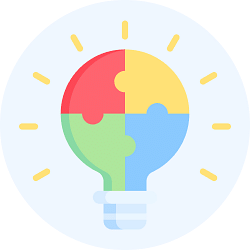
|
Explore Courses for Class 9 exam
|

|