Class 9 Computer Science: Sample Question Paper- 2 (With Solutions) | Sample Papers For Class 9 PDF Download
| Table of contents |

|
| Class IXTime 120 MinutesMax. Marks 25 |

|
| Section A |

|
| Section B |

|
| Section C |

|
Class IX
Time 120 Minutes
Max. Marks 25
General Instructions:
1. The Question Paper contains three sections A, B and C. Each section is compulsory.
2. Section A has 4 questions of short answer type. Each question is of 2 marks. Internal choice is provided in 1 question.
3. Section B has 3 questions of Long Answer Type-I (LA-I). Each question is of 3 marks. Internal choice is provided in 1 question.
4. Section C has 2 questions of Long Answer Type-II (LA-II). Each question is of 4 marks.
Section A
Q.1: Differentiate between data and information.
Q.2: What is system software?
Microphone is an output device. State Yes or No.
The set of instructions, which co-ordinates the operations of the hardware, is called a system software.
OR
No, because we speak in it which is equivalent for giving a command to the computer. Therefore, It is an input device.
Q.3: Define memory in computer and name the types of memory.
Similar to human brain a computer memory is used to store data and instructions. It is the storage space in computer, where data is to be processed and instructions required for processing are stored.
A computer memory is of two types:
(i) Primary memory, also known as main memory or internal memory
(ii) Secondary memory, also called auxiliary memory or external memory.
Q.4: What is the function of preview/play button in custom animation ? Explain briefly.
The play button shows the sample of slide on a custom animation when it is clicked. The preview button shows the effect when a custom animation effect is assigned.
Section B
This section has 3 questions of Long Answer Type-I (LA-I). Each question is of 3 marks. Internal choice is provided in 1 question.
Q.5: Sunanda is a video editor and performs video editing in an advertising agency. The files she stores are usually of huge sizes. The company plans for an upgradation and require to keep backup. Suggest Sunanda an Optical Disk that will help her in keeping backup with reasons. Mention some of the features of the disk you suggested.
She can use DVD to keep the backup. DVD stands for Digital Versatile Disc. A DVD is a type of optical media used for storing digital data. It is the same size as a CD but has a larger storage capacity.. Some of the features of DVD are enlisted below:
(i) Large storage capacity, e.g. 4.7 to 9 Gb
(ii) Excellent sound and picture quality, so best option to store videos and audios
(iii) Relatively cheap as they are mass-produced
(iv) Information can be stored on both sides of DVD unlike CD.
Q.6: What do you mean by hard disk?
Hard disk, also known as fixed disk, is an example of external storage devices. It is not a single flexible disk, but a stack of metal disks sealed in a box. The hard disk and hard disk drive exist together as a unit and are permanent part of the computer where most of our files are saved. The storage of hard disk is up to 2-4 TB. They are very reliable as compared to floppies, they are revertible and we can access any information in fraction of seconds.
Q.7: Enlist some of the functions of an Operating System.
An Operating System acts as interface between user and the hardware. Some of its major functions are as follows:
(i) Allocates and de-allocates memory to different processes.
(ii) Keeps track on processor and status of processes.(iii) Manages input and output devices.
(iv) Helps in storing files and their deletion.
(v) Takes care of the activities of the computer system during multiprocessing.OR A software is a set of programs that controls the operations of a computer system and makes the hardware functional.
Software is broadly categorized into two categories:
(i) System Software: The system software refers to the collection of programs which are designed to operate and control the computer itself. It serves as an interface between the hardware and the users. System software can be further divided into following categories:
(a) Operating system
(b) Language processors(c) Utility software
(ii) Application Software: An application is any program, or group of programs, that is designed to perform specific functions for users. It includes database programs, word processors, Web browsers and spreadsheets etc. The application software is further classified as:
(a) General Purpose Application Software
(b) Specific purpose Application Software
Section C
Computer software is so called in contrast to computer hardware, which encompasses the physical interconnections and devices required to store and execute (or run) the software. In computers, software is loaded into RAM and executed in the central processing unit. At the lowest level, software consists of a machine language specific to an individual processor. A machine language consists of groups of binary values signifying processor instructions (object code), which change the state of the computer from its preceding state. Software is an ordered sequence of instructions for changing the state of the computer hardware in a particular sequence. It is usually written in high-level programming languages that are easier and more efficient for humans to use (closer to natural language) than machine language. High-level languages are compiled or interpreted into machine language object code. Software may also be written in an assembly language, essentially, a mnemonic representation of a machine language using a natural language alphabet. Assembly language must be assembled into object code via an assembler.
(i) What does RAM stand for?
(ii) Where does the software loaded and executed?
(iii) Assembly language must be assembled into object code via an .......................
(iv) ..................... is an ordered sequence of instructions for changing the state of the computer hardware in a particular sequence.
(v) What is machine language?
(i) Random Access Memory.
(ii) Software is loaded into RAM and executed in the Central Processing Unit.
(iii) Assembler.
(iv) Software.
(v) Machine language is a language of 0’s and 1’s.
Q.9: Write the steps for using rehearse timing feature of PowerPoint.
For using this outstanding feature, do the following:
(i) On the slide show tab, in the set up group, click rehearse timing. The rehearsal toolbar will appear and the slide time box begins timing the presentation.
(ii) While you set the time in your presentation, do one more of the following on rehearsal toolbar.
- To more to the next slide, click next
- To temporarily stop recording the time, click pause.
- To restart recording the time after pausing. Click pause.
- To restart recording the time for the current slide, click repeat.
(iii) After you set the time for the last slide, a message box displays the total time for the presentation and prompts you to do one of the following: To keep the recorded slide timing, click “Yes”.
OR To discard the recorded slide timing, click “No”. Slide sorter view will appear and display the time of each slide in your presentation.
|
75 docs|11 tests
|
FAQs on Class 9 Computer Science: Sample Question Paper- 2 (With Solutions) - Sample Papers For Class 9
| 1. What is the format of the Class 9 Computer Science sample question paper? |  |
| 2. How much time is allocated for each section in the Class 9 Computer Science exam? |  |
| 3. What is the maximum marks for the Class 9 Computer Science exam? |  |
| 4. How many questions are there in each section of the Class 9 Computer Science sample question paper? |  |
| 5. Is there a specific language requirement for answering the Class 9 Computer Science sample question paper? |  |
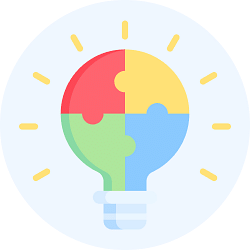
|
Explore Courses for Class 9 exam
|

|
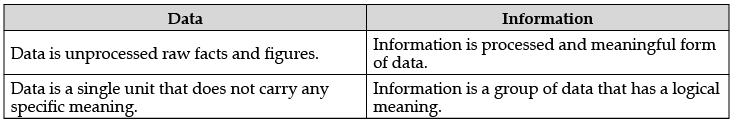
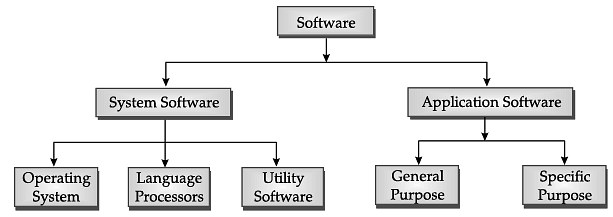 Software is broadly categorized into two categories:
Software is broadly categorized into two categories:
















