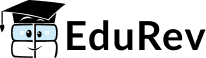Class 4 Exam > Flashcards for Kids > Computer Parts - 2
FAQs on Computer Parts - 2 Video Lecture - Flashcards for Kids - Class 4
| 1. What are the essential computer parts? |  |
Ans. The essential computer parts include the central processing unit (CPU), motherboard, random access memory (RAM), hard drive, and power supply. These components work together to perform various tasks and operations on a computer.
| 2. How do I choose the right CPU for my computer? |  |
Ans. When choosing a CPU for your computer, consider factors such as the CPU socket compatibility with your motherboard, the number of cores and threads, clock speed, cache size, and power consumption. Additionally, consider your specific requirements, such as gaming, video editing, or everyday tasks, to determine the appropriate CPU for your needs.
| 3. What is the role of a motherboard in a computer? |  |
Ans. The motherboard serves as the main circuit board of a computer and connects various components, including the CPU, RAM, storage devices, and expansion cards. It provides electrical connections and communication pathways between these components, allowing them to work together and enabling the computer to function.
| 4. How much RAM do I need for my computer? |  |
Ans. The amount of RAM you need for your computer depends on various factors, such as the type of tasks you perform and the operating system you use. For general everyday tasks, 8GB to 16GB of RAM is typically sufficient. However, if you engage in resource-intensive activities like gaming, video editing, or running virtual machines, you may benefit from having 32GB or more RAM.
| 5. How do I choose the right power supply for my computer? |  |
Ans. To choose the right power supply for your computer, consider the wattage requirements of your components, such as the CPU, GPU, and other peripherals. Ensure that the power supply can deliver enough wattage to support all the components. Additionally, consider the efficiency rating, modular or non-modular design, and the reputation of the power supply manufacturer.

|
Explore Courses for Class 4 exam
|

|
Signup for Free!
Signup to see your scores go up within 7 days! Learn & Practice with 1000+ FREE Notes, Videos & Tests.
Related Searches