Year 11 Exam > Year 11 Notes > IGCSE Information and Communication Technology Preparation > Headers & Footers
Headers & Footers | IGCSE Information and Communication Technology Preparation - Year 11 PDF Download
Headers & Footers
Headers and footers are sections located at the top (header) and bottom (footer) of a document page where you can insert text or graphics.
Creating and Editing Headers & Footers
- Headers and footers are sections positioned at the top and bottom of document pages.
- Content in these areas can be added or modified as needed.
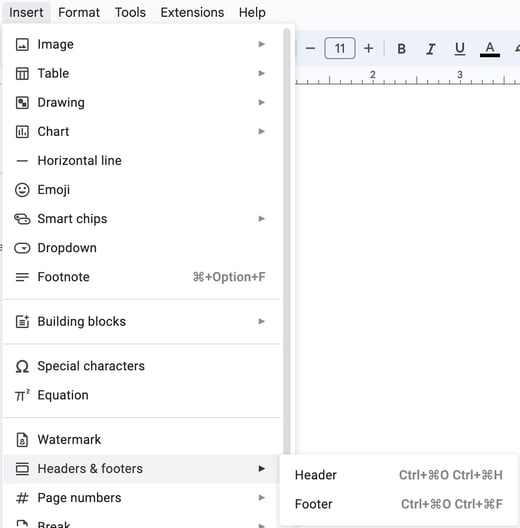
Aligning Contents of Headers & Footers
- The contents of headers and footers can be uniformly aligned throughout a document.
- Alignment options include left margin, right margin, or centering within margins.
Placing Text & Automated Objects in Headers & Footers
- Text and automated elements can be inserted into headers and footers.
- These elements may include file details, page numbers, total page count, date, and time.

Question for Headers & FootersTry yourself: Which sections of a document page are headers and footers located?View Solution
The document Headers & Footers | IGCSE Information and Communication Technology Preparation - Year 11 is a part of the Year 11 Course IGCSE Information and Communication Technology Preparation.
All you need of Year 11 at this link: Year 11
FAQs on Headers & Footers - IGCSE Information and Communication Technology Preparation - Year 11
| 1. What is the importance of including headers and footers in a document? |  |
Ans. Headers and footers help to provide consistency in formatting throughout a document, make it easier for readers to navigate, and can contain important information such as page numbers, document titles, and author names.
| 2. How can headers and footers be customized in a document? |  |
Ans. Headers and footers can be customized by adjusting the font style, size, and color, adding images or logos, and including dynamic elements such as dates or time stamps.
| 3. Can headers and footers be different on each page of a document? |  |
Ans. Yes, headers and footers can be different on each page of a document by using section breaks to divide the document into different sections with unique headers and footers.
| 4. What is the purpose of inserting page numbers in headers or footers? |  |
Ans. Page numbers help to keep track of the document's organization, assist readers in locating specific sections, and provide a professional appearance to the document.
| 5. Are there any best practices to follow when using headers and footers in a document? |  |
Ans. Some best practices include keeping headers and footers simple and consistent, using relevant information in headers and footers, and ensuring that they do not distract from the main content of the document.
|
91 docs|23 tests
|
Download as PDF

|
Explore Courses for Year 11 exam
|

|
Signup for Free!
Signup to see your scores go up within 7 days! Learn & Practice with 1000+ FREE Notes, Videos & Tests.
Related Searches
















