Year 2 Exam > Year 2 Notes > Computing for Year 2 > How to keep our personal information private
How to keep our personal information private | Computing for Year 2 PDF Download
Understanding Personal Information
What Constitutes Personal Information?
Personal information refers to details specific to an individual.
This includes:
- Names: The identification tag that distinguishes one person from another.
- Residential Address: The physical location where a person lives.
- Date of Birth: The day, month, and year when a person was born.
- Age: The number of years a person has lived since birth.
These details are considered personal as they are unique to each individual.
Instances of Sharing Personal Information
Personal information can be shared in various scenarios, such as:
- Interactions with Family: Sharing details during family gatherings or conversations.
- Communication: Sharing information while talking on the phone or engaging with friends at school.
- Digital Communication: Sharing data via computers, phones, tablets, and gaming consoles for gaming or messaging through apps.
These digital devices facilitate sharing over the internet.

Importance of Keeping Personal Information Private
- Some types of personal information can reveal your identity and location.
- This information includes:
- Your first name and last name
- Your date of birth
- Your home address
- Your photo
- We should always keep personal information that can identify us private.
- Keeping something private means sharing it only with a few trusted people.
- A trusted adult might be a family member like a parent, older sibling, or an aunt or uncle.
- It could also be a school adult like a teacher. Trusting someone means knowing they will protect you and keep you safe.
- It's crucial not to share private information with strangers, even if they seem friendly or already know some details about you, like your name.
Privacy and Online Safety Guidelines
- Your Personal Information: Your full name and birthdate, home address, and photo should be kept private. Examples: Sharing your full name, birthdate, or address online could lead to strangers identifying you.
- Sharing Information: Only share personal details with trusted adults like parents, siblings, or teachers. Examples: Trusted adults can include family members or school staff who ensure your safety.
- Online Interactions: Avoid sharing private information with strangers, even if they seem friendly or know some details about you.
Question for How to keep our personal information privateTry yourself: Which of the following information should be kept private to ensure online safety?View Solution
Understanding Usernames and Passwords
- Username: A username serves as a nickname used for playing games or accessing apps. Its primary function is to maintain your real identity confidential.
- Password: A password functions as a secret word known only to the user. It typically includes a combination of letters, numbers, and symbols to enhance security and prevent unauthorized access. Having a unique password ensures that only the authorized user can log in.
- Importance of Usernames and Passwords: Usernames and passwords are vital forms of personal information used to safeguard privacy and secure accounts.

Keeping Passwords Secure
- Why Privacy Matters: Maintaining the confidentiality of your passwords is crucial and should not be shared with anyone, including friends.
- Sharing Passwords: While a friend might request your game password if they forget theirs, it is essential to keep it private. Sharing passwords with anyone other than a trusted adult can lead to unauthorized access and potential account misuse.
Glossary
Definitions of Key Terms:
- Computer: A device capable of executing instructions stored in its memory.
- Digital Device: A machine containing a computer internally.
- Internet: A vast network of interconnected computers worldwide.
- Private: Sharing information with only a select, trusted group of individuals.
- Personal Information: Data that can be used to identify a person.
- Username: A chosen nickname used for logging into games, apps, or accounts.
- Password: A confidential combination of letters, numbers, and symbols used to secure an account.
- Trusted Adult: An adult known to the individual who ensures safety and security.
The document How to keep our personal information private | Computing for Year 2 is a part of the Year 2 Course Computing for Year 2.
All you need of Year 2 at this link: Year 2
|
19 videos|25 docs|3 tests
|
FAQs on How to keep our personal information private - Computing for Year 2
| 1. How can I keep my personal information private online? |  |
Ans. To keep your personal information private online, you can start by using strong, unique passwords for each of your accounts, avoiding sharing personal information on public forums or social media, being cautious about the websites you visit and the links you click on, and regularly updating your privacy settings.
| 2. Why is it important to have strong usernames and passwords? |  |
Ans. Strong usernames and passwords are important because they help protect your accounts from unauthorized access. Hackers can easily guess weak passwords or usernames, so having strong and unique credentials adds an extra layer of security to your online accounts.
| 3. What are some common ways that personal information can be compromised online? |  |
Ans. Personal information can be compromised online through phishing scams, malware attacks, data breaches, and insecure websites. It is essential to be cautious when sharing personal information online and to regularly monitor your accounts for any suspicious activity.
| 4. How can I create a secure password? |  |
Ans. To create a secure password, you should use a combination of letters, numbers, and special characters. Avoid using easily guessable information such as your name or birthdate, and make sure your password is at least eight characters long. It is also recommended to use a password manager to securely store and manage your passwords.
| 5. What steps can I take to improve my online safety and privacy? |  |
Ans. To improve your online safety and privacy, you can enable two-factor authentication on your accounts, regularly update your software and devices, avoid connecting to public Wi-Fi networks, and educate yourself on common online threats and scams. It is important to stay informed and proactive in protecting your personal information online.
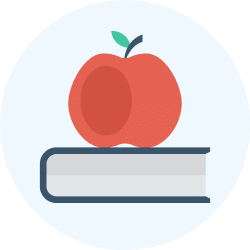
|
Explore Courses for Year 2 exam
|

|
Signup for Free!
Signup to see your scores go up within 7 days! Learn & Practice with 1000+ FREE Notes, Videos & Tests.
Related Searches
















