Introduction & Examples: Pie Charts | Data Interpretation for UGC NET PDF Download
| Table of contents |

|
| What is Pie Chart? |

|
| Pie Chart Definition |

|
| How to Make Pie Chart |

|
| How to Read Pie Chart |

|
| Pie Chart Vs Bar Graph |

|
What is Pie Chart?
A pie chart is a pictorial or graphical representation of data in chart format. A pie chart uses a circle or sphere to represent the data, where the circle represents the entire data, and the slices represent the data in parts.
Pie chart is one of the easiest ways to present and understand the given data, and pie charts are used very commonly. For example, pie charts are used in excel very often.
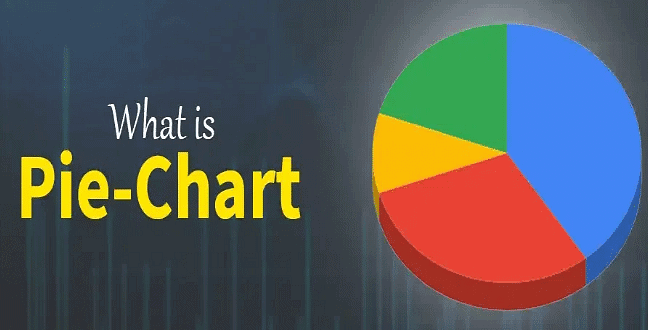
Pie Chart Definition
There are different ways of data representation. A pie chart is one of the types of charts in which the data is represented in a circular shape. The pie chart circle is further divided into multiple sectors/slices; those sectors show the different parts of the data from the whole.
Pie charts, also known as circle graphs or pie diagrams, are very useful in representing and interpreting data. The data can be compared easily with the help of a pie chart. Below is an example of a pie chart explained in detail.
Types of Pie Chart
There are various variation or types of pie chart, some of the common types include:
- 3D Pie Chart: A 3D pie chart adds depth to the traditional two-dimensional pie chart by rendering it in three dimensions.
- Doughnut Chart: A doughnut chart is similar to a pie chart but with a hole in the center.
- Exploded Pie Chart: In an exploded pie chart, one or more slices are separated from the rest of the pie to emphasize their importance or to make them stand out.
- Nested Pie Chart: Also known as a multi-level pie chart or hierarchical pie chart, this type of chart consists of multiple rings of pie charts, with each ring representing a different level of data hierarchy.
- Ring Chart: A ring chart is similar to a doughnut chart but consists of multiple rings instead of just one. Each ring represents a different category of data, with the size of each segment within the ring corresponding to its proportion of the whole.
Let’s take a look at an example for a better understanding of pie charts. In a class of 200 students, a survey was done to collect each student’s favorite sports. The pie chart of the data is given below:
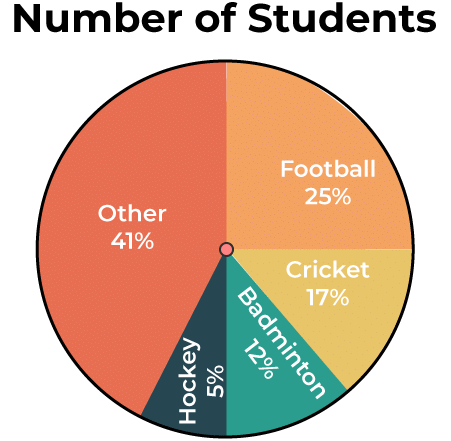
Since the pie chart is provided and the total number of students is given, we can easily take the original data out for each sport.
- Cricket = 17/100 × 200 = 34 students
- Football = 25/100 × 200 = 50 students
- Badminton = 12/100 × 200 = 24 students
- Hockey = 5/100 × 200 = 10 students
- Other = 41/100 × 200 = 82 students
The original data for the pie chart shown above is given below: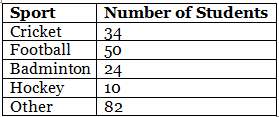
Pie Chart Formula
The total value or percentage of the pie is 100% always. Here it contains different sectors and segments in which each sector or segment of the chart corresponds to a certain portion of the net or total percentage (or data). The total or sum of all the data can be summed up to 360 degrees.
- Converting the data into degrees on a pie chart. The formula for a pie chart can be summed up as:
(Given Data / Total Value of Data) × 360°
- Calculating the percentage of each sector from degrees in a pie chart.
To work out with degrees in a pie chart, we need to follow the following steps:
- First, we need to measure every slice of the chart.
- Then we need to divide it by 360°.
- Finally, multiply the obtained result by 100.
The pi chart formula is given below:
(Frequency)/(Total Frequency) × 100
Calculating Number of Sectors on a Pie Chart
To calculate the total number of slices or sectors on a pie chart, we need to multiply the sector’s percentage by the total value of the data and finally divide the result by 100.
How to Make Pie Chart
We will learn how to create a pie chart step by step with the help of an example. A teacher surveyed a group of students to see what is their favorite hobby of each student. Let’s take a look at the pie chart example with an explanation. The data collected is listed as follows:
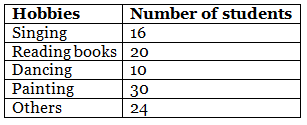
Now we will see how to construct a pie chart step by step.
Step 1: The first step requires us to write down the available data in tabular form as follows: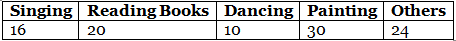
Step 2: Now find the sum of all the given data. Here, the Sum of All Data = (16 + 20 + 10 + 30 + 24) = 100
Step 3: Now, calculate the percentage of each sector. We need to divide each sector value by the sum or total and then multiply it by 100.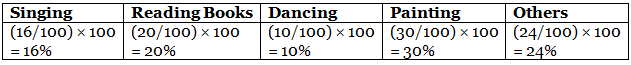
Step 4: Next step is to calculate the degrees corresponding to each slice. The values can be calculated as:
Central Angle of Each Component = (Given Data / Total Value of Data) × 360
Hence, The values are as follows: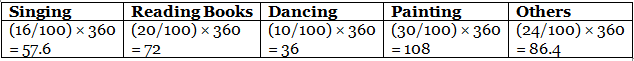
Step 5: Now, with the help of a protractor, we will measure each angle from a single point or central point and draw the circle’s sectors. The resultant pie chart will be: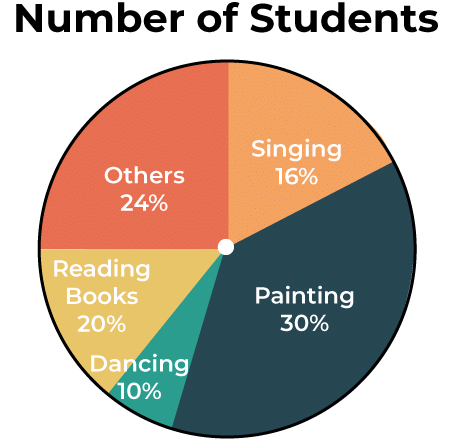
How to Read Pie Chart
In order to read a pie chart, the first thing to notice is the data presented in the pie chart. If the data is given in percentage, it should be converted accordingly in order to analyze and interpret the data. Let’s take a look at an example in order to learn how to interpret pie charts.
Example: In a survey done among 300 people, it was observed which type of genre each person prefers. The pie chart of the same is mentioned below. Analyze and interpret the pie chart accordingly to find the original data.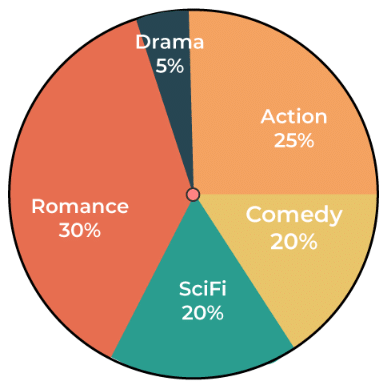
Sol:
While observing the pie chart, it came to notice that the data is present in percentage. Lets convert the data to obtain the original value.
- Number of people who like comedy = 20/100 × 300 = 60 people.
- Number of people who like action = 25/100 × 300 = 75 people.
- Number of people who like romance = 30/100 × 300 = 90 people.
- Number of people who like drama = 5/100 × 300 = 15 people.
- Number of people who like sci-fi = 20/100 × 300 = 60 people.
Pie Chart Vs Bar Graph
The key difference between pie chart and bar graph are listed in the following table: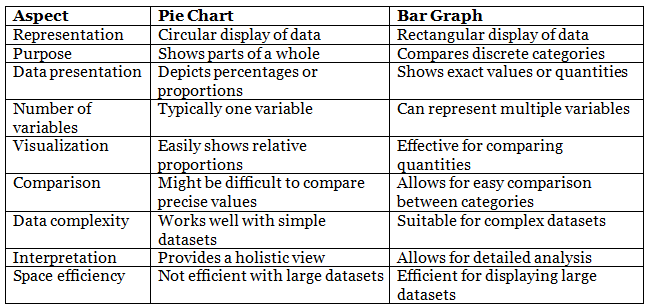
Pie Chart Advantages
Pie Chart is very useful for finding and representing data. Various advantages of the pie chart are,
- Pie chart is easily understood and comprehended.
- Visual representation of data in a pie chart is done as a fractional part of a whole.
- Pie chart provides an effective mode of communication to all types of audiences.
- Pie chart provides a better comparison of data for the audience.
Pie Chart Disadvantages
There are some disadvantages also of using pie charts and some of them are added below,
- In the case of too much data, this presentation becomes less effective using a pie chart.
- For multiple data sets, we need a series to compare them.
- For analyzing and Assimilating the data in a pie chart, it is difficult for readers to comprehend.
Uses of Pie Chart
Whenever a fraction or fractions are represented as a part of the whole, pie charts are used. Pie charts are used to compare the data and to analyze which data is bigger or smaller. Hence, while dealing with discrete data, pie charts are preferred. Let’s take a look at the uses of the pie chart:
- Pie charts are used to compare the profit and loss in businesses.
- In schools, the grades can be easily compared using a pie chart.
- The relative sizes of data can be compared using a pie chart.
- The marketing and sales data can be compared using a pie chart.
Pie Chart Examples
Example 1: The given pie chart shows the subject of interest of each student in a class.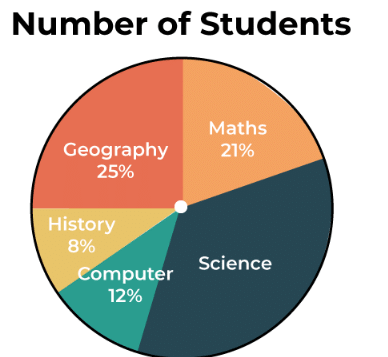
Answer the following question concerning the given pie diagram.
- If 30 students’ subjects of interest are history, how many total students were surveyed?
- Which subject is liked the most?
- Which subject is disliked the most?
Sol:
- According to the given question, 8% of the total number of students is 30. i.e. (8/100) x Total = 30
Therefore, Total = 30 x (100/8) = 375
Hence 375 students were surveyed. - According to the given pie chart, science is liked the most.
- According to the given pie chart, history is disliked the most.
Example 2: For a science camp, students from different states have enrolled. Construct a pie chart for the given table: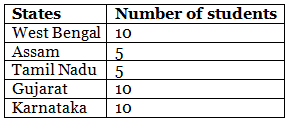 Sol:
Sol:
Step 1: The first step requires us to jot down the available data into tabular form as follows: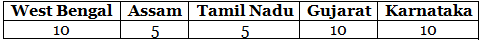 Step 2: The next task is to calculate the sum of all the given data.
Step 2: The next task is to calculate the sum of all the given data.
Here, the Sum of All Data = (10 + 5 + 5 + 10 + 10) = 40
Step 3: Now, the next task is to calculate the percentage of each sector. We need to divide each sector value by the sum or total and then multiply it by 100.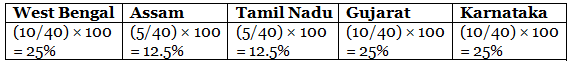 Step 4: Next step is to calculate the degrees corresponding to each slice. The values can be calculated as:
Step 4: Next step is to calculate the degrees corresponding to each slice. The values can be calculated as: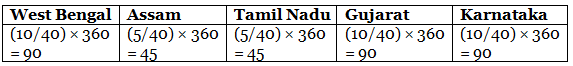 Step 5: Now, with a protractor’s help, we will measure each angle from a single point or central point and draw the circle’s sectors. The resultant pie chart will be:
Step 5: Now, with a protractor’s help, we will measure each angle from a single point or central point and draw the circle’s sectors. The resultant pie chart will be: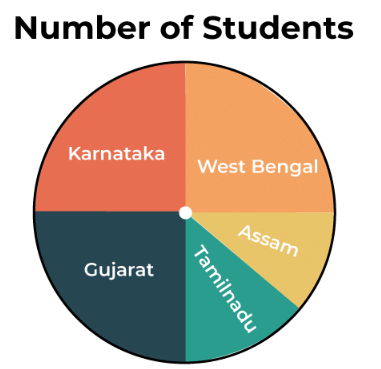
Example 3: A pie chart is divided into four parts, and the values are given as x, 3x, 4x, and 4x. Find the value of x in degrees.
Sol:
As it is known that a pie chart has 360°. Therefore, if all the angles are added, it will give 360°.
x + 3x + 4x + 4x = 360°
12x = 360°
x = 30°
|
18 videos|18 docs|18 tests
|
FAQs on Introduction & Examples: Pie Charts - Data Interpretation for UGC NET
| 1. What is a pie chart? |  |
| 2. How can a pie chart be created? |  |
| 3. How can a pie chart be read? |  |
| 4. What is the difference between a pie chart and a bar graph? |  |
| 5. How can pie charts be helpful in data visualization? |  |

|
Explore Courses for UGC NET exam
|

|
















