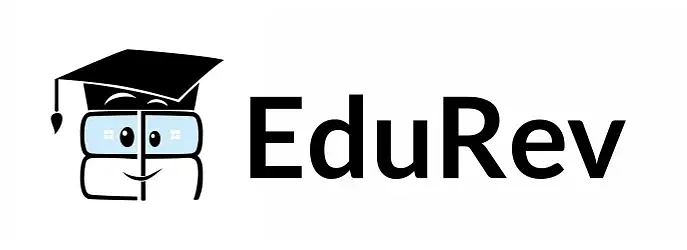Design Exam > Design Notes > Introduction of CASE Tools, Software Engineering, Computer Science
Introduction of CASE Tools, Software Engineering, Computer Science - Design PDF Download
| Download, print and study this document offline |
Please wait while the PDF view is loading
Page 1 Anantika Nautiyal UE103012 PRACTICAL 1 AIM: Introduction of CASE tools. CASE Computer-Aided Software Engineering (CASE) is the use of software tools to assist in the development and maintenance of software. Tools used to assist in this way are known as CASE Tools. CASE Tool 1. A CASE tool is a computer-based product aimed at supporting one or more software engineering activities within a software development process. 2. Computer-Aided Software Engineering tools are those software which are used in any and all phases of developing an information system, including analysis, design and programming. For example, data dictionaries and diagramming tools aid in the analysis and design phases, while application generators speed up the programming phase. 3. CASE tools provide automated methods for designing and documenting traditional structured programming techniques. The ultimate goal of CASE is to provide a language for describing the overall system that is sufficient to generate all the necessary programs needed. CLASSIFICATION of CASE TOOLS Existing CASE tools can be classified along 4 different dimensions: 1. Life-cycle support 2. Integration dimension 3. Construction dimension 4. Knowledge-based CASE dimension Let us take the meaning of these dimensions along with their examples one by one: Life-Cycle Based CASE Tools This dimension classifies CASE Tools on the basis of the activities they support in the information systems life cycle. They can be classified as Upper or Lower CASE tools. Page 2 Anantika Nautiyal UE103012 PRACTICAL 1 AIM: Introduction of CASE tools. CASE Computer-Aided Software Engineering (CASE) is the use of software tools to assist in the development and maintenance of software. Tools used to assist in this way are known as CASE Tools. CASE Tool 1. A CASE tool is a computer-based product aimed at supporting one or more software engineering activities within a software development process. 2. Computer-Aided Software Engineering tools are those software which are used in any and all phases of developing an information system, including analysis, design and programming. For example, data dictionaries and diagramming tools aid in the analysis and design phases, while application generators speed up the programming phase. 3. CASE tools provide automated methods for designing and documenting traditional structured programming techniques. The ultimate goal of CASE is to provide a language for describing the overall system that is sufficient to generate all the necessary programs needed. CLASSIFICATION of CASE TOOLS Existing CASE tools can be classified along 4 different dimensions: 1. Life-cycle support 2. Integration dimension 3. Construction dimension 4. Knowledge-based CASE dimension Let us take the meaning of these dimensions along with their examples one by one: Life-Cycle Based CASE Tools This dimension classifies CASE Tools on the basis of the activities they support in the information systems life cycle. They can be classified as Upper or Lower CASE tools. Anantika Nautiyal UE103012 UpperCASE Tool UpperCASE Tool is a Computer-Aided Software Engineering (CASE) software tool that supports the software development activities upstream from implementation. Uppercasetool focus on the analysis phase (but sometimes also the design phase) of the software development lifecycle (diagramming tools, report and form generators, and analysis tools) ? LowerCASE Tool LowerCASE Tool Computer-Aided Software Engineering (CASE) software tool that directly supports the implementation (programming) and integration tasks. LowerCASE tools support database schema generation, program generation, implementation, testing, and configuration management. Integration dimension Three main CASE Integration dimensions have been proposed: 1. CASE Framework 2. ICASE Tools Tools that integrate both upper and lower CASE, for example making it possible to design a form and build the database to support it at the same time. An automated system development environment that provides numerous tools to create diagrams, forms and reports. It also offers analysis, reporting, and code generation facilities and seamlessly shares and integrates data across and between tools. 3. Integrated Project Support Environment(IPSE) Types of CASE Tools The general types of CASE tools are listed below: 1. Diagramming tools: enable system process, data and control structures to be represented graphically. 2. Computer display and report generators: help prototype how systems look and feel. It makes it easier for the systems analyst to identify data requirements and relationship. 3. Analysis tools: automatically check for importance, inconsistent, or incorrect specifications in diagrams, forms, and reports. 4. Central repository: enables the integrated storage of specifications, diagrams, reports and project management information. 5. Documentation Generators: produce technical and user documentation in standard formats. 6. Code generators: enable the automatic generation of program and data base definition code directly from the design documents, diagrams, forms, and reports. Page 3 Anantika Nautiyal UE103012 PRACTICAL 1 AIM: Introduction of CASE tools. CASE Computer-Aided Software Engineering (CASE) is the use of software tools to assist in the development and maintenance of software. Tools used to assist in this way are known as CASE Tools. CASE Tool 1. A CASE tool is a computer-based product aimed at supporting one or more software engineering activities within a software development process. 2. Computer-Aided Software Engineering tools are those software which are used in any and all phases of developing an information system, including analysis, design and programming. For example, data dictionaries and diagramming tools aid in the analysis and design phases, while application generators speed up the programming phase. 3. CASE tools provide automated methods for designing and documenting traditional structured programming techniques. The ultimate goal of CASE is to provide a language for describing the overall system that is sufficient to generate all the necessary programs needed. CLASSIFICATION of CASE TOOLS Existing CASE tools can be classified along 4 different dimensions: 1. Life-cycle support 2. Integration dimension 3. Construction dimension 4. Knowledge-based CASE dimension Let us take the meaning of these dimensions along with their examples one by one: Life-Cycle Based CASE Tools This dimension classifies CASE Tools on the basis of the activities they support in the information systems life cycle. They can be classified as Upper or Lower CASE tools. Anantika Nautiyal UE103012 UpperCASE Tool UpperCASE Tool is a Computer-Aided Software Engineering (CASE) software tool that supports the software development activities upstream from implementation. Uppercasetool focus on the analysis phase (but sometimes also the design phase) of the software development lifecycle (diagramming tools, report and form generators, and analysis tools) ? LowerCASE Tool LowerCASE Tool Computer-Aided Software Engineering (CASE) software tool that directly supports the implementation (programming) and integration tasks. LowerCASE tools support database schema generation, program generation, implementation, testing, and configuration management. Integration dimension Three main CASE Integration dimensions have been proposed: 1. CASE Framework 2. ICASE Tools Tools that integrate both upper and lower CASE, for example making it possible to design a form and build the database to support it at the same time. An automated system development environment that provides numerous tools to create diagrams, forms and reports. It also offers analysis, reporting, and code generation facilities and seamlessly shares and integrates data across and between tools. 3. Integrated Project Support Environment(IPSE) Types of CASE Tools The general types of CASE tools are listed below: 1. Diagramming tools: enable system process, data and control structures to be represented graphically. 2. Computer display and report generators: help prototype how systems look and feel. It makes it easier for the systems analyst to identify data requirements and relationship. 3. Analysis tools: automatically check for importance, inconsistent, or incorrect specifications in diagrams, forms, and reports. 4. Central repository: enables the integrated storage of specifications, diagrams, reports and project management information. 5. Documentation Generators: produce technical and user documentation in standard formats. 6. Code generators: enable the automatic generation of program and data base definition code directly from the design documents, diagrams, forms, and reports. Anantika Nautiyal UE103012 Functions of a CASE Tool 1. Analysis CASE analysis tools automatically check for incomplete, inconsistent, or in correct specifications in diagrams, forms and reports. 2. Design This is where the technical blueprint of the system is created by designing the technical architecture – choosing amongst the architectural designs of telecommunications, hardware and software that will best suit the organization’s system and future needs. Also designing the systems model – graphically creating a model from graphical user interface, screen design, and databases, to placement of objects on screen 3. Code generation CASE Tool has code generators which enable the automatic generation of program and data base definition code directly from the documents, diagrams, forms, and reports. 4. Documentation CASE Tool has documentation generators to produce technical and user documentation in standard forms. Each phase of the SDLC produces documentation. The types of documentation that flow from one face to the next vary depending upon the organization, methodologies employed and type of system being built. CASE Tools ADVANTAGES DISADVANTAGES Helps standardization of notations and diagrams Limitations in the flexibility of documentation Help communication between development team members May lead to restriction to the tool's capabilities Automatically check the quality of the models Major danger: completeness and syntactic correctness does NOT mean compliance with requirements Reduction of time and effort Costs associated with the use of the tool: purchase + training Enhance reuse of models or models' components Staff resistance to CASE tools Page 4 Anantika Nautiyal UE103012 PRACTICAL 1 AIM: Introduction of CASE tools. CASE Computer-Aided Software Engineering (CASE) is the use of software tools to assist in the development and maintenance of software. Tools used to assist in this way are known as CASE Tools. CASE Tool 1. A CASE tool is a computer-based product aimed at supporting one or more software engineering activities within a software development process. 2. Computer-Aided Software Engineering tools are those software which are used in any and all phases of developing an information system, including analysis, design and programming. For example, data dictionaries and diagramming tools aid in the analysis and design phases, while application generators speed up the programming phase. 3. CASE tools provide automated methods for designing and documenting traditional structured programming techniques. The ultimate goal of CASE is to provide a language for describing the overall system that is sufficient to generate all the necessary programs needed. CLASSIFICATION of CASE TOOLS Existing CASE tools can be classified along 4 different dimensions: 1. Life-cycle support 2. Integration dimension 3. Construction dimension 4. Knowledge-based CASE dimension Let us take the meaning of these dimensions along with their examples one by one: Life-Cycle Based CASE Tools This dimension classifies CASE Tools on the basis of the activities they support in the information systems life cycle. They can be classified as Upper or Lower CASE tools. Anantika Nautiyal UE103012 UpperCASE Tool UpperCASE Tool is a Computer-Aided Software Engineering (CASE) software tool that supports the software development activities upstream from implementation. Uppercasetool focus on the analysis phase (but sometimes also the design phase) of the software development lifecycle (diagramming tools, report and form generators, and analysis tools) ? LowerCASE Tool LowerCASE Tool Computer-Aided Software Engineering (CASE) software tool that directly supports the implementation (programming) and integration tasks. LowerCASE tools support database schema generation, program generation, implementation, testing, and configuration management. Integration dimension Three main CASE Integration dimensions have been proposed: 1. CASE Framework 2. ICASE Tools Tools that integrate both upper and lower CASE, for example making it possible to design a form and build the database to support it at the same time. An automated system development environment that provides numerous tools to create diagrams, forms and reports. It also offers analysis, reporting, and code generation facilities and seamlessly shares and integrates data across and between tools. 3. Integrated Project Support Environment(IPSE) Types of CASE Tools The general types of CASE tools are listed below: 1. Diagramming tools: enable system process, data and control structures to be represented graphically. 2. Computer display and report generators: help prototype how systems look and feel. It makes it easier for the systems analyst to identify data requirements and relationship. 3. Analysis tools: automatically check for importance, inconsistent, or incorrect specifications in diagrams, forms, and reports. 4. Central repository: enables the integrated storage of specifications, diagrams, reports and project management information. 5. Documentation Generators: produce technical and user documentation in standard formats. 6. Code generators: enable the automatic generation of program and data base definition code directly from the design documents, diagrams, forms, and reports. Anantika Nautiyal UE103012 Functions of a CASE Tool 1. Analysis CASE analysis tools automatically check for incomplete, inconsistent, or in correct specifications in diagrams, forms and reports. 2. Design This is where the technical blueprint of the system is created by designing the technical architecture – choosing amongst the architectural designs of telecommunications, hardware and software that will best suit the organization’s system and future needs. Also designing the systems model – graphically creating a model from graphical user interface, screen design, and databases, to placement of objects on screen 3. Code generation CASE Tool has code generators which enable the automatic generation of program and data base definition code directly from the documents, diagrams, forms, and reports. 4. Documentation CASE Tool has documentation generators to produce technical and user documentation in standard forms. Each phase of the SDLC produces documentation. The types of documentation that flow from one face to the next vary depending upon the organization, methodologies employed and type of system being built. CASE Tools ADVANTAGES DISADVANTAGES Helps standardization of notations and diagrams Limitations in the flexibility of documentation Help communication between development team members May lead to restriction to the tool's capabilities Automatically check the quality of the models Major danger: completeness and syntactic correctness does NOT mean compliance with requirements Reduction of time and effort Costs associated with the use of the tool: purchase + training Enhance reuse of models or models' components Staff resistance to CASE tools Anantika Nautiyal UE103012 CASE Environments An environment is a collection of CASE tools and workbenches that supports the software process. CASE environments are classified based on the focus/basis of integration 1. Toolkits 2. Language-centered 3. Integrated 4. Fourth generation 5. Process-centered Toolkits Toolkits are loosely integrated collections of products easily extended by aggregating different tools and workbenches. Typically, the support provided by a toolkit is limited to programming, configuration management and project management. And the toolkit itself is environments extended from basic sets of operating system tools, for example, the Unix Programmer's Work Bench and the VMS VAX Set. In addition, toolkits' loose integration requires user to activate tools by explicit invocation or simple control mechanisms. The resulting files are unstructured and could be in different format, therefore the access of file from different tools may require explicit file format conversion. However, since the only constraint for adding a new component is the formats of the files, toolkits can be easily and incrementally extended. Language-centered The environment itself is written in the programming language for which it was developed, thus enabling users to reuse, customize and extend the environment. Integration of code in different languages is a major issue for language-centered environments. Lack of process and data integration is also a problem. The strengths of these environments include good level of presentation and control integration. Interlisp, Smalltalk, Rational, and KEE are examples of language-centered environments. Integrated These environments achieve presentation integration by providing uniform, consistent, and coherent tool and workbench interfaces. Data integration is achieved through therepository concept: they have a specialized database managing all information produced and accessed in the environment. Examples of integrated environment are the ICL CADESsystem, IBM AD/Cycle and DEC Cohesion. Fourth-generation Fourth-generation environments were the first integrated environments. They are sets of tools and workbenches supporting the development of a specific class of program: electronic data processing and business-oriented applications. In general, they include programming tools, simple configuration management tools, document handling facilities and, sometimes, a code generator to produce code in lower level languages. Informix 4GL, and Focus fall into this category. Page 5 Anantika Nautiyal UE103012 PRACTICAL 1 AIM: Introduction of CASE tools. CASE Computer-Aided Software Engineering (CASE) is the use of software tools to assist in the development and maintenance of software. Tools used to assist in this way are known as CASE Tools. CASE Tool 1. A CASE tool is a computer-based product aimed at supporting one or more software engineering activities within a software development process. 2. Computer-Aided Software Engineering tools are those software which are used in any and all phases of developing an information system, including analysis, design and programming. For example, data dictionaries and diagramming tools aid in the analysis and design phases, while application generators speed up the programming phase. 3. CASE tools provide automated methods for designing and documenting traditional structured programming techniques. The ultimate goal of CASE is to provide a language for describing the overall system that is sufficient to generate all the necessary programs needed. CLASSIFICATION of CASE TOOLS Existing CASE tools can be classified along 4 different dimensions: 1. Life-cycle support 2. Integration dimension 3. Construction dimension 4. Knowledge-based CASE dimension Let us take the meaning of these dimensions along with their examples one by one: Life-Cycle Based CASE Tools This dimension classifies CASE Tools on the basis of the activities they support in the information systems life cycle. They can be classified as Upper or Lower CASE tools. Anantika Nautiyal UE103012 UpperCASE Tool UpperCASE Tool is a Computer-Aided Software Engineering (CASE) software tool that supports the software development activities upstream from implementation. Uppercasetool focus on the analysis phase (but sometimes also the design phase) of the software development lifecycle (diagramming tools, report and form generators, and analysis tools) ? LowerCASE Tool LowerCASE Tool Computer-Aided Software Engineering (CASE) software tool that directly supports the implementation (programming) and integration tasks. LowerCASE tools support database schema generation, program generation, implementation, testing, and configuration management. Integration dimension Three main CASE Integration dimensions have been proposed: 1. CASE Framework 2. ICASE Tools Tools that integrate both upper and lower CASE, for example making it possible to design a form and build the database to support it at the same time. An automated system development environment that provides numerous tools to create diagrams, forms and reports. It also offers analysis, reporting, and code generation facilities and seamlessly shares and integrates data across and between tools. 3. Integrated Project Support Environment(IPSE) Types of CASE Tools The general types of CASE tools are listed below: 1. Diagramming tools: enable system process, data and control structures to be represented graphically. 2. Computer display and report generators: help prototype how systems look and feel. It makes it easier for the systems analyst to identify data requirements and relationship. 3. Analysis tools: automatically check for importance, inconsistent, or incorrect specifications in diagrams, forms, and reports. 4. Central repository: enables the integrated storage of specifications, diagrams, reports and project management information. 5. Documentation Generators: produce technical and user documentation in standard formats. 6. Code generators: enable the automatic generation of program and data base definition code directly from the design documents, diagrams, forms, and reports. Anantika Nautiyal UE103012 Functions of a CASE Tool 1. Analysis CASE analysis tools automatically check for incomplete, inconsistent, or in correct specifications in diagrams, forms and reports. 2. Design This is where the technical blueprint of the system is created by designing the technical architecture – choosing amongst the architectural designs of telecommunications, hardware and software that will best suit the organization’s system and future needs. Also designing the systems model – graphically creating a model from graphical user interface, screen design, and databases, to placement of objects on screen 3. Code generation CASE Tool has code generators which enable the automatic generation of program and data base definition code directly from the documents, diagrams, forms, and reports. 4. Documentation CASE Tool has documentation generators to produce technical and user documentation in standard forms. Each phase of the SDLC produces documentation. The types of documentation that flow from one face to the next vary depending upon the organization, methodologies employed and type of system being built. CASE Tools ADVANTAGES DISADVANTAGES Helps standardization of notations and diagrams Limitations in the flexibility of documentation Help communication between development team members May lead to restriction to the tool's capabilities Automatically check the quality of the models Major danger: completeness and syntactic correctness does NOT mean compliance with requirements Reduction of time and effort Costs associated with the use of the tool: purchase + training Enhance reuse of models or models' components Staff resistance to CASE tools Anantika Nautiyal UE103012 CASE Environments An environment is a collection of CASE tools and workbenches that supports the software process. CASE environments are classified based on the focus/basis of integration 1. Toolkits 2. Language-centered 3. Integrated 4. Fourth generation 5. Process-centered Toolkits Toolkits are loosely integrated collections of products easily extended by aggregating different tools and workbenches. Typically, the support provided by a toolkit is limited to programming, configuration management and project management. And the toolkit itself is environments extended from basic sets of operating system tools, for example, the Unix Programmer's Work Bench and the VMS VAX Set. In addition, toolkits' loose integration requires user to activate tools by explicit invocation or simple control mechanisms. The resulting files are unstructured and could be in different format, therefore the access of file from different tools may require explicit file format conversion. However, since the only constraint for adding a new component is the formats of the files, toolkits can be easily and incrementally extended. Language-centered The environment itself is written in the programming language for which it was developed, thus enabling users to reuse, customize and extend the environment. Integration of code in different languages is a major issue for language-centered environments. Lack of process and data integration is also a problem. The strengths of these environments include good level of presentation and control integration. Interlisp, Smalltalk, Rational, and KEE are examples of language-centered environments. Integrated These environments achieve presentation integration by providing uniform, consistent, and coherent tool and workbench interfaces. Data integration is achieved through therepository concept: they have a specialized database managing all information produced and accessed in the environment. Examples of integrated environment are the ICL CADESsystem, IBM AD/Cycle and DEC Cohesion. Fourth-generation Fourth-generation environments were the first integrated environments. They are sets of tools and workbenches supporting the development of a specific class of program: electronic data processing and business-oriented applications. In general, they include programming tools, simple configuration management tools, document handling facilities and, sometimes, a code generator to produce code in lower level languages. Informix 4GL, and Focus fall into this category. Anantika Nautiyal UE103012 Process-centered Environments in this category focus on process integration with other integration dimensions as starting points. A process-centered environment operates by interpreting a process model created by specialized tools. They usually consist of tools handling two functions: ? Process-model execution ? Process-model production Examples are East, Enterprise II, Process Wise, Process Weaver, and Arcadia.Read More
FAQs on Introduction of CASE Tools, Software Engineering, Computer Science - Design
| 1. What are CASE tools in software engineering? |  |
Ans. CASE (Computer-Aided Software Engineering) tools are software applications that assist software developers in automating or facilitating various phases of the software development life cycle. These tools provide support for activities like requirements gathering, system design, coding, testing, and maintenance.
| 2. How do CASE tools benefit software engineering? |  |
Ans. CASE tools offer several benefits in software engineering. They help in increasing productivity by automating repetitive tasks, improving accuracy by reducing human error, enhancing communication and collaboration among team members, facilitating documentation and code generation, and providing a standardized approach to software development.
| 3. What are some examples of CASE tools used in software engineering? |  |
Ans. Some commonly used CASE tools in software engineering include:
1. Unified Modeling Language (UML) tools: These tools assist in creating and visualizing system models using UML diagrams such as class diagrams, sequence diagrams, and activity diagrams.
2. Integrated Development Environments (IDEs): IDEs like Eclipse, Visual Studio, and IntelliJ IDEA provide a comprehensive set of tools for coding, debugging, and testing software applications.
3. Requirements management tools: These tools help in capturing, organizing, and managing software requirements, ensuring traceability and consistency throughout the development process.
4. Version control systems: Tools like Git and SVN enable developers to track and manage changes to source code, facilitating collaboration and ensuring code integrity.
5. Testing tools: Tools like Selenium and JUnit automate the testing process, allowing developers to perform unit testing, regression testing, and integration testing more efficiently.
| 4. How do CASE tools contribute to the design phase of software engineering? |  |
Ans. CASE tools play a significant role in the design phase of software engineering. They assist in creating architectural and detailed design models, such as UML diagrams, that capture the structure, behavior, and interactions of the system components. These tools allow developers to visualize and validate their design decisions, identify potential flaws or bottlenecks early on, and generate code skeletons or prototypes to accelerate the development process.
| 5. Are CASE tools only beneficial for large-scale software projects? |  |
Ans. No, CASE tools are not limited to large-scale software projects. While they can certainly provide significant benefits in complex and extensive projects, they can also be valuable in smaller projects. Even for small-scale developments, CASE tools can help in maintaining consistency, improving efficiency, and ensuring the quality of the software product. They can streamline the development process and reduce the chances of errors or omissions, regardless of the project size.
Download as PDF

|
Explore Courses for Design exam
|

|
Signup for Free!
Signup to see your scores go up within 7 days! Learn & Practice with 1000+ FREE Notes, Videos & Tests.
Related Searches