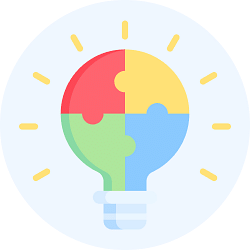Fill in the blanks by using the words as under:
video, guidance, at the rate, Higher, World WideWeb, SMTP, e-mail, E groups, protocol, lower
Q1. Web Services mean the services provided by ______________.
Ans: World WideWeb
Q2. ____________________________ is simply the shortened form of “electronic mail”.
Ans:Ans: e-mail
Q3. The speed of E-mail is much ______________ than the speed of the emergent postal or the courier service.
Ans: Higher
Q4. A ______________ is a set of rules that are needed for communication.
Ans: protocol
Q5. ______________ enables the actual sending and receiving of messages.
Ans: SMTP
Q6. The symbol, ‘@’ is pronounced as ______________ and this remains same in every email address.
Ans: at the rate
Q7. The participants can view each other over their monitors as well hear the voice data over speakers of their laptop or desktop computers.
Q8. ______________ are a list of emails, users that can share information among each other.
Ans: E groups
Q9. E-Learning is a method of providing ______________ and/or delivering information to students of university.
Ans: guidance
Q10. ______________ conferencing is a conference between two or more people sitting at various locations around the world.
Ans: video
C. State True (T) or False (F)
Q1. Computers communicate with each other with the help of technology and programming standards used on Internet.
Ans: True
Q2. An e-mail is preferred for personal or business communication compared to letter sent by post.
Ans: True
Q3. Different protocols are needed so that different computers using different types of software can send or receive the information.
Ans: True
Q4. The body of the e-mail message may consist of words, number, attachments, special characters or anything you want to insert in the letter.
Ans: True
Q5. The domain name is the name of mail server whose representation appears in the client computer when he/she opens his/her inbox.
Ans: True
Q6. The address in Cc: field is not visible to the recipients of the “To:” and the “Bcc:” fields.
Ans: False
Q7. In an e-shopping there are a number of middlemen.
Ans: False
Q8. It is difficult to judge a person through the video or a virtual interview.
Ans: True
D. Multiple Choice questions
Match the Following
| A |
Video conferencing |
1 |
On-line shopping is the purchase of products and services over the Internet using a desktop/laptop or other smart device. |
| B |
E-Shopping |
2 |
Each of the end user has a camera as well microphone to capture the video data and the voice data in real time and this is transmitted over Internet. |
| C |
E-mail |
3 |
“Without ever having to go to the booking office” |
| D |
E-Reservation |
4 |
Self-paced learning modules allow students to work at their own speed |
| E |
E-Learning |
5 |
Messages normally reach a recipient’s account within seconds. |
Answer
| A |
Video conferencing |
1 |
Each of the end user has a camera as well microphone to capture the video data and the voice data in real time and this is transmitted over Internet. |
| B |
E-Shopping |
2 |
On-line shopping is the purchase of products and services over the Internet using a desktop/laptop or other smart device. |
| C |
E-mail |
3 |
Messages normally reach a recipient’s account within seconds. |
| D |
E-Reservation |
4 |
“Without ever having to go to the booking office” |
| E |
E-Learning |
5 |
Self-paced learning modules allow students to work at their own speed |
E. Answer the following questions.
Q1. What is the meaning of web services? Discuss the various web-services in brief.
Answer
Web Services mean the services provided by World Wide Web. The World Wide Web provides services like chatting, emailing, video conferencing, e-learning, e-shopping, e-reservation, e-groups and social networking.1. E-mail: It is a system of receiving, sending, and storing electronic messages.
2. Video Conferencing: The video conferencing is a conference between two or more people sitting at various remote locations around the world. They can talk to each other when they are connected to each other using Internet.
3. E-learning: The E-Learning is a method of providing guidance and/or delivering information to students of university or the employees of companies.
4. E-Reservation: E-Reservation System is an online reservation system that enables hotels, resorts, property owners, operators, theater operators and transport companies to maximize revenues without having to put human booking agents.
5. E-Shopping: On-line shopping is the purchase of products and services over the Internet using a desktop or laptop of other smart device.
6. Social Networking: Social Networking is a platform that helps people to connect with others and build a social relation.
7. E-Groups: E groups are a list of emails, users that can share information among each other.
8. Chat: The electronic chat is the communication between two or more individuals using their computers.
Q2. What are the benefits of E-mail services over the postal service?
Answer
Email speed is much higher than the speed of the traditional postal or the courier service. Also you can send same message to mass number of people easily.
Q3. How can you use the E-leaning facility for the subjects that you study?
Answer
We can use E-leaning facility through electronic systems such as Laptops, Desktop or tablets for subjects we study. The courses are stored in programs are developed in such a way that the individuals don’t need to come to a classroom but can review all the data from any place convenient to them. Such courses are designed in such a way that people can progress slowly or at a pace, they can manage. These courses help an individual to assess their knowledge online. This is done using the built in evaluation tools like quizzes or multiple choice questions.
Q4. Write short notes on:
(a) E-shopping
(b) E-groups
Answer
(a) E-shopping: On-line shopping is the purchase of products and services over the Internet using a desktop or laptop of other smart device. With the access of Internet everywhere On-line shopping is gaining popularity as it is convenient to fast paced life style of the people these days. More and more business firms are offering these opportunities because it also helps them to reduce the infrastructure costs setting up stores, hiring sales employees and merchandising.
(b) E-groups: E groups are a list of emails, users that can share information among each other. A single administrator can maintain that group and hence provide the entire set of users to communicate between each other. The administrator of the group has the control on what level of access can the different users have. Mostly all users can send an email to each other, but some users may have access to all the files that the organization stores while others only to a specific folder.
Q5. Describe the structure of Email box.
Answer
The email client may typically consist of four important fields. They are To:; Cc:; Bcc: and Subject:.
1. To: field is used to write the email address of the person to whom the message is to be sent.
2. Cc: field is optional and is used to send a message to multiple additional addresses.
3. Bcc: field is also optional and is used to send a message to multiple additional addresses. The difference between Cc and Bcc: field is decided in terms of visibility. The address in
4. Bcc: field is termed as blind carbon copy, the addresses mentioned in this field are not visible to the recipients of the “To:” and the “Cc:” fields.
5. Subject: field is used to mention short title for what is included in the body of the message.
Q6. Name the sites used for E-shopping.
Answer
There are many sites used for E-shopping such as Flipkart, Snapdeal, Home Shop 18, Naaptol.com, Yebhi.com etc.
Q7. What is the difference between the Chatting and Videoconferencing?
Answer
Chatting basically means texting. Communication between peoples occurs through text messages. Low quality Internet Connection can do the work of chatting whereas In Videoconferencing, communication occurs through Video and audio. Also Webcam need to properly placed. High quality Internet connection must be needed.
Q8. How is E-learning beneficial for a learner?
Answer
E-learning beneficial for a learner in following ways:
1. Class work can be scheduled around work and family.
2. Reduces travel time and travel costs for off-campus students.
3. Students may have the option to select learning materials that meets their level of
knowledge and interest.
4. Students can study anywhere; they only need access to a computer and Internet
connection.
5. Self-paced learning modules allow students to work at their own speed.
6. Flexibility to join discussions in the bulletin board threaded discussion areas at any
hour, or visit with classmates and instructors remotely in chat rooms.
7. E-Learning can accommodate different learning styles and facilitate learning through
a variety of activities.
8. Develops knowledge of the Internet and computer skills that will help learners in
their career.
Q9. Mention few advantages and disadvantages of Social Networking.
Answer
Advantages of Social Networking:
1. People can connect from anywhere in the world with the internet connection.
2. They can share ideas, activities, events, and interests with the people from all over the world.
3. An individual can share text information, photos, data files or even videos.
4. Help Businesses in finding potential customers.
Disadvantages of Social Networking:
1. Lot of time is wasted.
2. Many people become addicted which causes health problems.
3. Distraction from real world.
Q10. What are the advantages and disadvantages of Video Conferencing?
Answer
Advantages of Video Conferencing:
1. Reduced traveling cost: The video conferencing lowers the distance by showing the receiver on the monitor and it takes least amount of time to conduct talks between the two users.
2. Increased productivity: The people meet in the virtual world where the discussions takes place instantly without meeting each other and the decisions about a problem are thus made faster. This leads to increased productivity.
3. Going Green: Since conferencing between people is possible even without travelling from one place to another through video conferencing, a lot of petrol or fuel is saved.
Disadvantages of Video Conferencing:
1. Technical issues: Since the video conferencing depends heavily on the availability of a high speed internet connection, the technical issues of such types can delay the discussions among the participants sitting in different locations.
2. Lack of personal contact: All types of discussions cannot be handled through video conferencing. It is difficult to judge a person through the video or a virtual interview.
Q11. How is twitter different from the facebook?
Answer
Twitter and Facebook are different platforms. Twitter fall in micro-blogging Category while Facebook is a social network. Twitter lets user to share their view or ideas to world while in Facebook sharing of ideas is limited to specific group of people such as friends. We can make friends in Facebook, chat with them personally while in Twitter it is not possible.