Commerce Exam > Commerce Notes > Accountancy Class 11 > NCERT Textbook - Accounting Database for Database Management System
NCERT Textbook - Accounting Database for Database Management System | Accountancy Class 11 - Commerce PDF Download
| Download, print and study this document offline |
Please wait while the PDF view is loading
Page 1 554 Accountancy I n chapter 14, you have learnt about the fundamentals of creating a database design in the context of accounting system. This chapter deals with the basics of MS Access for implementing the databases and specifically deals with implementa- tion of accounting databases, the design of which has been shown, described and discussed in chapter 14 as Model-I and Model-II. The accounting database design has been discussed below in terms of its implementation modalities in the context of MS Access. 15.1 MS Access and its Components It is one of the popularly used Database Management System (DBMS) to create, store and manage database. It is also popularly called ACCESS. Every component that is created using Access is an object and several such similar objects constitute a class. Access is functionally available with the following seven-object classes. Each of these object classes is capable of creating their respective object replicas. • Tables : This object class allows a database designer to create the data tables with their respective fieldnames, data types and properties. • Queries : This object class is meant to create the SQL compatible query statement with or without the help of Graphic User Interface (GUI) to define tables, store data and retrieve both data and information. LEARNING OBJECTIVES After studying this chapter, you will be able to : • identify the resources of MS ACCESS as DBMS; • create data tables described in a data- base design and set relationship among these tables; • explain the ACCESS basics and procedures to create forms using ACCESS; • describe and create voucher forms in consonance with diffe- rent database designs; • identify information requirement of reports for querying databases; • formulate and imple- ment queries for retri- eving data and inform- ation for presentation in accounting reports ; and • implement the process in ACCESS for genera- ting accounting reports by using accounting information queries. 15 Accounting System Using Database Management System Page 2 554 Accountancy I n chapter 14, you have learnt about the fundamentals of creating a database design in the context of accounting system. This chapter deals with the basics of MS Access for implementing the databases and specifically deals with implementa- tion of accounting databases, the design of which has been shown, described and discussed in chapter 14 as Model-I and Model-II. The accounting database design has been discussed below in terms of its implementation modalities in the context of MS Access. 15.1 MS Access and its Components It is one of the popularly used Database Management System (DBMS) to create, store and manage database. It is also popularly called ACCESS. Every component that is created using Access is an object and several such similar objects constitute a class. Access is functionally available with the following seven-object classes. Each of these object classes is capable of creating their respective object replicas. • Tables : This object class allows a database designer to create the data tables with their respective fieldnames, data types and properties. • Queries : This object class is meant to create the SQL compatible query statement with or without the help of Graphic User Interface (GUI) to define tables, store data and retrieve both data and information. LEARNING OBJECTIVES After studying this chapter, you will be able to : • identify the resources of MS ACCESS as DBMS; • create data tables described in a data- base design and set relationship among these tables; • explain the ACCESS basics and procedures to create forms using ACCESS; • describe and create voucher forms in consonance with diffe- rent database designs; • identify information requirement of reports for querying databases; • formulate and imple- ment queries for retri- eving data and inform- ation for presentation in accounting reports ; and • implement the process in ACCESS for genera- ting accounting reports by using accounting information queries. 15 Accounting System Using Database Management System 555 Accounting System using DBMS • Forms : This object class allows the designer to create an appropriate user interface to formally interact with the back end database, defined by the tables and queries. • Reports: This object class is used to create various reports, the source of information content of which is based on tables, queries or both. Such reports are designed in Access according to the requirement of end-user. • Pages : This object class is meant to create Data Access Pages, which can be posted on a Web site of an organisation using Internet or sent via e-mail to someone of the organisation’s network. • Macros : In macro programming, the objects using individual instructions called macro-oriented actions are manipulated. A Macro is a list of macro- oriented actions that run as a unit. Access provides for such Macro programming. Fig. 15.1 : An example of database window to work in Access • Modules : These are the foundations of any application and allow the designer to create a set of programming instructions, called functions or sub-routines that can be used throughout the application. Page 3 554 Accountancy I n chapter 14, you have learnt about the fundamentals of creating a database design in the context of accounting system. This chapter deals with the basics of MS Access for implementing the databases and specifically deals with implementa- tion of accounting databases, the design of which has been shown, described and discussed in chapter 14 as Model-I and Model-II. The accounting database design has been discussed below in terms of its implementation modalities in the context of MS Access. 15.1 MS Access and its Components It is one of the popularly used Database Management System (DBMS) to create, store and manage database. It is also popularly called ACCESS. Every component that is created using Access is an object and several such similar objects constitute a class. Access is functionally available with the following seven-object classes. Each of these object classes is capable of creating their respective object replicas. • Tables : This object class allows a database designer to create the data tables with their respective fieldnames, data types and properties. • Queries : This object class is meant to create the SQL compatible query statement with or without the help of Graphic User Interface (GUI) to define tables, store data and retrieve both data and information. LEARNING OBJECTIVES After studying this chapter, you will be able to : • identify the resources of MS ACCESS as DBMS; • create data tables described in a data- base design and set relationship among these tables; • explain the ACCESS basics and procedures to create forms using ACCESS; • describe and create voucher forms in consonance with diffe- rent database designs; • identify information requirement of reports for querying databases; • formulate and imple- ment queries for retri- eving data and inform- ation for presentation in accounting reports ; and • implement the process in ACCESS for genera- ting accounting reports by using accounting information queries. 15 Accounting System Using Database Management System 555 Accounting System using DBMS • Forms : This object class allows the designer to create an appropriate user interface to formally interact with the back end database, defined by the tables and queries. • Reports: This object class is used to create various reports, the source of information content of which is based on tables, queries or both. Such reports are designed in Access according to the requirement of end-user. • Pages : This object class is meant to create Data Access Pages, which can be posted on a Web site of an organisation using Internet or sent via e-mail to someone of the organisation’s network. • Macros : In macro programming, the objects using individual instructions called macro-oriented actions are manipulated. A Macro is a list of macro- oriented actions that run as a unit. Access provides for such Macro programming. Fig. 15.1 : An example of database window to work in Access • Modules : These are the foundations of any application and allow the designer to create a set of programming instructions, called functions or sub-routines that can be used throughout the application. 556 Accountancy The functions return a value while subroutines do not return any value. Access provides for creating such modules. Each of these object classes is contained in the named database file of Access with MDB extension. Whenever this file is opened, a database window, as shown on next page, opens with all the above object classes available on the left hand side. As and when the specific objects are created or designed, they get listed on right hand side of this window against each of these object classes. Box 1 Capabilities of MS Access Access has certain capabilities, which bring it closer to an ideal Database Management System. These capabilities are : • Storing the data in an organised manner. • Enforcing data integrity constraints. • Representing complex relationship among data. • Providing for persistent storage of database objects. • Restricting unauthorised access to database. • Allowing fast retrieval of data with or without processing by using SQL. • Flexibility to create multiple user interfaces. • Providing for data sharing and multi-user transaction processing. • Supporting multiple views of data and information. 15.1.1 Access Basics for Creating a Database When a new database is created from the scratch, there is complete control over the database objects, their properties and the relationships. In order to create a new database without the help of database wizard (that is an automated process in Access), the following steps are required : (i) Open Access Window to choose blank Access database and click OK button. (ii) Access responds by displaying File New Database dialog box, which prompts the designer to enter a file name and a location for the database. This must be followed by clicking Create button. (iii) If the task pane is not open, choose File from menu bar and click at new to open the task pane to create a new database. 15.1.2 Creating of Tables in Access The creation of tables in Access requires the following steps and understanding of the components of table object. Page 4 554 Accountancy I n chapter 14, you have learnt about the fundamentals of creating a database design in the context of accounting system. This chapter deals with the basics of MS Access for implementing the databases and specifically deals with implementa- tion of accounting databases, the design of which has been shown, described and discussed in chapter 14 as Model-I and Model-II. The accounting database design has been discussed below in terms of its implementation modalities in the context of MS Access. 15.1 MS Access and its Components It is one of the popularly used Database Management System (DBMS) to create, store and manage database. It is also popularly called ACCESS. Every component that is created using Access is an object and several such similar objects constitute a class. Access is functionally available with the following seven-object classes. Each of these object classes is capable of creating their respective object replicas. • Tables : This object class allows a database designer to create the data tables with their respective fieldnames, data types and properties. • Queries : This object class is meant to create the SQL compatible query statement with or without the help of Graphic User Interface (GUI) to define tables, store data and retrieve both data and information. LEARNING OBJECTIVES After studying this chapter, you will be able to : • identify the resources of MS ACCESS as DBMS; • create data tables described in a data- base design and set relationship among these tables; • explain the ACCESS basics and procedures to create forms using ACCESS; • describe and create voucher forms in consonance with diffe- rent database designs; • identify information requirement of reports for querying databases; • formulate and imple- ment queries for retri- eving data and inform- ation for presentation in accounting reports ; and • implement the process in ACCESS for genera- ting accounting reports by using accounting information queries. 15 Accounting System Using Database Management System 555 Accounting System using DBMS • Forms : This object class allows the designer to create an appropriate user interface to formally interact with the back end database, defined by the tables and queries. • Reports: This object class is used to create various reports, the source of information content of which is based on tables, queries or both. Such reports are designed in Access according to the requirement of end-user. • Pages : This object class is meant to create Data Access Pages, which can be posted on a Web site of an organisation using Internet or sent via e-mail to someone of the organisation’s network. • Macros : In macro programming, the objects using individual instructions called macro-oriented actions are manipulated. A Macro is a list of macro- oriented actions that run as a unit. Access provides for such Macro programming. Fig. 15.1 : An example of database window to work in Access • Modules : These are the foundations of any application and allow the designer to create a set of programming instructions, called functions or sub-routines that can be used throughout the application. 556 Accountancy The functions return a value while subroutines do not return any value. Access provides for creating such modules. Each of these object classes is contained in the named database file of Access with MDB extension. Whenever this file is opened, a database window, as shown on next page, opens with all the above object classes available on the left hand side. As and when the specific objects are created or designed, they get listed on right hand side of this window against each of these object classes. Box 1 Capabilities of MS Access Access has certain capabilities, which bring it closer to an ideal Database Management System. These capabilities are : • Storing the data in an organised manner. • Enforcing data integrity constraints. • Representing complex relationship among data. • Providing for persistent storage of database objects. • Restricting unauthorised access to database. • Allowing fast retrieval of data with or without processing by using SQL. • Flexibility to create multiple user interfaces. • Providing for data sharing and multi-user transaction processing. • Supporting multiple views of data and information. 15.1.1 Access Basics for Creating a Database When a new database is created from the scratch, there is complete control over the database objects, their properties and the relationships. In order to create a new database without the help of database wizard (that is an automated process in Access), the following steps are required : (i) Open Access Window to choose blank Access database and click OK button. (ii) Access responds by displaying File New Database dialog box, which prompts the designer to enter a file name and a location for the database. This must be followed by clicking Create button. (iii) If the task pane is not open, choose File from menu bar and click at new to open the task pane to create a new database. 15.1.2 Creating of Tables in Access The creation of tables in Access requires the following steps and understanding of the components of table object. 557 Accounting System using DBMS Click at Tables object of Access, followed by double click at create table by design view. This results in providing a table window, the upper part of which has three columns: Field Name, Data Type and Description. It is meant to define the schema of a table being created. Each of its rows corresponds to a column of the table being created. Two primary properties of the column of a table are its field name and data type. (a) Field name : refers to column name of the table being created. The name of the column should be a string of contiguous characters. The Field name is meant to define the name of column to be created, followed by data type of such column. The designer can optionally provide description of the column also. Once the data type is defined, the designer can further specify the properties of each column in the lower part of the Table window. (b) Data Types : Access supports different data types, the details of which are as given below : • Text : It is used for a string of characters: words or numbers that are not to be used in any arithmetic calculations. The maximum length for a text field is 255 characters. It is the default data type because of being used most frequently. • Memo : It is used for storing comments and is capable of accommodating 65,536 characters. But a field with this data type is not amenable to sorting or filtering of data records. • Number : It is meant to store numbers, which could be integers (-32768 to 32767), long integers (–2,147,483,648 to 2,147,483,647), bytes ( 0 – 255), single (to store values with decimal point up to a certain limit), double (to store values in decimal point with greater magnitude and more precision) or decimal types. • Date/Time : It is used to store dates, times or a combination of both. • Currency : It is used for storing numbers in terms of Dollars, Rupees or other Currencies. • AutoNumber : It is a numeric data automatically entered by Access. It is of particular importance in a situation where none of the fields individually or a set of fields as a combination in a table is unique. • Yes/No : It is to declare a logical field which may have only one of the two opposite values alternatively given as: Yes or No, On or Off, True or False. • OLE Object : OLE stands for Object Linking and Embedding. It refers to an object that could be a photograph, bar code image or another document created in another software application. • Hyperlink : This data type is meant to store a Universal Resource Locator (URL) and e-mail addresses. (c) Properties : Once the data type of a column is specified, Access allows the designer to define the properties of each column. These properties are of two types General and Look up. Page 5 554 Accountancy I n chapter 14, you have learnt about the fundamentals of creating a database design in the context of accounting system. This chapter deals with the basics of MS Access for implementing the databases and specifically deals with implementa- tion of accounting databases, the design of which has been shown, described and discussed in chapter 14 as Model-I and Model-II. The accounting database design has been discussed below in terms of its implementation modalities in the context of MS Access. 15.1 MS Access and its Components It is one of the popularly used Database Management System (DBMS) to create, store and manage database. It is also popularly called ACCESS. Every component that is created using Access is an object and several such similar objects constitute a class. Access is functionally available with the following seven-object classes. Each of these object classes is capable of creating their respective object replicas. • Tables : This object class allows a database designer to create the data tables with their respective fieldnames, data types and properties. • Queries : This object class is meant to create the SQL compatible query statement with or without the help of Graphic User Interface (GUI) to define tables, store data and retrieve both data and information. LEARNING OBJECTIVES After studying this chapter, you will be able to : • identify the resources of MS ACCESS as DBMS; • create data tables described in a data- base design and set relationship among these tables; • explain the ACCESS basics and procedures to create forms using ACCESS; • describe and create voucher forms in consonance with diffe- rent database designs; • identify information requirement of reports for querying databases; • formulate and imple- ment queries for retri- eving data and inform- ation for presentation in accounting reports ; and • implement the process in ACCESS for genera- ting accounting reports by using accounting information queries. 15 Accounting System Using Database Management System 555 Accounting System using DBMS • Forms : This object class allows the designer to create an appropriate user interface to formally interact with the back end database, defined by the tables and queries. • Reports: This object class is used to create various reports, the source of information content of which is based on tables, queries or both. Such reports are designed in Access according to the requirement of end-user. • Pages : This object class is meant to create Data Access Pages, which can be posted on a Web site of an organisation using Internet or sent via e-mail to someone of the organisation’s network. • Macros : In macro programming, the objects using individual instructions called macro-oriented actions are manipulated. A Macro is a list of macro- oriented actions that run as a unit. Access provides for such Macro programming. Fig. 15.1 : An example of database window to work in Access • Modules : These are the foundations of any application and allow the designer to create a set of programming instructions, called functions or sub-routines that can be used throughout the application. 556 Accountancy The functions return a value while subroutines do not return any value. Access provides for creating such modules. Each of these object classes is contained in the named database file of Access with MDB extension. Whenever this file is opened, a database window, as shown on next page, opens with all the above object classes available on the left hand side. As and when the specific objects are created or designed, they get listed on right hand side of this window against each of these object classes. Box 1 Capabilities of MS Access Access has certain capabilities, which bring it closer to an ideal Database Management System. These capabilities are : • Storing the data in an organised manner. • Enforcing data integrity constraints. • Representing complex relationship among data. • Providing for persistent storage of database objects. • Restricting unauthorised access to database. • Allowing fast retrieval of data with or without processing by using SQL. • Flexibility to create multiple user interfaces. • Providing for data sharing and multi-user transaction processing. • Supporting multiple views of data and information. 15.1.1 Access Basics for Creating a Database When a new database is created from the scratch, there is complete control over the database objects, their properties and the relationships. In order to create a new database without the help of database wizard (that is an automated process in Access), the following steps are required : (i) Open Access Window to choose blank Access database and click OK button. (ii) Access responds by displaying File New Database dialog box, which prompts the designer to enter a file name and a location for the database. This must be followed by clicking Create button. (iii) If the task pane is not open, choose File from menu bar and click at new to open the task pane to create a new database. 15.1.2 Creating of Tables in Access The creation of tables in Access requires the following steps and understanding of the components of table object. 557 Accounting System using DBMS Click at Tables object of Access, followed by double click at create table by design view. This results in providing a table window, the upper part of which has three columns: Field Name, Data Type and Description. It is meant to define the schema of a table being created. Each of its rows corresponds to a column of the table being created. Two primary properties of the column of a table are its field name and data type. (a) Field name : refers to column name of the table being created. The name of the column should be a string of contiguous characters. The Field name is meant to define the name of column to be created, followed by data type of such column. The designer can optionally provide description of the column also. Once the data type is defined, the designer can further specify the properties of each column in the lower part of the Table window. (b) Data Types : Access supports different data types, the details of which are as given below : • Text : It is used for a string of characters: words or numbers that are not to be used in any arithmetic calculations. The maximum length for a text field is 255 characters. It is the default data type because of being used most frequently. • Memo : It is used for storing comments and is capable of accommodating 65,536 characters. But a field with this data type is not amenable to sorting or filtering of data records. • Number : It is meant to store numbers, which could be integers (-32768 to 32767), long integers (–2,147,483,648 to 2,147,483,647), bytes ( 0 – 255), single (to store values with decimal point up to a certain limit), double (to store values in decimal point with greater magnitude and more precision) or decimal types. • Date/Time : It is used to store dates, times or a combination of both. • Currency : It is used for storing numbers in terms of Dollars, Rupees or other Currencies. • AutoNumber : It is a numeric data automatically entered by Access. It is of particular importance in a situation where none of the fields individually or a set of fields as a combination in a table is unique. • Yes/No : It is to declare a logical field which may have only one of the two opposite values alternatively given as: Yes or No, On or Off, True or False. • OLE Object : OLE stands for Object Linking and Embedding. It refers to an object that could be a photograph, bar code image or another document created in another software application. • Hyperlink : This data type is meant to store a Universal Resource Locator (URL) and e-mail addresses. (c) Properties : Once the data type of a column is specified, Access allows the designer to define the properties of each column. These properties are of two types General and Look up. 558 Accountancy (i) General : In the context of text data type the general properties are : • Field Size : This property, in case of text fields, refers to the maximum number of characters allowed in the column. The same property, in case of numbers, refers to the type of numbers being stored as per requirements. • Format : It is meant to indicate as to how the field’s contents are displayed. There are standard types of formats to choose from. • Decimal places property : It applies to single, double or decimal types of numbers. • Input mask : Formats for data entry that include placeholders and punctuations are called input masks. It works only for text and date type of fields. It is of particular importance when the accounting codes being used in the system are formatted with hyphens. • Caption : It is a label used for the field in datasheet view and on the Forms and reports. If the caption property is set to blank, the field name becomes the default caption and is used to label the field. • Default Value : It is used for specifying a value for new entries of data records. While entering the data item, the operator can always over write the default value. The default value should be the most frequently entered value in the field. • Validation Rule and Text : Validation means checking of data to eliminate incorrect entries. Validation criteria can be specified for this property. If the data so entered does not satisfy the validation criteria, the validation text gets displayed. • Required and Indexed : The Required property must be provided a logical value Yes or No. When a field’s required property is set to Yes, a user must enter data in the field before saving the record. A value of No implies that the data entry in the field is optional. In other words, a null value is also acceptable to the database. Indexing a field results in speeding up sorting, searching and filtering of records on that field. Primary key field is always indexed. For a single field primary key, Access sets the Required property to Yes and the Indexed property to Yes (No duplicates) because a primary key by definition must have unique values without null entries. • Allow-Zero Length : This property is available only for text fields. Setting it to Yes/No determines whether a text string with zero length is a valid entry or not. (ii) Look up : The look up feature is used by a field to find its values in another table, query or from a fixed list of values. A list of valid values can be displayed using a list box or combo box. Text box is the default display control of look up. Look up is created in case of a field, which is foreignRead More
|
64 videos|152 docs|35 tests
|
FAQs on NCERT Textbook - Accounting Database for Database Management System - Accountancy Class 11 - Commerce
| 1. What is an accounting database in the context of a Database Management System (DBMS)? |  |
Ans. An accounting database in the context of a DBMS is a structured collection of data specifically designed to store and manage financial information related to an organization's accounting activities. It includes tables, fields, and relationships that allow for the efficient storage, retrieval, and manipulation of financial data.
| 2. How does an accounting database benefit organizations in terms of financial management? |  |
Ans. An accounting database provides several benefits to organizations in terms of financial management. It allows for the accurate and efficient recording of financial transactions, making it easier to track income, expenses, and assets. The database also enables the generation of various financial reports, such as balance sheets and income statements, which aid in decision-making and financial analysis.
| 3. What are some common components or entities present in an accounting database? |  |
Ans. Common components or entities present in an accounting database are:
- Chart of Accounts: It defines the categories or codes used to classify financial transactions.
- General Ledger: It records all financial transactions and their corresponding accounts.
- Accounts Payable: It tracks the organization's outstanding debts and payments to suppliers.
- Accounts Receivable: It tracks the organization's outstanding receivables from customers.
- Inventory: It keeps track of the organization's stock of goods or materials.
- Payroll: It manages employee salary, benefits, and related information.
| 4. How does a Database Management System (DBMS) ensure data integrity in an accounting database? |  |
Ans. A DBMS ensures data integrity in an accounting database through various mechanisms. It enforces predefined data types and constraints on fields to ensure that only valid and consistent data is entered. It also supports the use of transactions, which allow for atomicity, consistency, isolation, and durability (ACID) properties. Additionally, a DBMS provides backup and recovery mechanisms to prevent data loss and ensure data consistency.
| 5. What are some popular Database Management Systems (DBMS) used for managing accounting databases? |  |
Ans. Some popular DBMS used for managing accounting databases are:
- Oracle Database: It is a comprehensive and scalable DBMS widely used in enterprise environments.
- Microsoft SQL Server: It is a relational DBMS developed by Microsoft and offers robust features for managing accounting data.
- MySQL: It is an open-source relational DBMS known for its ease of use and performance.
- PostgreSQL: It is a powerful and extensible open-source DBMS that supports advanced features for managing accounting data.
- SAP HANA: It is an in-memory DBMS specifically designed for real-time analytics and processing of large accounting datasets.
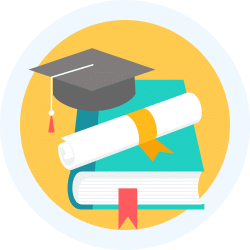
|
Explore Courses for Commerce exam
|

|
Signup for Free!
Signup to see your scores go up within 7 days! Learn & Practice with 1000+ FREE Notes, Videos & Tests.
Related Searches













