Year 2 Exam > Year 2 Notes > Computing for Year 2 > Organising information
Organising information | Computing for Year 2 PDF Download
Understanding Organization
- Being organized involves arranging things in a specific order or grouping them together systematically.
- For instance, individuals who are well-organized tend to keep their items tidy by putting clothes away, sorting books and magazines into neat piles, and arranging items like coloring pens by color.

Sorting Items
- Consider Micah and his clothes: he has effectively organized his clothing into two distinct groups - one for warm summer weather and another for cold winter weather.
- This organizational system enables him to easily locate items. For example, on a hot day, he can simply check the summer clothes pile to find appropriate attire.
Making Lists for Efficiency
- Anise exemplifies organization through her shopping habits. She creates a list of all the items she needs before heading to the store.
- If she realizes she's out of pasta, she promptly adds it to her list. Once at the store, she methodically checks off each item as she places it in her basket.
Shopping List
When making a shopping list, it's important to include all the items you need to buy.
Here's an example:
- Apples
- Pineapple
- Baguette
- Carrots
Even the most organized individuals might have a favorite treat they never forget to buy, like ice cream!
Question for Organising informationTry yourself: What is an example of being organized like Micah with his clothing?View Solution
Finding Information
Whether at a library or on the internet, organizing information is key to efficient searching:
- Libraries, like the web, are organized spaces where information is carefully sorted.
- Librarians and search engines help locate specific information quickly.

Organizing Information
Sorting information into groups helps in better understanding and categorization:
- Using tools like Venn diagrams can visually categorize information based on similarities and differences.
- For example, sorting objects by color and shape can help illustrate this grouping method.
Ordering Information
Arranging information in a specific order can aid in clarity and understanding:
- Sequencing information helps in creating a logical flow.
- For instance, organizing steps in a recipe ensures a systematic cooking process.
Understanding Number Order
- If we observe a ruler, we notice that the numbers progress in increments of 1cm, where 1 always precedes 2 and 7 is always before 8. This sequence is referred to as number order.
Importance of Order in Calendars
- A calendar organizes information in date order, with months and days of the week arranged sequentially. This structured format facilitates easy access to specific dates or days on the calendar.

Question for Organising informationTry yourself: What is the importance of organizing information into groups?View Solution
The Role of Computers in Information Organization
- Computers and digital devices excel at sorting and arranging data rapidly, including words and numbers.
- They play a crucial role in helping us organize information efficiently and provide solutions to various queries.
Utilizing Tables and Pictograms for Data Representation
- For instance, in a scenario where individuals are planning a picnic and wish to determine the preferred fruits of their friends, they can employ a computer to collate and organize the responses received.
- The computer can generate a specialized visual representation known as a pictogram, which categorizes information about each fruit into distinct columns.
Exploring Key Terminology
- Computer: A device capable of executing instructions stored in its memory.
- Digital device: A machine containing a computer internally.
- Internet: A vast network of interconnected computers worldwide.
- Organise: To arrange items into specific orders or groupings.
- Groups: Collections of items sharing common characteristics.
- List: Information organized as a series of distinct items.
- Sort: To categorize items into groups or sequences.
- Arrange: To place items in predefined orders or groups.
- World Wide Web (www or the web): An online repository of websites containing digital content.
- Diagram: A visual representation displaying information.
- Venn diagram: A diagram utilizing overlapping circles to demonstrate how items fit into groups.
- Column: A vertical arrangement of information.
- Pictogram: A graphical chart illustrating information through pictures organized into columns.
The document Organising information | Computing for Year 2 is a part of the Year 2 Course Computing for Year 2.
All you need of Year 2 at this link: Year 2
|
19 videos|25 docs|3 tests
|
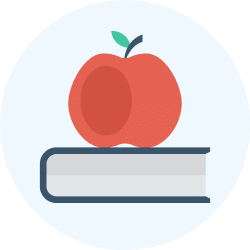
|
Explore Courses for Year 2 exam
|

|
Signup for Free!
Signup to see your scores go up within 7 days! Learn & Practice with 1000+ FREE Notes, Videos & Tests.
Related Searches
















