Year 11 Exam > Year 11 Notes > Computer for GCSE/IGCSE > Program Development Life Cycle - Design
Program Development Life Cycle - Design | Computer for GCSE/IGCSE - Year 11 PDF Download
| Table of contents |

|
| Decomposition |

|
| Decomposing a System |

|
| Structure Diagrams |

|
| Flowcharts |

|
| Pseudocode |

|
Decomposition
- Decomposition entails dividing a complex problem into smaller, comprehensible sub-parts, making it more manageable. These sub-parts are further divided until they are easily solvable and cannot be broken down any further. For instance, preparing for school in the morning serves as an example of decomposition.
- Step 1: Wake up
- Step 2: Get breakfast
- Step 3: Brush teeth
- Step 4: Put clothes on
- Step 5: Ensure the bag and school supplies are ready
- Step 6: Find transportation to school (walk, bus, car, bike, etc.)
- These steps can be further detailed. For example, "Step 2: Get breakfast" would involve:
- Step 2.1: Get a bowl
- Step 2.2: Get cereal
- Step 2.3: Get milk
- Step 2.4: Get a spoon
- Step 2.5: Put cereal in a bowl
- And so on...
- After creating the requirements document, developers must design the architecture and algorithms to address the problem:
- Structure charts illustrate the hierarchical breakdown of tasks.
- Flowcharts visually depict the sequence of tasks.
- Pseudocode, often derived from flowcharts, aids programmers in translating task instructions into code seamlessly.
- Solution design outlines the tasks required, their methods, and their interconnections.
- Computer systems encompass various components such as software, hardware, data, networking, and human users.
- Systems can be broken down into sub-systems, which can then be further decomposed into smaller units, each with a specific purpose. This process of breaking down systems is referred to as top-down design.
Decomposing a System
- Stepwise refinement involves breaking down a problem into subsystems to facilitate easier problem-solving and system creation.
- This decomposition yields smaller, more manageable, and comprehensible sub-parts.
- Developers can then assign each subsystem to a developer or group for the creation of subroutines. Simultaneous development of subsystems reduces project timelines, particularly for large projects.
- Decomposing the system via stepwise refinement entails consideration of four critical areas:
- Inputs: Data inputted into the system.
- Processes: Subroutines and algorithms transforming inputs and stored data into outputs.
- Outputs: Data produced by the system, such as on-screen or printed information.
- Storage: Data stored on physical devices like hard drives.
- Thorough understanding of all aspects by developers is essential to problem-solving.
- Various methods are employed for designing and constructing solutions.
Question for Program Development Life Cycle - DesignTry yourself: What is decomposition?View Solution
Structure Diagrams
- Structure diagrams illustrate hierarchical top-down design visually.
- Each problem is segmented into sub-problems, and each sub-problem is further divided into more detailed tasks.
- At each level, the problem is broken down into tasks that can be accomplished using a single subroutine.
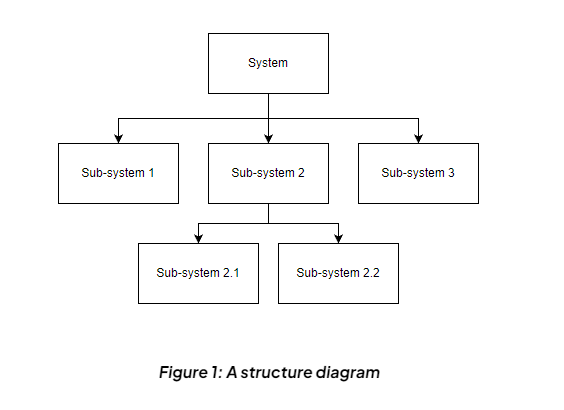

Flowcharts
- Flowcharts provide a visual representation of algorithms through diagrams.
- Each flowchart starts with a beginning and ends with an end, with arrows indicating the sequence of tasks or instructions.
- Flowcharts consist of different symbols:
- Terminator Symbols: Also referred to as Begin/End symbols, these markers signify the initiation and conclusion of a flowchart.
- Process Symbols: These symbols depict basic actions like assigning values or carrying out arithmetic operations on those values.
- Processes can also stand for other flowcharts or summarized actions. For instance, activities like searching or sorting a list are intricate processes that may necessitate their individual flowcharts. A process symbol could be employed to illustrate sorting or searching in a distinct flowchart, denoted by a process symbol with an additional bar on each side.
- Input/Output Symbols: These symbols showcase the intake and output of data.
- Decision Symbols: Utilized to determine whether to follow one of two paths by responding to a true/false or yes/no query. They are beneficial for selection and iteration purposes.
- Flow Lines: Flow lines incorporate arrows to indicate the flow's direction and the subsequent task to execute. Typically, these arrows move from top to bottom and left to right.
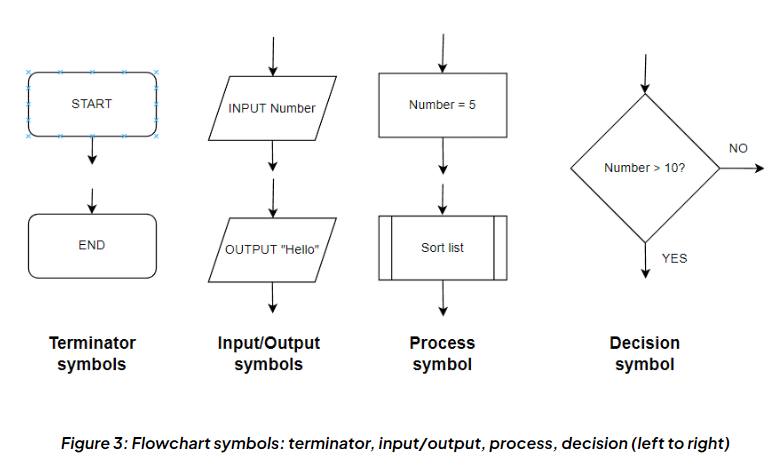
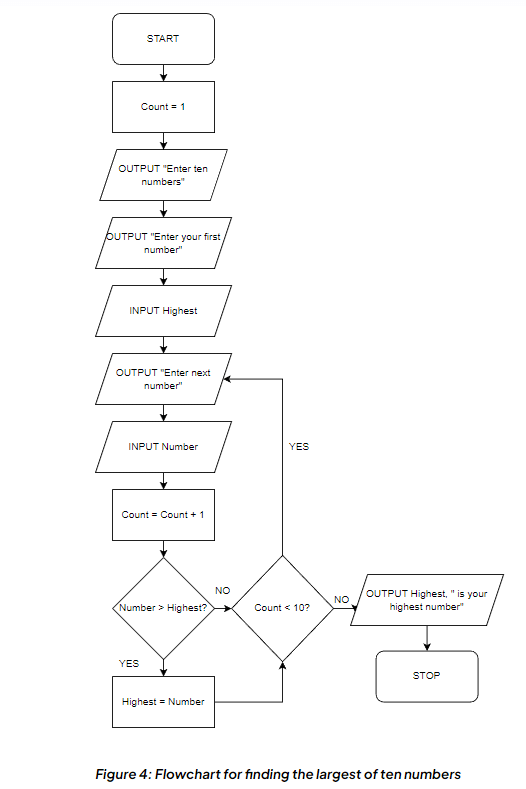
Pseudocode
- Pseudocode is like a simplified programming language without strict syntax. It's a way to plan out programs using plain English instead of actual code.
- In pseudocode, developers use English words and phrases to outline the steps of a program. While it resembles real code, it cannot be executed on a computer.
- The main goal of pseudocode is to help programmers understand how to build a program, regardless of the programming language they will ultimately use.
- Even though pseudocode doesn't have a fixed syntax, it's crucial to maintain a consistent style. This consistency aids in readability and speed when translating pseudocode into actual programs.
- Examples of a Consistent Style:
- Keywords are written in capital letters, for instance, INPUT, OUTPUT, IF, THEN, ELSE
- Variable and subroutine names should start with capital letters like Age, Name, Date, CalculateArea, Sortlist
- Indentation is useful for iteration and selection in programming
- Examples of a Consistent Style:
Question for Program Development Life Cycle - DesignTry yourself: Which diagram provides a visual representation of algorithms through diagrams?View Solution
The document Program Development Life Cycle - Design | Computer for GCSE/IGCSE - Year 11 is a part of the Year 11 Course Computer for GCSE/IGCSE.
All you need of Year 11 at this link: Year 11
|
92 docs|30 tests
|
FAQs on Program Development Life Cycle - Design - Computer for GCSE/IGCSE - Year 11
| 1. What is the significance of decomposition in system design? |  |
Ans. Decomposition in system design involves breaking down a complex system into smaller, more manageable parts to better understand and develop each component. It helps in organizing the system structure and improving the overall efficiency of the design process.
| 2. How do structure diagrams aid in system decomposition? |  |
Ans. Structure diagrams visually represent the components of a system and their relationships, making it easier to identify and decompose the system into smaller parts. They provide a clear overview of the system's structure, helping in the decomposition process.
| 3. Why are flowcharts commonly used in system design and development? |  |
Ans. Flowcharts are used in system design to visually represent the flow of processes, decision points, and data within a system. They help in understanding the logic of the system, identifying potential issues, and optimizing the design before implementation.
| 4. What is the purpose of pseudocode in program development? |  |
Ans. Pseudocode is a high-level description of a computer program that uses natural language-like syntax to outline the logic and structure of the program. It helps in planning and designing the program's algorithm before actual coding, making it easier to understand and implement.
| 5. How does the Program Development Life Cycle - Design stage contribute to the overall success of a project? |  |
Ans. The Design stage of the Program Development Life Cycle involves creating detailed specifications and plans for the system or program. It helps in ensuring that the project meets its objectives, is well-structured, and can be implemented efficiently. Proper design is crucial for the success of the overall project.

|
Explore Courses for Year 11 exam
|

|
Signup for Free!
Signup to see your scores go up within 7 days! Learn & Practice with 1000+ FREE Notes, Videos & Tests.
Related Searches
















