Year 11 Exam > Year 11 Notes > Computer for GCSE/IGCSE > SQL
SQL | Computer for GCSE/IGCSE - Year 11 PDF Download
SQL
- Structured Query Language (SQL) enables searching and manipulation of data in databases.
- SQL statements are crafted to interrogate the database and retrieve pertinent information.
- SQL statements adhere to this structure:
- SELECT the desired fields for display.
- FROM the table/tables housing the data to be searched.
- WHERE specifies the search criteria.
A Database Table Containing Movie Details

Example:
SELECT Name, Rating
FROM Movie
WHERE Rating>8.4;
The results of this query would be:

- Two fields, Name and Rating, have been extracted from the Movie table, and subsequently, the records have been filtered based on the Rating.
- In this instance, the > operator is employed to search for records with a rating exceeding 8.4.
- Numerous other comparison operators can be utilized to establish filter criteria within the WHERE clause of a SQL query.
SQL Comparison Operators
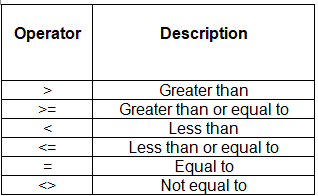
Example:
SELECT Name,Rating
FROM Movie
WHERE Genre=”Family” AND Certificate=”U”;
The results of this query would be:
- Two fields, Name and Rating, have been extracted from the Movie table, and the records have been filtered by both Genre and Certificate.
- This query employs the AND logical operator to incorporate multiple criteria in the WHERE clause of the SQL query.
- Another logical operator applicable in the WHERE statement is OR:
- For instance, WHERE Genre="Comedy" OR Genre="Family".
ORDER BY
An additional line can be appended to the statement using the ORDER BY command, followed by ASC or DESC:
- When ASC is specified, the query results are sorted in ascending order.
- Conversely, when DESC is specified, the query results are sorted in descending order.
Example:
SELECT Name,Genre, Certificate, Rating
FROM Movie
ORDER BY Name ASC
The results of this query would be: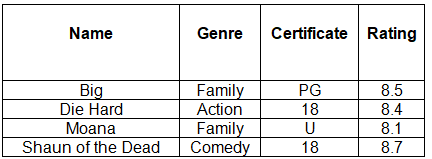
The query has retrieved four fields and all records due to the absence of WHERE criteria. The records are sorted alphabetically by Name.
- When sorted in ascending order, numbers ascend from the lowest at the top to the highest at the bottom.
- Conversely, in descending order, numbers descend from the highest at the top to the lowest at the bottom.
SUM and COUNT commands
- The SUM command can be used to add numerical data
- The COUNT command can be used to count items of data

Example:
SELECT SUM(QuantityInStock)
FROM ProductTable;
- This query will add up all of the numbers in the QuantityInStock field
- The result of this query would be 25
Example:
SELECT COUNT(*)
FROM ProductTable
WHERE Price>2;
- This query will count all the records with a price greater than 2
- The result of this query would be 3
- This is because there are three products with a price greater than £2 (Chips, Beans, Bananas)
The document SQL | Computer for GCSE/IGCSE - Year 11 is a part of the Year 11 Course Computer for GCSE/IGCSE.
All you need of Year 11 at this link: Year 11
|
92 docs|30 tests
|

|
Explore Courses for Year 11 exam
|

|
Signup for Free!
Signup to see your scores go up within 7 days! Learn & Practice with 1000+ FREE Notes, Videos & Tests.
Related Searches
















