Screen Sharing and Sending Files | Social Media - Class 8 PDF Download
Sharing on Skype
There are many other ways to share with your contacts on Skype. One example is screen sharing, a feature that lets you share live video of what's on your computer screen, such as a website or another type of software you're using. This is a great way to demonstrate how to do something or to show another person what you're working on.
Another example is sending files to your contacts. This feature lets you share many types of files, including documents, photos, presentations, and other things you may have saved to your computer.
To share your screen:
1. During any video or voice call, click the plus button (+), then select Share screens.

2. A preview of your screen will appear. Select Share Screen to continue.

3. The other person will be able to see live video of what's on your screen, including your desktop and any programs you may have open.
4. To stop sharing your screen, click the plus button (+), then select Stop sharing.
 Screen Safety Tips
Screen Safety Tips
Would you feel comfortable checking your bank account online while a coworker looked over your shoulder? Probably not. It's a good idea to think of screen sharing the same way. Basically, screen sharing lets the other person see your entire desktop, plus anything else you have open. This can include your bank account, your email—even photos or websites you don't want other people to see. To keep your information private, always follow these safety tips.
- Check your desktop before you share your screen. The other person will be able to see any files, folders, or icons you have saved there, plus the image you're using for your background. Anything you want to keep private should be changed or moved to another location.
- Close any programs you don't want the other person to see. This includes your browser and any browser tabs you may have forgotten about. If you leave this information open, you might click it by accident while you're in the middle of a session.
- Sign out of instant messaging or chat programs. You could also change your online status to Busy to let friends know you're unavailable. This way, you won't receive any unexpected messages or share a private conversation by accident.
To send files on Skype:
1. During any call or IM, select the Share Files button in the message box.

2. Locate and select the file you want to send, then click Open.

3. The file will appear in the message history. Your contact can then download the file.

Receiving Files
Your contacts can also send you files over Skype. Files will appear in your history, and you can double-click to open a file.

While it's not very likely, it's important to note that files sent to you over Skype could contain viruses and other malware. This is why it's important to be careful when opening files and to always follow these precautions:
- Don't open any files you weren't expecting. Even if the file looks like it's from someone you know, it may have been sent to you automatically by a virus. This is how many viruses spread. If a contact sends you a file that seems suspicious, you should call or IM that person to verify that it was meant for you.
- Keep your antivirus software updated. Viruses can spread quickly, and if your antivirus software isn't up to date it may not be able to block new viruses.
- Keep your computer's firewall on. Firewall software helps to prevent people or malware from gaining access to your computer through the Internet.
|
28 videos|74 docs
|
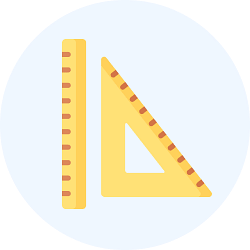
|
Explore Courses for Class 8 exam
|

|
 Screen Safety Tips
Screen Safety Tips















