What are digital photos and videos? | Computing for Year 2 PDF Download
What is a Digital Camera?
- A digital camera is a device that enables us to capture and store photos and videos.
- Inside a digital camera, there is a small computer that helps in the process of capturing and saving images and videos.
- One of the key components of a digital camera is the lens, which functions similar to the human eye, allowing light to create a picture inside the camera.
- Additionally, there is a sensor inside the camera that captures the image produced by the lens, which is then saved with the assistance of the internal computer.
Taking a Digital Photo
- When we want to capture a photo using a digital camera, we "take" a photo by pressing a button known as the shutter.
- The shutter button, whether physical or on the screen, initiates the process of capturing an image.
- Similar to how our eyes blink, pressing the shutter causes the camera lens to open and close, capturing whatever is in front of it at that moment.
- The image captured by the lens is then converted into a digital photo by the sensor and stored in the camera's memory.
- For instance, taking a photo of oneself using a digital camera is commonly known as a "selfie."
Understanding Digital Cameras
Digital cameras come in various forms, offering different functionalities for capturing images and videos. Let's explore some key points:
Digital Camera Varieties
- A camera with a long lens: Some cameras are equipped with long lenses, enabling users to capture distant subjects with clarity.
- An action camera: Action cameras are designed to record high-energy activities like sports or adventures, often featuring rugged designs for durability.
- A drone camera: Drone cameras are mounted on drones and offer unique aerial perspectives for photography and videography.
- A smartphone camera: Smartphones are equipped with cameras that have evolved to rival standalone digital cameras, offering convenience and quality in a compact package.
Functionality of Digital Cameras
Digital cameras, whether integrated into devices like smartphones or as standalone units, excel in capturing still images and recording videos.
They offer versatility for various purposes:
- Capturing Images: Modern digital cameras can capture high-resolution images quickly, allowing users to freeze moments in time with clarity and detail.
- Recording Videos: With the ability to record moving images, digital cameras can create videos by combining multiple frames. They can also capture accompanying audio using built-in microphones.
Integration in Devices
Many devices, such as smartphones and tablets, incorporate digital cameras, providing users with the ability to take photos and record videos alongside other functionalities. Some cameras are specialized for specific tasks, while others offer a range of capabilities.
Visual Examples
Below are visual representations of different types of digital cameras:
- Camera with a long lens

- Action camera

- Drone camera

- Smartphone camera

- A camera with a flash on a tripod
Using Cameras: A Fun Way to Capture Memories
Today, we will explore the exciting world of photography and videography using digital cameras. Let's delve into the different ways we can use cameras to preserve our special moments!
Capturing Moments with Images
- One great way to use your camera is by taking photos. For instance, you can capture beautiful images like a camera with a flash on a tripod.
- Imagine snapping photos of everyday scenes or special occasions like birthdays or holidays. These images help us create lasting memories.
Exploring the World of Videos
Aside from photos, cameras also allow us to record videos. Let's see how videos can add a dynamic element to our memories!
- Recording videos can be a fantastic way to share experiences with others. For example, you could film your pet doing adorable tricks and send the video to family members who can't visit often.
- Another idea is to use an action camera to document exciting activities like skateboarding tricks. With practice, you can capture thrilling moments to cherish.
Sharing Our Creativity
After capturing photos and videos, it's time to share our creations with friends and family. Let's explore the joy of sharing our visual stories!
- Share your photos on social media or messaging platforms to spread joy and keep your loved ones updated on your adventures.
- You can also create video montages of special events like family gatherings or vacations. These videos become cherished mementos over time.
Embracing Creativity and Fun
- Remember, photography and videography are not just about capturing moments but also about expressing creativity and having fun. Let your imagination soar as you explore the endless possibilities with your camera!
Understanding Photography Basics
- Cameras are tools that capture photos and videos.
- A digital camera uses a computer to create images.
- The lens of a camera functions like the human eye, allowing light to enter.
- The shutter on a camera acts as a button that opens and closes the lens, much like a blink.
- A camera sensor captures pictures formed by light passing through the lens.
- A photo is a single image produced by a camera.
- A video comprises a sequence of images captured by a camera, creating a moving picture.
- To 'record' is to duplicate and save data.
- An 'image' is another term for a picture.
Sharing Memories
- Print your photos and compile them in an album to share with others.
- Utilize the internet to share photos and videos online or send them via email to friends and family.
- Exercise caution when taking photos of strangers; always seek permission first.
- Prior to sharing any visual content online, consult a trusted adult for guidance and safety.
Technological Terms
- A 'digital device' refers to a machine equipped with a computer system.
- A 'screen' displays images, text, videos, and animations.
- A 'printer' reproduces digital information on paper.
- A 'tablet' is a computer featuring a touch screen and lacking a conventional keyboard.
Online Interaction
- 'Online' signifies being connected to the internet.
- A 'selfie' is a self-portrait captured digitally.
- An 'album' is a collection of printed photos arranged in a book format.
- An 'email' is a message transmitted via an internet-connected computer.
Ensuring Safety
- A 'trusted adult' is an individual known to you who ensures your well-being and security.
|
19 videos|25 docs|3 tests
|
FAQs on What are digital photos and videos? - Computing for Year 2
| 1. What is a digital camera? |  |
| 2. How do you take a digital photo? |  |
| 3. What is the functionality of digital cameras? |  |
| 4. How are digital cameras integrated into devices? |  |
| 5. Why is using a camera a fun way to capture memories? |  |
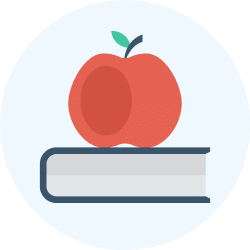
|
Explore Courses for Year 2 exam
|

|




















