Introduction of Secondary Memory | Computer Architecture & Organisation (CAO) - Computer Science Engineering (CSE) PDF Download
Introduction
Primary memory has limited storage capacity and is volatile. Secondary memory overcome this limitation by providing permanent storage of data and in bulk quantity. Secondary memory is also termed as external memory and refers to the various storage media on which a computer can store data and programs. The Secondary storage media can be fixed or removable. Fixed Storage media is an internal storage medium like hard disk that is fixed inside the computer. Storage medium that are portable and can be taken outside the computer are termed as removable storage media.
Difference between Primary Memory and Secondary Memory:
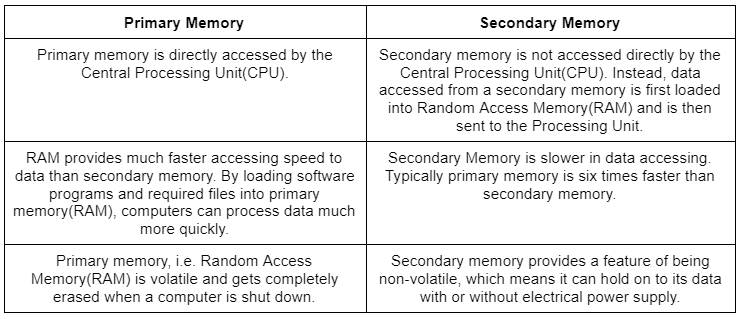
Uses of Secondary Media:
- Permanent Storage: Primary Memory (RAM) is volatile, i.e. it loses all information when the electricity is turned off, so in order to secure the data permanently in the device, Secondary storage devices are needed.
- Portability: Storage medium, like the CDs, flash drives can be used to transfer the data from one devive to another.
Fixed and Removable Storage
Fixed Storage
A Fixed storage is an internal media device that is used by a computer system to store data, and usually these are referred to as the Fixed Disks drives or the Hard Drives.
Fixed storage devices are literally not fixed, obviously these can be removed from the system for repairing work, maintenance purpose, and also for upgrade etc. But in general, this can’t be done without a proper toolkit to open up the computer system to provide physical access, and that needs to be done by an engineer.
Technically, almost all of the data i.e. being processed on a computer system is stored on some type of a built-in fixed storage device.
Types of fixed storage:
- Internal flash memory (rare)
- SSD (solid-state disk) units
- Hard disk drives (HDD)
Removable Storage
A Removable storage is an external media device that is used by a computer system to store data, and usually these are referred to as the Removable Disks drives or the External Drives.
Removable storage is any type of storage device that can be removed/ejected from a computer system while the system is running. Examples of external devices include CDs, DVDs and Blu-Ray disk drives, as well as diskettes and USB drives. Removable storage makes it easier for a user to transfer data from one computer system to another.
In a storage factors, the main benefit of removable disks is that they can provide the fast data transfer rates associated with storage area networks (SANs)
Types of Removable Storage:
- Optical discs (CDs, DVDs, Blu-ray discs)
- Memory cards
- Floppy disks
- Magnetic tapes
- Disk packs
- Paper storage (punched tapes , punched cards)
Secondary Storage Media
There are the following main types of storage media:
1. Magnetic storage media
Magnetic media is coated with a magnetic layer which is magnetized in clockwise or anticlockwise directions. When the disk moves, the head interprets the data stored at a specific location in binary 1s and 0s at reading.
Examples: hard disks, floppy disks and magnetic tapes.
- Floppy Disk: A floppy disk is a flexible disk with a magnetic coating on it. It is packaged inside a protective plastic envelope. These are one of the oldest type of portable storage devices that could store up to 1.44 MB of data but now they are not used due to very less memory storage.
- Hard disk: A hard disk consists of one or more circular disks called platters which are mounted on a common spindle. Each surface of a platter is coated with a magnetic material. Both surfaces of each disk are capable of storing data except the top and bottom disk where only the inner surface is used. The information is recorded on the surface of the rotating disk by magnetic read/write heads. These heads are joined to a common arm known as access arm.
Hard disk drive components: Most of the basic types of hard drives contains a number of disk platters that are placed around a spindle which is placed inside a sealed chamber. The chamber also includes read/write head and motors. Data is stored on each of these disks in the arrangement of concentric circles called tracks which are divided further into sectors. Though internal Hard drives are not very portable and used internally in a computer system, external hard disks can be used as a substitute for portable storage. Hard disks can store data upto several terabytes.
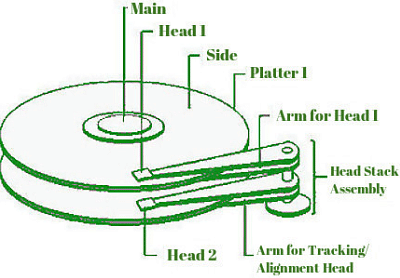
2. Optical storage media
In optical storage media information is stored and read using a laser beam. The data is stored as a spiral pattern of pits and ridges denoting binary 0 and binary 1.
Examples: CDs and DVDs
- Compact Disk: A Compact Disc drive(CDD) is a device that a computer uses to read data that is encoded digitally on a compact disc(CD). A CD drive can be installed inside a computer’s compartment, provided with an opening for easier disc tray access or it can be used by a peripheral device connected to one of the ports provided in the computer system. A compact disk or CD can store approximately 650 to 700 megabytes of data. A computer should possess a CD Drive to read the CDs. There are three types of CDs:
- DVD: It stands for Digital Versatile Disk or Digital Video Disk. It looks just like a CD and use a similar technology as that of the CDs but allows tracks to be spaced closely enough to store data that is more than six times the CD’s capacity. It is a significant advancement in portable storage technology. A DVD holds 4.7 GB to 17 GB of data.
- Blue Ray Disk: This is the latest optical storage media to store high definition audio and video. It is similar to a CD or DVD but can store up to 27 GB of data on a single layer disk and up to 54 GB of data on a dual layer disk. While CDs or DVDs use red laser beam, the blue ray disk uses a blue laser to read/write data on a disk.
3. Solid State Memories
Solid-state storage devices are based on electronic circuits with no moving parts like the reels of tape, spinning discs etc. Solid-state storage devices use special memories called flash memory to store data. Solid state drive (or flash memory) is used mainly in digital cameras, pen drives or USB flash drives.
Pen Drives
Pen Drives or Thumb drives or Flash drives are the recently emerged portable storage media. It is an EEPROM based flash memory which can be repeatedly erased and written using electric signals. This memory is accompanied with a USB connector which enables the pen drive to connect to the computer. They have a capacity smaller than a hard disk but greater than a CD. Pen drive has following advantages:
- Transfer Files: A pen drive being plugged into a USB port of the system can be used as a device to transfer files, documents and photos to a PC and also vice versa. Similarly, selected files can be transferred between a pen drive and any type of workstation.
- Portability: The lightweight nature and smaller size of a pen drive make it possible to carry it from place to place which makes data transportation an easier task.
- Backup Storage: Most of the pen drives now come with a feature of having password encryption, important information related to family, medical records and photos can be stored on them as a backup.
- Transport Data: Professionals/Students can now easily transport large data files and video/audio lectures on a pen drive and gain access to them from anywhere. Independent PC technicians can store work-related utility tools, various programs and files on a high-speed 64 GB pen drive and move from one site to another.
|
20 videos|86 docs|48 tests
|
FAQs on Introduction of Secondary Memory - Computer Architecture & Organisation (CAO) - Computer Science Engineering (CSE)
| 1. What is secondary memory in computer science engineering? |  |
| 2. How is secondary memory different from primary memory in computer science engineering? |  |
| 3. What are the advantages of using secondary memory in computer science engineering? |  |
| 4. What are some examples of secondary memory devices used in computer science engineering? |  |
| 5. How can secondary memory be accessed in computer science engineering? |  |
|
20 videos|86 docs|48 tests
|

|
Explore Courses for Computer Science Engineering (CSE) exam
|

|

















