Memory & Devices | Computer Science for Class 7 PDF Download
Introduction
Memory is a required to store programs and data. One bit memory is required to store one binary number i.e. ( either 0 or 1 ). The data is stored in binary form (ie.0’s and 1’s ). Storage Devices is the most essential elements in a computer system. The internal storage holds the data while processing. When saving anything on a computer, it may ask you for a storage location, which is the area in which you would like to save the information. By default, most information is saved to your computer hard drive.The information which we store in the computer is of two types.
- Instruction (program)
- Data
The storage device has following characteristics:
Storage Capacity
- The amount of data that can be stored in memory is called its storage capacity.
- It is measure in MB,GB,TB etc.
- Bit- It is the smallest unit of storage.
- Store either 0 or 1.
Storage Measures
1 nibble= 4 bits.
1 Byte=8 bit
1 Kilo Byte (KB) = 1024 byte ( or 2 10 byte ) = 1 thousand bytes.
1 Mega Byte (MB) = 1024 KB = ( or 2 10 KB) approximately 1 MB
1Gega Byte (GB) = 1024 MB ( or 210 MB ) approximately 1 billion bytes.
1 Tera Byte (TB) = 1024 GB (or 210 GB ) ( or 240 bytes ) approximately 1 trillion bytes.
1 Peta Byte (PT) = 1024 TB ( or 2 50 bytes )
1 Exa Byte (EB) = 1024 PB ( or 2 60 bytes )
1 Zetta Byte (ZB) = 1024 EB ( or 270 bytes )
1 Yotta Byte (YB) = 1024 ZB
Every higher unit is 2 10 ( or 1024 ) times the previous unit .
(i) Processor Memory
These are register and cache memory which are in the processor and are used as temporary location where processing is performed.
Register
It is small memory and is the fastest memory.
Cache Memory
- It is high speed memory used to hold instructions temporarily during processing.
- When CPU requires a data it first search it in cache memory. If it is present there it uses it and is called cache hit, but if it is not present it goes to the main memory and fetch data from main memory to the cache memory.
- This is done because cache memory is faster than main memory.
(ii) Main Memory
- This memory is fast but not as fast as processor memory.
- Processor directly stores and retrieves data from main memory.
- It is a Metal Oxide Semiconductor (MOS) memory.
- The number of bits in a word is called word length. 8bit, 16 bit, 32 bit and 64 bit computer are available in the market, this refers that there word length is 8 bit, 16 bit, 32 bits and 64 bits long respectively.
- The more the bit means faster will be the computer.
- A word has its unique address in the memory location.
- The total number of memory addressed by the CPU depends on the number of address lines.
- If there are ‘n’ address lines then there will be 2n address location in the memory.
Main memory can be classified as Primary Memory
Primary Memory, also known as main storage, is the area in a computer in which data is stored for quick access by the computer’s processor. It is a computer system’s volatile storage mechanism. This includes several types of memory, such as the processor cache and system ROM. However, in most cases, primary memory refers to system RAM.
Primary memory is considered faster than secondary memory.
RAM: Random Access Memory
RAM, or random access memory, consists of one or more memory modules that temporarily store data while a computer is running. RAM is Volatile Memory, meaning it is erased when the power is turned off. Therefore, each time you start up your computer, the operating system must be loaded from secondary memory (such as a hard drive) into the primary memory, or RAM. Similarly, whenever you launch an application on your computer, it is loaded into RAM. The two main types of RAM are,
- SRAM: Static RAM
- DRAM: Dynamic RAM
(a) Static RAM (SRAM)
- It is expensive and faster than Dynamic RAM.
- To store data they use flip flop hence are faster.
- These memory do not require refreshing and data remains as long as there is no interruption in power supply.
(b) Dynamic RAM (DRAM)
- The data is stored as charge on capacitor in this type of memory.
- The capacitor gradually discharges hence the data may disappears even though the computer is working. To avoid lose of data periodic refreshing is required.
ROM – Read Only Memory
ROM is memory containing hardwired instructions that the computer uses when it boots up, before the system software loads. ROM stores the program required to initially boot the computer. It only allows reading. The data stored on ROM cannot be changed. ROM is Non-Volatile Memory. It can keep the contents without even the power source. The types of ROM include,- PROM: Programmable ROM
- EPROM: Erasable Programmable ROM
- EEPROM: Electrically Erasable Programmable ROM
Types of ROM
(i) Programmable ROM (PROM)
- It is a memory in which program can be stored only once by the user.
- Once the PROM is used we can only read the stored program and cannot erase or make modification to it.
- It is also a non volatile memory.
(ii) Erasable Programmable Read Only Memory (EPROM)
- As the name suggest it is PROM, but the stored information can be erased.
- This can be reprogramed to store new information after erasing the old information.
- When EPROM is in use it behaves like ROM, that means the stored data can only be read.
- To erase the stored data EPROM is exposed to ultra violet light (UV Light) hence can be called as UVEPROM ( Ultra Violet Erasable Programmable Read Only Memory ).
- To expose EPROM to UV light it is required to take memory out of the device.
(iii) Electrically Erasable Programmable Read Only Memory (EEPROM)
- It is a type of ROM in which the stored information is erased by using high voltage electric pulse.
- As erasing is done electrically, EEPROM is not need to be taken out of the device.
- It is also called flash memory.
- It is used in MP3 music player, Mobiles, digital camera and many other places.

Cache Memory
Cache memory is a type of memory used to hold frequently used data. Cache memory is relatively small but very fast. Most web browsers use a cache to load regularly viewed web pages fast. The most important type of cache memory is the CPU cache. Once the data is stored in cache, it can be used by accessing the cached copy rather than recomputing the original data.
Secondary Memory
Secondary memory or secondary storage or Auxillary memory is the slowest and cheapest form of memory. It cannot be processed directly by the CPU. It must first be copied into primary storage (also known as RAM). Secondary memory devices include,- Magnetic disks like hard drives and floppy disks
- Optical disks such as CDs and CDROMs
- Magnetic tapes
- Secondary Storage Device:
Based on the method of accessing information secondary storage device are classified as.
(i) Sequential Access Storage: The data stored can be accessed sequentially only. To understand this let its consider example of Music tape Cassate. To access the first song we can listen it as soon as it is played , the access time for first song is minimum (say 1 sec.) but if we have to listen fifth song then also we have to listen to the preceding songs and then only the 5th song can be listen. Hence acess time will be more as compared to the first case.
Hence in sequential access storage, depending on the memory located to be accessed, its access time varies.
Example: Magnetic Tape.
(ii) Direct access devices
(a) Magnetic disk
- Magnetic disk is a thin circular plate made of metal or plastic and coated on both sides with recording material which can be magnetised.
- Material used is iron oxide or chromium dioxide.
- The stored data on the disk can be erased and can be reused.
- The surface of the disk is divided into number of invisible concentric circle called Tracks.
- Each track is subdivided into number of sectors.
- The sectors are of varying length with the one near the centre being smaller than those that are away from centre.
- Set of track sector is called cluster. It is the minimum space required to read or write.
- Each sector stores a fixed amount of data.
- The process by which the disk is divided into tracks and sectors is called as formatting.
(b) Zip disk
- It is also called Bernoulli disk.
- It consists of single hard disk platter.
- Storage capacity is about 100 MB.

(c) Disk pack
- It consists of two or more platter mounted to a single shaft.
(d) Winchester disk
- It is similar to disk pack but in this the hard disk platters and disk drive are sealed together.
- Its storage size is more than the disk pack hard disk, because both the surface of top and bottom platter is used to store information.

Motherboard
The motherboard is the main circuit board of your computer and is also known as the mainboard or logic board. If you ever open your computer, the biggest piece of silicon you see is the motherboard. Attached to the motherboard, you’ll find the CPU, ROM, memory RAM expansion slots, PCI slots, and USB ports. It also includes controllers for devices like the hard drive, DVD drive, keyboard, and mouse. Basically, the motherboard is what makes everything in your computer work together.
Each motherboard has a collection of chips and controllers known as the chipset. When new motherboards are developed, they often use new chipsets. The good news is that these boards are typically more efficient and faster than their predecessors. The bad news is that older component soften do not work with new chipsets. Of course, if you are planning on upgrading multiple components, it may be more cost-effective to just buy a new computer.
|
26 docs|14 tests
|
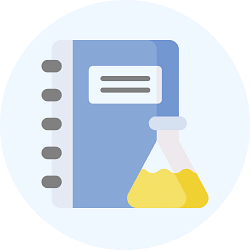
|
Explore Courses for Class 7 exam
|

|



















