Internet & World Wide Web | Computer Science for Class 7 PDF Download
Introduction
The internet is a collection of computers connected by network cables or through satellite links. The internet is a worldwide computer network that interconnects millions of computing devices throughout the world. Most of these computing devices are traditional desktop PCs, Unix-based workstations, and so called servers that store and transmit information such as Web (WWW) pages and e-mail.
The tcp (Transmission Control Protocol) and IP (Internet Protocol) are two of the most important protocols in the Internet. The Internet ‘s principal protocols are collectively known as TCP/IP. End systems are connected together by communication links.
The Internet allows distributed applications running on its end systems to exchange data with each other. These applications include remote login, file transfer, electronic mail, audio and video streaming, real-time audio and video conferencing, distributed games, the World Wide Web etc.
World Wide Web
In 1989, Tim Berners-Lee at CERN proposed a protocol to exchange documents with colleagues around the world. The idea was that users could search for and retrieve any document on the Internet. The form of the documents was hypertext. This meant any given document could have links to other documents on the Internet. In a strict sense, the World Wide Web was this interconnected system of documents.
Web Browsers
A browser is a special software program also known as a client that requests servers for a specific web document and renders it on the computer terminal for the user. One of the oldest browsers is Lynx. This is a text only browser. The earliest graphical browser was Mosaic developed at the National Center for Supercomputer Applications (NCSA) at the University of Illinois. There are other browsers available – Mozilla, Opera, Chrome, IE, and Safari. The browsers communicate with the servers using the standard Hypertext Transfer Protocol (HTTP).
Web Servers
A web server is a software program that provides documents to browsers. Apache is the most widely used web server with 68% of the market share. Second is Microsoft’s Internet Information Server (IIS) with about 21% of the market share. And the remainder is spread over a large number of other servers. A web browser initiates a request with a server by sending it the URL of a document. The server searches, retrieves and sends the document.
url
Uniform (or universal) resource locators are used to identify documents or resources on the Internet. A URL has two main components: Protocol identifier and Resource name. For theURL http://affairscloud.com, the Protocol Identifier is http and the Resource Name isaffairscloud.com.
http
HTTP stands for Hypertext Transfer Protocol. It is an application protocol for distributed, collaborative, hypermedia information systems. it is the foundation of data communication for the World Wide Web. Hypertext is structured text that uses logical links (hyperlinks) between nodes containing text.
dns
DNS stands for Domain Name Servers. They are the Internet’s equivalent of a phone book. They maintain a directory of domain names and translate them to Internet Protocol (IP) addresses. This is necessary because, although domain names are easy for people to remember, computers or machines, access websites based on IP addresses.
e-commerce
E-Commerce refers to Electronic Commerce. It is nothing but trading of products or services using internet. The companies such as Flipkart, Snapdeal, Alibaba are all E-Commerce companies.
Internet
Network of networks The computer network, Internet, was born in It was created by a group of researchers from the Defense Department of the United States to establish a communication system with other agencies of the Government. The fear that an attack could destroy all the information stored in the same place obliged them to avoid storing the information in one single central computer and, instead, store it in multiple interconnected computers. It is currently estimated that Internet groups 25,000 networks, that communicate among themselves through telephone line, fiber optics or via satellite. Until the end of the eighties, Internet was mainly used by American researchers and academicians, but in the present decade, since it began to become popular among all kind of persons, it has grown at an unrestrained pace, which makes a census in Internet as impossible to carry out as counting the heads in a riot. Mindful of this, the Internet population can be anything between 10 to 100 million users approximately. The Internet does not have a director to manage or control it. Neither does it belong to a private or governmental entity. The majority of its services and resources are offered on a free basis to its users.equipment requires for using internet:
- Computer
- Modem
- Web Browser
- Telephone Line
- Internet Service Provider (ISP)

(i) Computer
Any good IBM compatible, macnitosh or UNIX computer that has good storage space 4 gb or more hard disk, 32 MB RAM and 300 MHZ processor.
(ii) Modem
Most computers in the market today include an internal modem; should this not be the case, this can be bought separately in the market, and connected through a cable to one of the serial ports of the PC. Its speed is measured by the number of bits of information that it can transfer per second (bps). It is a short form of Modulator and Demodulator. To connect the Internet through tlelphone line or telecommunications line a modem is required. It is a Link between Internet Service Provider and Browser. Our Computer sends data in binery code to or modem which converts the binery coded data to an analogue signal. The speed of modem measures in BPS.
Web Browser
Web Browser is a software that is used to navigate the world wide web. It connects computer to internet. Before, start working on the internert, we make sure that we hace a web browser In our comuter otherwise we will not be able to surf the net.
(iv) Telephone Line
It is a standard domestic use telephone line. All data and information is transmitted through this media.
(v) Internet Service Provider
ISP is an organisation that provides internet to users. If we have a Computer with a web browser, a modem and a telephone line connected to our computers, we also need an Internet connection.
At present BSNL provides the fallowing types of conections to access Internet to Users.
- PSTN: Public Switched Telephone Line.
- ISDN: Integrated Service digital Network
- Leased line access
- Direct Internet Access (DIAS)
- Account free Internet dial up access based on CLI
(vi) Broadband connections
Broadband services based on DSL techonology (o the same copper cable that is used for connecting telephone). This Provides high speed Internet Connectivity up to 8 mbps.
(vii) Wi-Fi
Wi-Fi services have been introduced for providing high speed Internet access at convinent public location such as like Airport, Railway Station, Univiserties and their campus etc.
(viii) Router
A router is a type of device which acts as the central point among computers and other devices that are part of a network. A router is equipped with holes called ports and computers and other devices are connected to a router using network cables. Now-a-days router comes in wireless modes using which computers can be connected without any physical cable.
Uses of internet
Internet is today one of the most important part of our daily life. There are large numbers of things that can be done using the internet and so it is very important. You can say that with the progress in the internet we are progressing in every sphere of life as it not only makes our tasks easier but also saves a lot of time. Today internet is used for different purposes depending upon the requirement. Here in this very article we have mentioned then ten best uses of the internet. Here goes the list.(i) Communication
At the moment the easiest thing that can be done using the internet is that we can communicate with the people living far away from us with extreme ease. Earlier the communication used to be a daunting task but all that chanced once internet came into the life of the common people. Now people can not only chat but can also do the video conferencing. It has become extremely easy to contact the loved ones who are in some other part of the world. Communication is the most important gift that the internet has given to the common man. Email, social networking sites are some of the prime example of it. This is one such gift of the internet which is cherished by everyone and has made our life easier to much extent.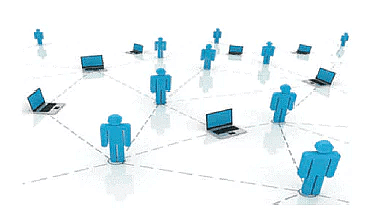 (ii) Research
(ii) Research
Now the point that has been placed next is research. In order to do research you need to go through hundreds of books as well as the references and that was one of the most difficult jobs to do earlier. Since the internet came into life, everything is available just a click away. You just have to search for the concerned topic and you will get hundreds of references that may be beneficial for your research. And since internet is here to make your research public, you can then benefit a large amount of people from the research work that you have done. Research is one such thing which has got lots of benefit from this evolution of internet. Research process has now got wings and has gained the most due to the internet.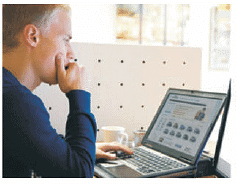
(iii) Education
The next point that we have in this list is education. Yes you read it right. Education is one of the best things that the internet can provide. There are a number of books, reference books, online help centres, expert’s views and other study oriented material on the internet that can make the learning process very easier as well as a fun learning experience. There are lots and lots of websites which are related to different topic. You can visit them and can gain endless amount of knowledge that you wish to have. With the use of internet for education, you are non-longer dependent on some other person to come and teach you. There are various number of tutorials available over the internet using which you can learn so many thing very easily. There can’t be any excellent use of the internet other than education as it is the key to achieve everything in life.

(iv) Financial transaction
The next use mentioned here is financial transaction. Financial transaction is the term which is used when there is exchange of money. With the use of internet in the financial transaction, your work has become a lot easier. Now you don’t need to stand in the queue at the branch of your particular bank rather you can just log in on to the bank website with the credential that has been provided to you by the bank and then can do any transaction related to finance at your will. With the ability to do the financial transaction easily over the internet you can purchase or sell items so easily. Financial transaction can be considered as one of the best uses of resource in the right direction.
(v) Real time updates
Real time updates have been placed at the number fifth position here. This has been mentioned here in regards to the news and other happenings that may be on-going in different parts of the world but with the use of internet we come to know about it very easily and without any difficulty. There are various websites on the internet which provides you with the real time updates in every field be it in business, sports, finance, politics, entertainment and others. Many a time the decisions are taken on the real time updates that are happening in various parts of the world and this is where internet is very essential and helpful.
(vi) Leisure
Leisure is the option that we have next in the list. Yes you heard it right. Right from watching your favourite videos to listening songs, watching movies, playing games, chatting with the loved ones has been possible due to internet. Internet has progressed with so much pace that today whenever you get time, you just move on to the internet and so such activities which helps you to relax. Leisure is one of the most important uses of internet and that has surely one thing that attracts people towards it. Internet is home of some of the excellent resources using which you can freshen up your mood in minutes.
(vii) Online booking
Do you remember the time when the only way to book the railway tickets or bus tickets or plane tickets was to visit their centres at the designated location? That time has completely changed and today everything is available at the mouse click. This has been possible only because of the internet. Not only the online booking process is easier as well as less tedious but is also reliable. There is no need to visit the booking counters to book tickets or to contact the agents that might ask for more money in order to process your request. You can do all these things sitting at home, using internet. This is the reason it has been placed at the number seventh place in this list. The booking process has simplified because of the internet and this is the best use of the resources that you have.
(viii) Job search
Job search is one such thing which required updates from every corner as well the patience from the person searching for it. Using internet, this has become an easier task. Job search has been placed at the number eighth place. There are endless amount of websites on the internet that provided with the news about the vacancy in various companies. You just need to get yourself registered at these website and they will do the rest. They will not only send you the email mentioning job vacancy according to your choice but will also help you to select the best out of them. Job search is easier now, all thanks to internet else it was a nightmare earlier.
(ix) Blogging
There are many people who are very much interested in writing blogs and for them internet is the best place. They can not only write blogs as per their wish but can also publicize their work so that their work reaches to most of the people and they get appreciated. There is huge number of websites over the internet which allows you to write blogs. You just need to get yourself registered as per their procedure and then start writing. And if your blogs are really good and so many people visit your blog then there is chance that you might get elected to write blogs for big organisations. Blogging has reached to all new level with the help of internet and is one such use which is beneficial to everyone.
(x) Shopping
Yes you read it correctly. This very list starts with the point mentioned as shopping at the tenth place. Shopping has now become one of the most pleasing things to do using the internet. Whenever you find time, just visit the concerned website and order the items that you need from there. Those items will be delivered to you in best possible time. There is huge number of options available for a common people to buy or to sell any particular item using the internet. Using internet now it is possible to buy products from all over the world.
Internet Related Terms
Internet ProtocolInternet Protocol is a set of technical rules and guidelines that defines how different computers communicate over a Computer Network. IP address is a number used by different computers and servers in the Internet to communication each other. Without IP address, computers will not be able to communicate and send data each other. It is essential to the infrastructure of the web. It is like an Address is required to identify a Person.
IPv4 (Internet Protocol Version 4)
IPv4 was the first version of Internet Protocol to be widely used, and accounts for most of today’s Internet traffic. There are just over 4.3 billion IPv4 addresses. IPv4 has the limitation of lesser number of addresses, so it can address only limited number of Computers.
IPv6 (Internet Protocol Version 6)
IPv6 is a newer numbering system that provides a much larger address pool than IPv4. It was deployed in 1999 and should meet the world’s IP addressing needs well into the future. It is replacing IPv4 to accommodate the growing number of networks worldwide and help solve the IP address exhaustion problem due to increased number of Mobile Computing Devices. IPv6 is referred as the Next Generation Internet Standard. At present the following websites are using IPv6: Facebook, Google, Yahoo, Wikipedia, You tube, etc.
Differences Between IPv4 and Ipv6
- IPv4 uses four 1 byte decimal numbers, separated by a dot (i.e. 192.168.1.1),
- IPv6 uses hexadecimal numbers that are separated by colons (i.e. fe80::d4a8:6435:d2d8:d9f3b11)
- Packet size in IPv4 is 576 bytes
- Packet size in IPv6 is 1280 bytes
- Broadcast feature is available in Ipv4
- Broadcast feature is not available in Ipv6
- IPv6 is more compatible to mobile networks than Ipv4
- IPv6 is used by less than 1% of the networks, while IPv4 is still in use by 99%
- Communication Trace feature is available in both IPv4 and Ipv6
Domain Name
A domain name is a description or representation of a computer’s location on the Internet. It is usually separated by a dot. For example: www.comentum.com, sales.comentum.com
DNS
DNS (Domain Name System) is a large database of domain names and their correspondent Internet (IP Addresses) for example: www.widget.com
IP address
An IP (Internet Protocol) address is an unique number used to identify a computer on the Internet. If you are connected to the Internet, you must have a unique network number, which is an IP address. An example of an IP address is: 207.168.6.12 There are four numbers separated by a dot, and are between 0 and 255.
OSI Layer
The Open Systems Interconnect (OSI) model has seven layers. This article describes and explains them, beginning with the ‘lowest’ in the hierarchy (the physical) and proceeding to the ‘highest’ (the application). The layers are stacked this way:
- Application
- Presentation
- Session
- Transport
- Network
- Data Link
- Physical
Physical Layer
The physical layer, the lowest layer of the OSI model, is concerned with the transmission and reception of the unstructured raw bit stream over a physical medium. It describes the electrical/optical, mechanical, and functional interfaces to the physical medium, and carries the signals for all of the higher layers. It provides:
Data Link Layer
The data link layer provides error-free transfer of data frames from one node to another over the physical layer, allowing layers above it to assume virtually error-free transmission over the link. To do this, the data link layer provides:
Network Layer
The network layer controls the operation of the subnet, deciding which physical path the data should take based on network conditions, priority of service, and other factors. It provides:
Transport Layer
The transport layer ensures that messages are delivered error-free, in sequence, and with no losses or duplications. It relieves the higher layer protocols from any concern with the transfer of data between them and their peers. The size and complexity of a transport protocol depends on the type of service it can get from the network layer. For a reliable network layer with virtual circuit capability, a minimal transport layer is required. If the network layer is unreliable and/or only supports data rams, the transport protocol should include extensive error detection and recovery.
Session Layer
The session layer allows session establishment between processes running on different stations. It provides:
Presentation Layer
The presentation layer formats the data to be presented to the application layer. It can be viewed as the translator for the network. This layer may translate data from a format used by the application layer into a common format at the sending station, then translate the common format to a format known to the application layer at the receiving station.
|
26 docs|14 tests
|

|
Explore Courses for Class 7 exam
|

|
















