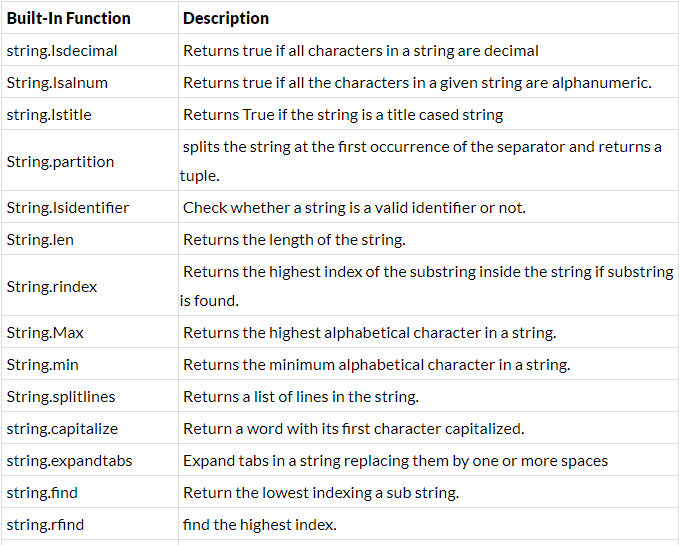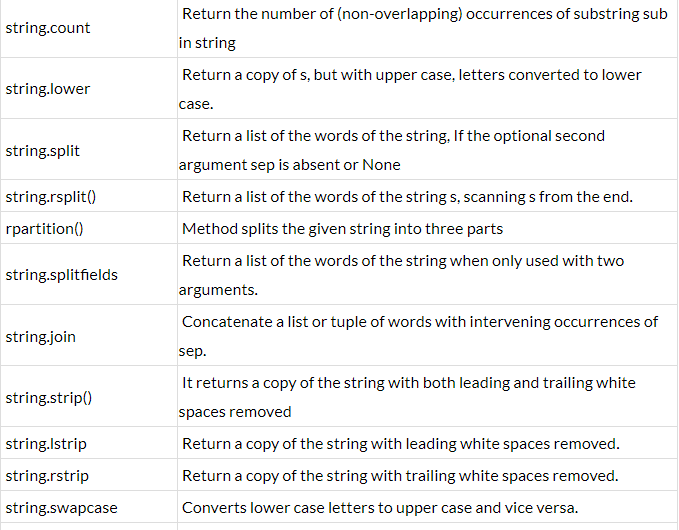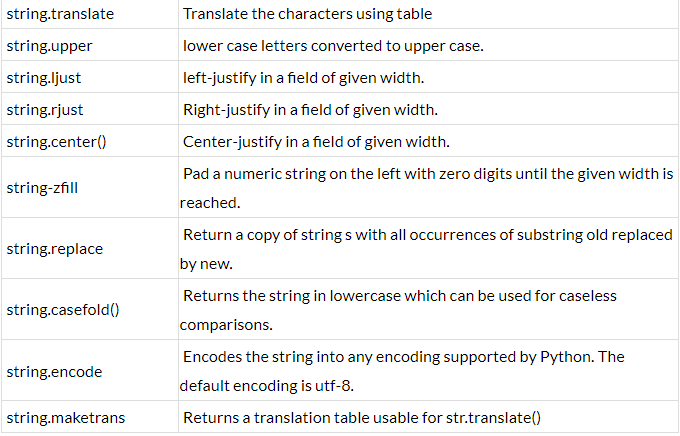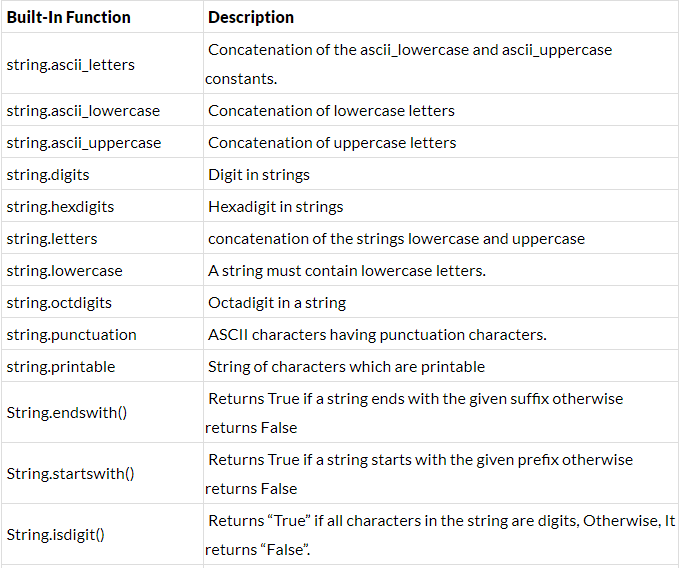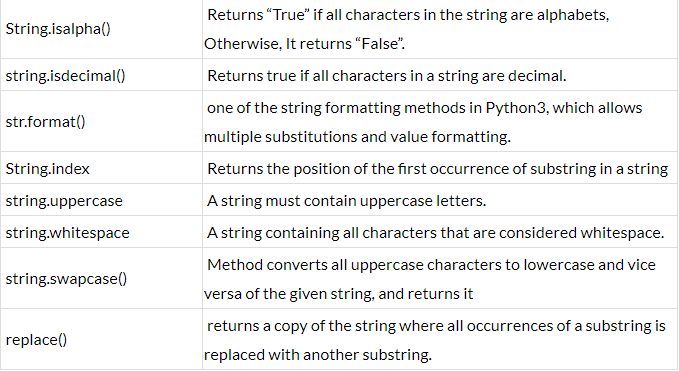Python String - Class 9 PDF Download
| Table of contents |

|
| Creating a String |

|
| Accessing characters in Python |

|
| String Slicing |

|
| Deleting/Updating from a String |

|
| Escape Sequencing in Python |

|
| Formatting of Strings |

|
In Python, Strings are arrays of bytes representing Unicode characters. However, Python does not have a character data type, a single character is simply a string with a length of 1. Square brackets can be used to access elements of the string.
Creating a String
Strings in Python can be created using single quotes or double quotes or even triple quotes.
Python3
# Python Program for
# Creation of String
# Creating a String
# with single Quotes
String1 = 'Welcome to the Geeks World'
print("String with the use of Single Quotes: ")
print(String1)
# Creating a String
# with double Quotes
String1 = "I'm a Geek"
print("\nString with the use of Double Quotes: ")
print(String1)
# Creating a String
# with triple Quotes
String1 = '''I'm a Geek and I live in a world of "Geeks"'''
print("\nString with the use of Triple Quotes: ")
print(String1)
# Creating String with triple
# Quotes allows multiple lines
String1 = '''Geeks
For
Life'''
print("\nCreating a multiline String: ")
print(String1)
Output:
String with the use of Single Quotes:
Welcome to the Geeks World
String with the use of Double Quotes:
I'm a Geek
String with the use of Triple Quotes:
I'm a Geek and I live in a world of "Geeks"
Creating a multiline String:
Geeks
For
Life
Accessing characters in Python
In Python, individual characters of a String can be accessed by using the method of Indexing. Indexing allows negative address references to access characters from the back of the String, e.g. -1 refers to the last character, -2 refers to the second last character, and so on.
While accessing an index out of the range will cause an IndexError. Only Integers are allowed to be passed as an index, float or other types that will cause a TypeError.
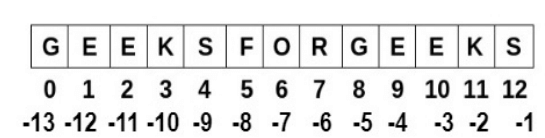
Python3
# Python Program to Access
# characters of String
String1 = "GeeksForGeeks"
print("Initial String: ")
print(String1)
# Printing First character
print("\nFirst character of String is: ")
print(String1[0])
# Printing Last character
print("\nLast character of String is: ")
print(String1[-1])
Output:
Initial String:
GeeksForGeeks
First character of String is:
G
Last character of String is:
s
String Slicing
To access a range of characters in the String, the method of slicing is used. Slicing in a String is done by using a Slicing operator (colon).
Python3
# Python Program to
# demonstrate String slicing
# Creating a String
String1 = "GeeksForGeeks"
print("Initial String: ")
print(String1)
# Printing 3rd to 12th character
print("\nSlicing characters from 3-12: ")
print(String1[3:12])
# Printing characters between
# 3rd and 2nd last character
print("\nSlicing characters between " +
"3rd and 2nd last character: ")
print(String1[3:-2])
Output:
Initial String:
GeeksForGeeks
Slicing characters from 3-12:
ksForGeek
Slicing characters between 3rd and 2nd last character:
ksForGee
Deleting/Updating from a String
In Python, Updation or deletion of characters from a String is not allowed. This will cause an error because item assignment or item deletion from a String is not supported. Although deletion of the entire String is possible with the use of a built-in del keyword. This is because Strings are immutable, hence elements of a String cannot be changed once it has been assigned. Only new strings can be reassigned to the same name.
Updation of a character:
Python3
# Python Program to Update
# character of a String
String1 = "Hello, I'm a Geek"
print("Initial String: ")
print(String1)
# Updating a character
# of the String
String1[2] = 'p'
print("\nUpdating character at 2nd Index: ")
print(String1)
Error:
Traceback (most recent call last):
File “/home/360bb1830c83a918fc78aa8979195653.py”, line 10, in
String1[2] = ‘p’
TypeError: ‘str’ object does not support item assignment
Updating Entire String:
Python3
# Python Program to Update
# entire String
String1 = "Hello, I'm a Geek"
print("Initial String: ")
print(String1)
# Updating a String
String1 = "Welcome to the Geek World"
print("\nUpdated String: ")
print(String1)
Output:
Initial String:
Hello, I'm a Geek
Updated String:
Welcome to the Geek World
Deletion of a character:
Python3
# Python Program to Delete
# characters from a String
String1 = "Hello, I'm a Geek"
print("Initial String: ")
print(String1)
# Deleting a character
# of the String
del String1[2]
print("\nDeleting character at 2nd Index: ")
print(String1)
Error:
Traceback (most recent call last):
File “/home/499e96a61e19944e7e45b7a6e1276742.py”, line 10, in
del String1[2]
TypeError: ‘str’ object doesn’t support item deletion
Deleting Entire String:
Deletion of the entire string is possible with the use of del keyword. Further, if we try to print the string, this will produce an error because String is deleted and is unavailable to be printed.
Python3
# Python Program to Delete
# entire String
String1 = "Hello, I'm a Geek"
print("Initial String: ")
print(String1)
# Deleting a String
# with the use of del
del String1
print("\nDeleting entire String: ")
print(String1)
Error:
Traceback (most recent call last):
File “/home/e4b8f2170f140da99d2fe57d9d8c6a94.py”, line 12, in
print(String1)
NameError: name ‘String1’ is not defined
Escape Sequencing in Python
While printing Strings with single and double quotes in it causes SyntaxError because String already contains Single and Double Quotes and hence cannot be printed with the use of either of these. Hence, to print such a String either Triple Quotes are used or Escape sequences are used to print such Strings.
Escape sequences start with a backslash and can be interpreted differently. If single quotes are used to represent a string, then all the single quotes present in the string must be escaped and same is done for Double Quotes.
Python3
# Python Program for
# Escape Sequencing
# of String
# Initial String
String1 = '''I'm a "Geek"'''
print("Initial String with use of Triple Quotes: ")
print(String1)
# Escaping Single Quote
String1 = 'I\'m a "Geek"'
print("\nEscaping Single Quote: ")
print(String1)
# Escaping Double Quotes
String1 = "I'm a \"Geek\""
print("\nEscaping Double Quotes: ")
print(String1)
# Printing Paths with the
# use of Escape Sequences
String1 = "C:\\Python\\Geeks\\"
print("\nEscaping Backslashes: ")
print(String1)
Output:
Initial String with use of Triple Quotes:
I'm a "Geek"
Escaping Single Quote:
I'm a "Geek"
Escaping Double Quotes:
I'm a "Geek"
Escaping Backslashes:
C:\Python\Geeks\
To ignore the escape sequences in a String, r or R is used, this implies that the string is a raw string and escape sequences inside it are to be ignored.
Python3
# Printing Geeks in HEX
String1 = "This is \x47\x65\x65\x6b\x73 in \x48\x45\x58"
print("\nPrinting in HEX with the use of Escape Sequences: ")
print(String1)
# Using raw String to
# ignore Escape Sequences
String1 = r"This is \x47\x65\x65\x6b\x73 in \x48\x45\x58"
print("\nPrinting Raw String in HEX Format: ")
print(String1)
Output:
Printing in HEX with the use of Escape Sequences:
This is Geeks in HEX
Printing Raw String in HEX Format:
This is \x47\x65\x65\x6b\x73 in \x48\x45\x58
Formatting of Strings
Strings in Python can be formatted with the use of format() method which is a very versatile and powerful tool for formatting Strings. Format method in String contains curly braces {} as placeholders which can hold arguments according to position or keyword to specify the order.
Python3
# Python Program for
# Formatting of Strings
# Default order
String1 = "{} {} {}".format('Geeks', 'For', 'Life')
print("Print String in default order: ")
print(String1)
# Positional Formatting
String1 = "{1} {0} {2}".format('Geeks', 'For', 'Life')
print("\nPrint String in Positional order: ")
print(String1)
# Keyword Formatting
String1 = "{l} {f} {g}".format(g='Geeks', f='For', l='Life')
print("\nPrint String in order of Keywords: ")
print(String1)
Output:
Print String in default order:
Geeks For Life
Print String in Positional order:
For Geeks Life
Print String in order of Keywords:
Life For Geeks
Integers such as Binary, hexadecimal, etc., and floats can be rounded or displayed in the exponent form with the use of format specifiers.
Python3
# Formatting of Integers
String1 = "{0:b}".format(16)
print("\nBinary representation of 16 is ")
print(String1)
# Formatting of Floats
String1 = "{0:e}".format(165.6458)
print("\nExponent representation of 165.6458 is ")
print(String1)
# Rounding off Integers
String1 = "{0:.2f}".format(1/6)
print("\none-sixth is : ")
print(String1)
Output:
Binary representation of 16 is
10000
Exponent representation of 165.6458 is
1.656458e+02
one-sixth is :
0.17
A string can be left() or center(^) justified with the use of format specifiers, separated by a colon(:).
Python3
# String alignment
String1 = "|{:<10}|{:^10}|{:>10}|".format('Geeks', 'for', 'Geeks')
print("\nLeft, center and right alignment with Formatting: ")
print(String1)
# To demonstrate aligning of spaces
String1 = "\n{0:^16} was founded in {1:<4}!".format("GeeksforGeeks", 2009)
print(String1)
Output:
Left, center and right alignment with Formatting:
|Geeks | for | Geeks|
GeeksforGeeks was founded in 2009 !
Old style formatting was done without the use of format method by using % operator
Python3
# Python Program for
# Old Style Formatting
# of Integers
Integer1 = 12.3456789
print("Formatting in 3.2f format: ")
print('The value of Integer1 is %3.2f' % Integer1)
print("\nFormatting in 3.4f format: ")
print('The value of Integer1 is %3.4f' % Integer1)
Output:
Formatting in 3.2f format:
The value of Integer1 is 12.35
Formatting in 3.4f format:
The value of Integer1 is 12.3457
String constants
Deprecated string functions