Introduction to Python Module | Computer Science for Grade 11 PDF Download
Module
- A module is a grouping of functions. The program is divided into different parts under different levels, called modules.
- Also, suppose we have created some functions in a program and we want to reuse them in another program. In that case, we can save those functions under a module and reuse them.
- A module is created as a python (.py) file containing a collection of function definitions.
Import Statement
- To use a module, we need to import the module. Once we import a module, we can directly use all the functions of that module.
The syntax of import statement is as follows:
- import modulename1 [,modulename2, …]
This gives us access to all the functions in the module(s).
- To call a function of a module, the function name should be preceded with the name of the module with a dot(.) as a separator.
The syntax is as shown below:
- modulename.functionname()
Built-in-Module
Python library has many built-in modules that are really handy to programmers. Let us explore some commonly used modules and the frequently used functions that are found in those modules:
- math
- random
- statistics
1. Module name : math
- It contains different types of mathematical functions.
- Most of the functions in this module return a float value.
- In order to use the math module we need to import it using the following statement:
import math
Some of the commonly used functions in math module are given in Table.
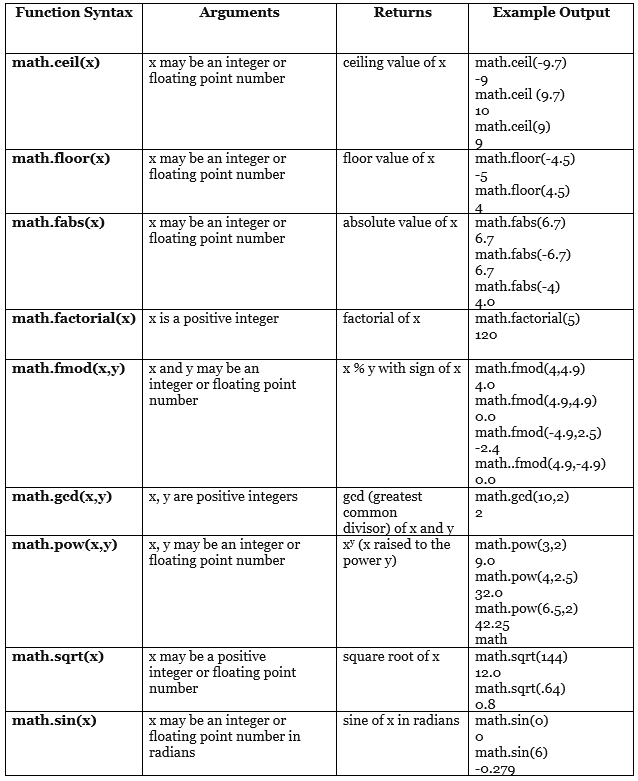
2. Module name : random
- This module contains functions that are used for generating random numbers.
- For using this module, we can import it using the following statement:
import random
- Some of the commonly used functions in random module are given in Table.
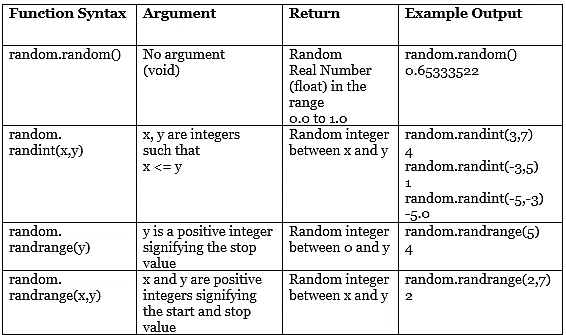
3. Module name : statistics
- This module provides functions for calculating statistics of numeric (Real-valued) data. It can be included in the program by using the following statements:
import statistics
- Some of the commonly used functions in statistics module are given in Table :-

Important points regarding Import Statement:
- import statement can be written anywhere in the program
- Module must be imported only once.
- In order to get a list of modules available in Python, we can use the following statement: help(“module”)
- To view the content of a module say math, type the following: help(“math”)
- The modules in the standard library can be found in the Lib folder of Python.
From Statement
- Instead of loading all the functions into memory by importing a module, from statement can be used to access only the required functions from a module.
- It loads only the specified function(s) instead of all the functions in a module.
Its syntax is :
from modulename import functionname [,functionname,…]
- To use the function when imported using “from statement” we do not need to precede it with the module name.
- Rather we can directly call the function as shown in the following examples:
Example-
- >>> from random import random
- >>> random() #Function called without the module name
Output:
- 0.9796352504608387
Example –
- >>> from math import ceil, sqrt
- >>> value = ceil(624.7)
- >>> sqrt(value)
Output:
- 25.0
Composition
- A programming statement wherein the functions or expressions are dependent on each other’s execution for achieving an output is termed as composition.
Example :
- >>> sqrt(ceil(624.7))
- >>> sqrt(trunc(625.7))
a = int(input("First number: "))
print("Square root of ",a ," = ",math.sqrt(a))
print(floor(a+(b/c)))
math.sin(float(h)/float(c))
Creating a User Define Module
- In Python standard library, we can also create our own module consisting of our own functions.
Create a user defined module basic_math that contains the following user defined functions:
- To add two numbers and return their sum.
- To subtract two numbers and return their difference.
- To multiply two numbers and return their product.
- To divide two numbers and return their quotient and print “Division by Zero” error if the denominator is zero.
- Also add a docstring to describe the module. After creating module, import and execute functions.
The requirement is:
- Write a docstring describing the module.
- Write user defined functions as per the specification.
- Save the file.
- Import at shell prompt and execute the functions.

Output:
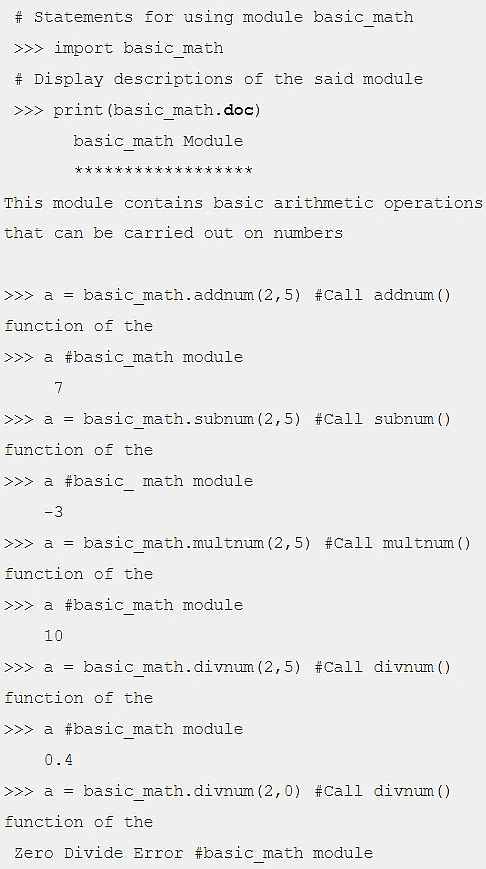
doc variable stores the docstring. To display docstring of a module we need to import the module and type the following:
print(<modulename>._ _doc_ _) #_ _ are 2 underscore without space
|
84 videos|19 docs|5 tests
|






















