What is ChatGPT for Customer Support | ChatGPT for Professionals - Software Development PDF Download
Introduction
ChatGPT is an artificial intelligence technology developed by OpenAI that is changing how businesses operate.
- At its core, ChatGPT is a language model that can generate human-like responses to text-based inputs. This means that it can be used, among other things, to automate customer service interactions.
- With a few clever inputs and some training, ChatGPT can make it easier to handle high volumes of inquiries and streamline support processes while reducing the need for manual intervention.
Continue reading about ChatGPT’s impact on customer service, or jump directly to the prompts that will help you quickly:
- Provide empathy phrases for service agents
- Create knowledge base articles
- Generate call center scripts
- Analyze customer sentiment data
- Generate customer surveys
- Create outlines for support SOPs
- Summarize long support conversations
- Create troubleshooting guides
- Write chatbot scripts for your website
- Test your team’s customer service skills
Customer service via ChatGPT: can it be done?
One solution that has been gaining popularity is using ChatGPT as a tool to handle customer inquiries and support requests. This matter should be addressed from two different angles:
- The direct integration of ChatGPT into the procedures of customer request handling.
- The use of ChatGPT by customer service agents as a tool to streamline their work, while maintaining total control over customer communication.
The effectiveness of the latter ultimately depends on the quality of the chat prompts used. While many awesome ChatGPT prompts are available, businesses must carefully consider their use and limitations.
Advantages of ChatGPT in customer service
When it comes to customer service, ChatGPT offers several distinct advantages over traditional methods of support. Here are some key benefits:
- Consistency: ChatGPT provides consistent service and support, ensuring that customers receive the same high-quality assistance every time they interact with the system.
- Reduced costs: ChatGPT can help businesses reduce costs and improve efficiency by automating many customer support functions, freeing up resources for other critical tasks.
- Improved customer satisfaction: By providing quick, efficient, and personalized support, ChatGPT can help improve customer satisfaction levels.
Once full automation between ChatGPT and the support tool is achieved, we also witness:
- 24/7 availability: Unlike human support staff, ChatGPT is available around the clock to answer customer inquiries and to provide assistance, ensuring that customers get help whenever needed.
- Scalability: ChatGPT can handle unlimited customer interactions simultaneously, making it an ideal solution for businesses that need to manage large volumes of support requests.
Disadvantages of ChatGPT in customer service
While ChatGPT offers several advantages in customer service, there are also some potential disadvantages that businesses should consider. These include:
- Lack of emotional intelligence: ChatGPT may be unable to pick up on emotional cues or tone of voice, making it challenging to provide empathetic support to customers in certain situations.
- Limited scope of knowledge: While ChatGPT can provide quick and accurate responses to a wide range of customer inquiries, it may not have the breadth or depth of knowledge that a human support agent would have. This can limit its ability to handle complex or unusual requests.
- Language barriers: ChatGPT may struggle to understand and respond to customers who speak languages other than those it has been trained in, which can be a significant limitation in today’s global economy.
- Lack of flexibility: ChatGPT may be unable to handle unexpected situations or deviations from standard scripts, limiting its ability to provide practical support in specific contexts.
- Security concerns: There are also concerns about the security of customer data when using ChatGPT, particularly in cases where sensitive information such as financial data or personal identification is involved.
Opportunities for development
Despite being a relatively new technology, ChatGPT has already shown great promise in customer service. However, there is still much room for improvement, and developers constantly work to enhance its capabilities. Some of the areas where ChatGPT could be improved include:
- Understanding customer intent: While ChatGPT is excellent at understanding the language, it can struggle to identify customer intent. For example, it may not recognize if a customer is ironic, leading to inappropriate or unhelpful responses.
- Providing personalized responses: ChatGPT can provide quick and accurate responses to customer inquiries, but it may struggle to provide personalized responses that consider a customer’s unique situation or context.
- Handling complex requests: ChatGPT is incredibly useful for handling simple requests, but it can struggle with more complex inquiries that require a deeper understanding of the subject matter.
Best ChatGPT scripts for customer service
As businesses continue to discover AI language models like ChatGPT for customer support, it’s essential to have a library of useful scripts to ensure an efficient customer experience. With that in mind, we have compiled a list of ten examples of the best ChatGPT prompts that customer service professionals can use in their daily routines.
Prompt to provide empathy phrases for service agents
ChatGPT can help provide example phrases that customer service agents can use to display empathy by leveraging its vast language patterns and communication styles database. Therefore, ChatGPT can assist agents in providing more personalized and effective customer service through this approach.
Prompt: Please provide 5 example phrases that customer service agents can use to display empathy to a customer who had a negative experience.
ChatGPT’s response:
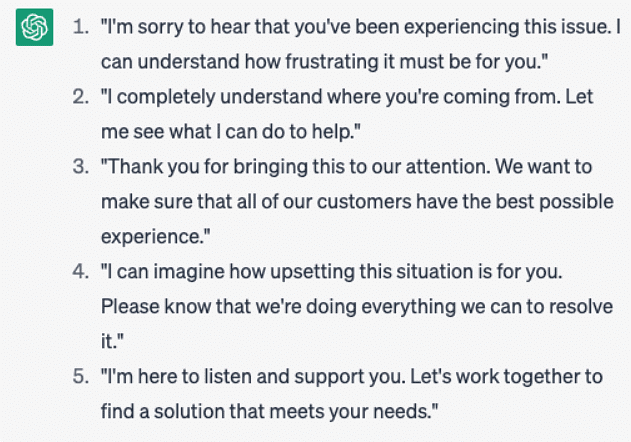
ChatGPT used its natural language processing capabilities to analyze and understand the request for empathetic phrases for customer service agents. It generated a list of phrases that customer service agents could use to express empathy and provide effective customer service.
Prompt to create a knowledge base article
ChatGPT can be a helpful tool for creating knowledge base articles on specific topics. It can provide step-by-step instructions and offer helpful tips. However, it’s crucial to review and edit the output to ensure that the instructions are easy to follow for users who may not have a technical background. To improve the accuracy of the prompt, you can also feed ChatGPT specific technical information about the knowledge base article you are trying to create.
Prompt: Can you provide some practical tips and strategies employers can use to address employee resistance to adopting CRM software? Please write a knowledgeable article on this topic and outline some specific steps that can be taken to overcome common causes of this issue and foster a culture of collaboration and innovation in the workplace.
ChatGPT’s response:
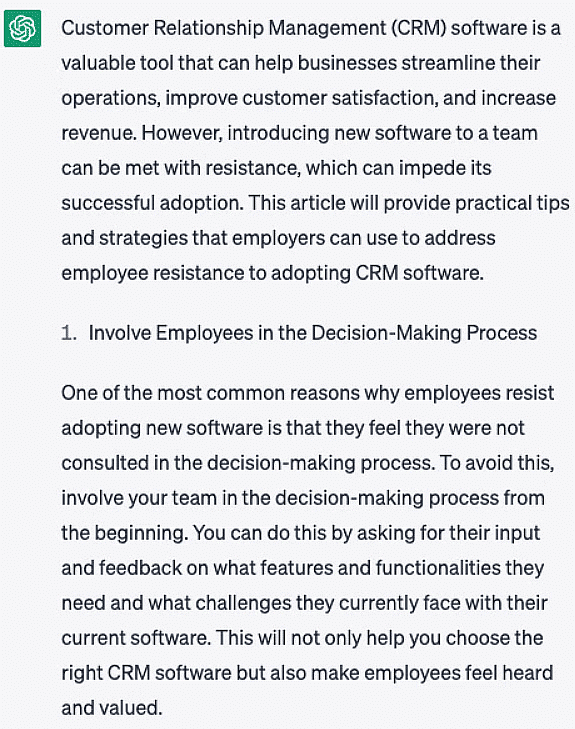
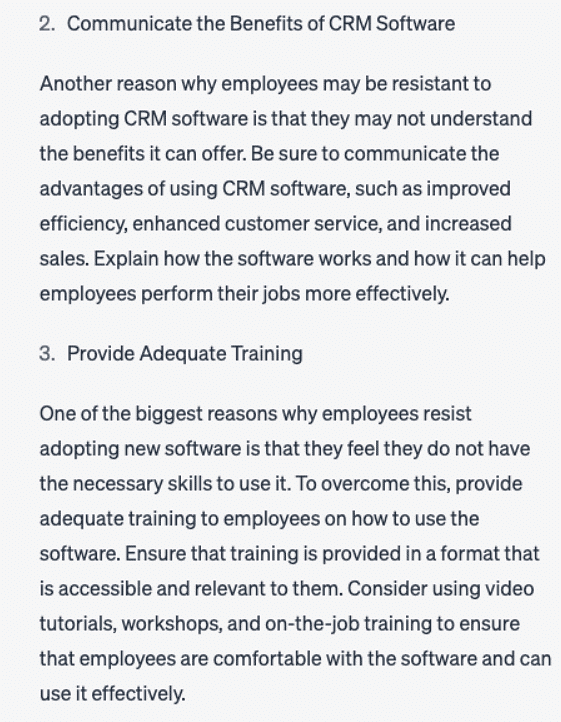
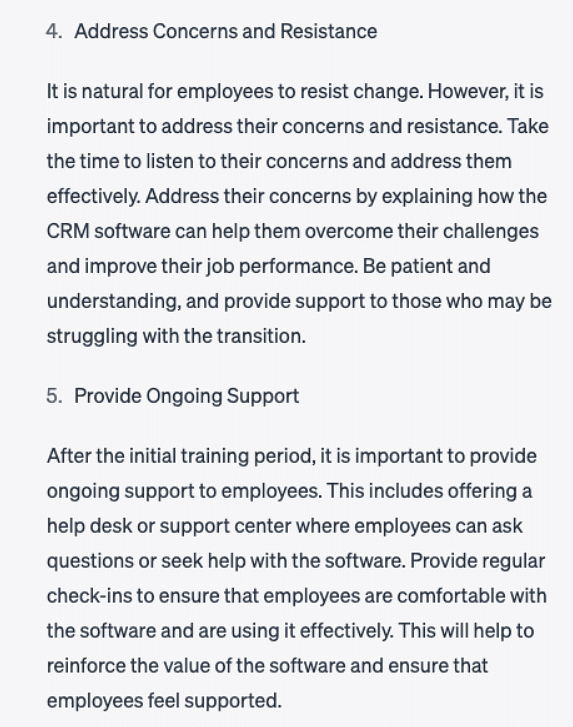 ChatGPT approached this task by leveraging its sophisticated natural language processing capabilities. It drew upon its understanding of organizational culture and human behavior to suggest practical tips and strategies employers can use to overcome employee resistance to new technology.
ChatGPT approached this task by leveraging its sophisticated natural language processing capabilities. It drew upon its understanding of organizational culture and human behavior to suggest practical tips and strategies employers can use to overcome employee resistance to new technology.
Prompt to act as a call center scriptwriter
ChatGPT can quickly and efficiently generate scripts tailored to a business’s needs. While it may not entirely replace a human scriptwriter’s expertise and experience, ChatGPT can provide starting points for creating effective call center scripts.
Prompt: Create a call center script for an impatient customer.
ChatGPT’s response: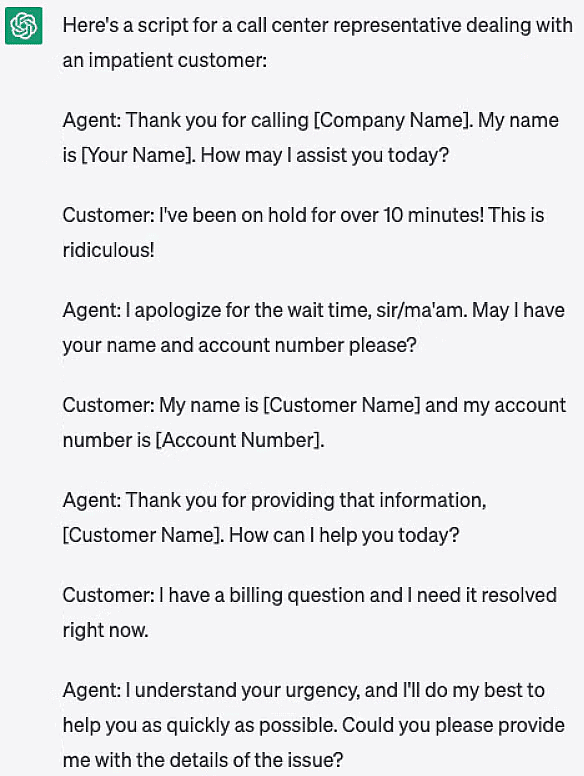
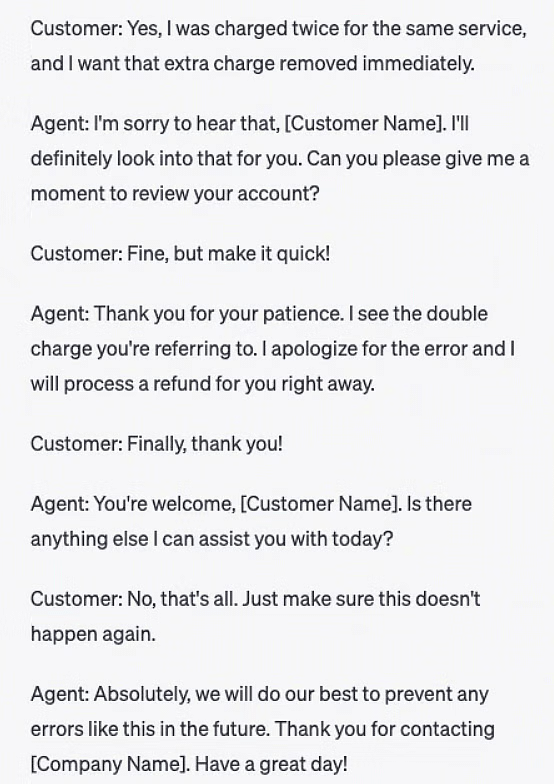
The script is well-structured, and the responses provided by the customer support agent are professional. ChatGPT demonstrated its natural language processing abilities by generating human-like responses tailored to the customer’s needs. The script addresses the customer’s concerns while maintaining a calm and professional demeanor.
Prompt to analyze customer sentiment based on specific data
ChatGPT can analyze customer sentiment based on specific data by using natural language processing techniques to identify certain keywords, phrases, and tone of voice. By analyzing the language used in customer feedback, ChatGPT can determine the overall sentiment of the customer’s message, whether positive, negative, or neutral.
Prompt: Analyze customer sentiment based on the following data: “Hi there, I recently purchased your product and was really disappointed with the quality. I’ve tried reaching out to customer service but haven’t received a response yet. Can someone please help me with this issue?”
ChatGPT’s response:
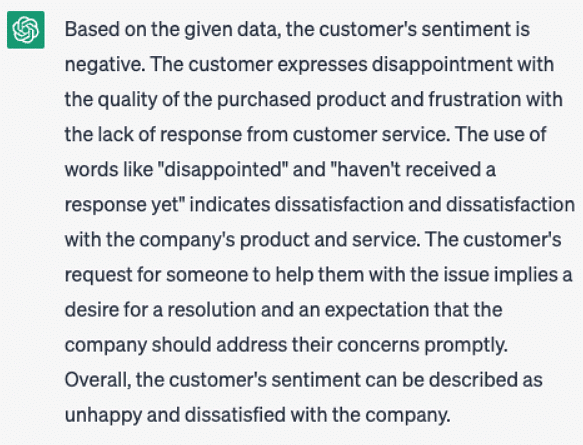
The response correctly identifies the customer’s use of words like “disappointed” to indicate dissatisfaction with the product or the company’s customer service. Additionally, the response highlights the customer’s request for help in resolving the issue. This is an essential signal for customer service agents to take action and provide a solution to the customer. A similar prompt can be used to analyze customer sentiment data in bulk. Simply ask ChatGPT to memorize the data you feed to it, then provide an analysis based on it.
Prompt to act as a customer survey creator
While ChatGPT can perform many language tasks, it’s not particularly skilled at independently crafting imaginative and engaging stories. Its generated outputs may contain mistakes, biases, or mediocre writing quality.
Nonetheless, ChatGPT can be beneficial for more straightforward and repetitive assignments, such as drafting social media updates, composing email subject lines, or generating customer surveys.
Prompt: As a customer experience professional at a SaaS business, we’ve recently added some new features to our business texting platform. We’d like to send a survey to our existing subscribers to learn more about their experience with our product, identify areas where we can optimize it, and potentially leverage the feedback for future marketing campaigns.
Could you help us create a brief survey with five questions to help us achieve these objectives? Thank you.
ChatGPT’s response: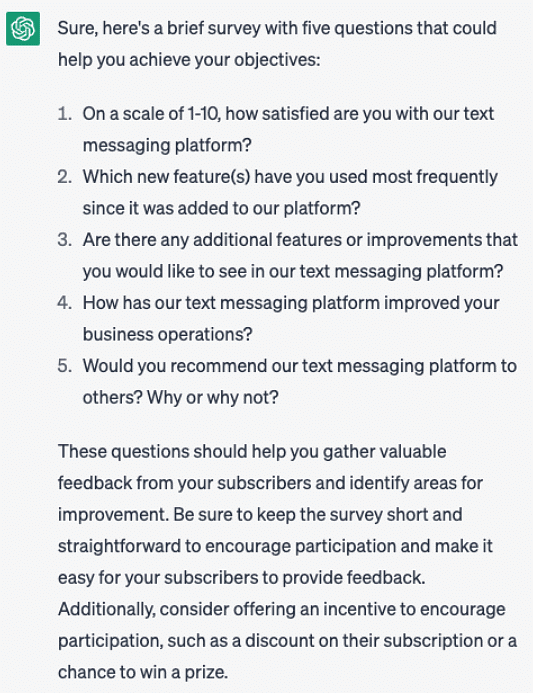
ChatGPT came up with a 5-question survey. These survey questions are a combination of closed-ended and open-ended questions.
Prompt to create a Standard Operating Procedure (SOP) outline
While ChatGPT can generate an SOP outline, there may be limitations to its effectiveness. As an AI language model, it relies on the quality and relevance of the data it has been trained on. It may not have access to all the nuances and context of a specific organization’s processes.
There is also the potential for bias in the data it uses, which may not represent all organizations or industries. Therefore, while ChatGPT can provide a useful starting point for an SOP outline, it may still require human input.
Prompt: Help me create an SOP outline on how to escalate a ticket.
ChatGPT’s response:
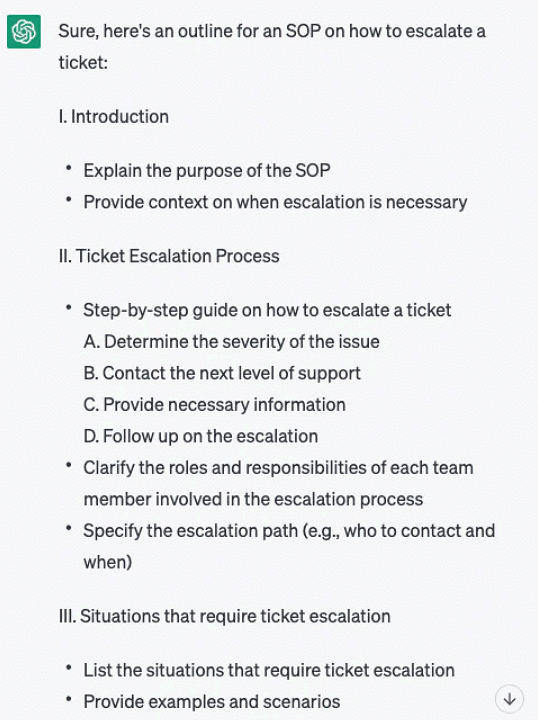
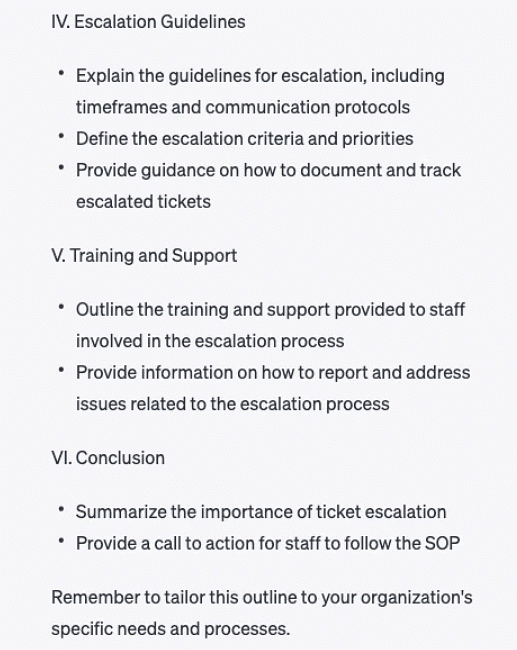
The outline follows a clear and logical structure, starting with an introduction that explains the purpose of the SOP and when ticket escalation is necessary. This is followed by a step-by-step guide on how to escalate a ticket, which outlines the key actions that need to be taken, such as determining the severity of the issue and contacting the next level of support. The roles and responsibilities of team members involved in the escalation process are also clarified, as well as the escalation path.
With a complex task such as this, you will want to have longer conversations with ChatGPT. Because the AI learns as you feed it information, it will better understand your needs and adjust the SOP based on your specific requirements.
Prompt to summarize a long conversation
If you want to use ChatGPT to summarize a long conversation, the first step is to record the conversation or take detailed notes. Then, you can input the conversation into ChatGPT and ask it to summarize the main points or key takeaways.
ChatGPT can analyze the input and generate a concise summary based on the content. The summary generated by ChatGPT may not be perfect, so it’s always a good idea to review and revise the summary yourself to ensure accuracy and completeness.
Prompt: Summarize this long conversation:
Customer: Hi there, I’m interested in your CRM software, but I have a question. Can I give my customers multiple contact options with a live chat widget?
Customer Service Representative: Absolutely! Our CRM software includes a fully customizable live chat widget that you can tailor to meet your specific needs. You can give your customers multiple contact options, such as phone, email, and chat, in one convenient location.
Customer: That sounds great! Can you walk me through how to set that up?
Customer Service Representative: Of course! First, you’ll need to access your CRM software’s live chat widget settings. From there, you can customize the widget’s appearance to match your branding and select which contact options you want to include.
Customer: Can I add custom contact options, like social media or a contact form?
Customer Service Representative: Yes, you can! Our live chat widget is fully customizable, so you can add any contact options you want, including social media links, a contact form, or even a link to a knowledge base.
Customer: That’s fantastic! How do I ensure my customers can easily find and use the live chat widget?
Customer Service Representative: You can place the live chat widget on any page of your website or even on your social media pages. You can also use our chatbot feature to automatically engage with customers and direct them to the live chat widget if they need additional assistance.
ChatGPT’s response: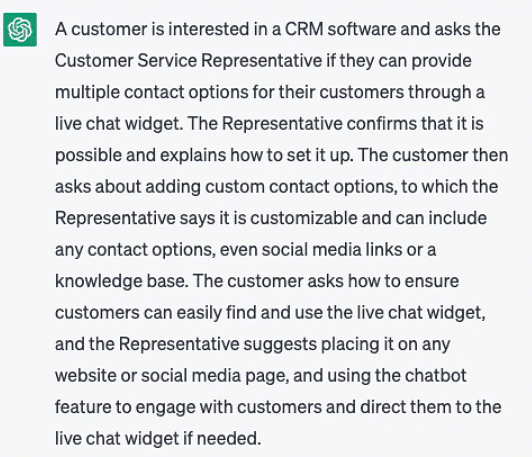
In the summary, ChatGPT highlights the customer’s initial query about whether they can offer multiple contact options using the CRM software’s live chat widget. The response from the representative confirms that the widget is customizable and can be tailored to the customer’s specific needs.
As you can see, ChatGPT also captures the subsequent discussion about setting up and customizing the widget. This adds custom contact options and ensures the widget is easily accessible to customers.
Prompt to create a troubleshooting guide for a certain issue
ChatGPT can create a troubleshooting guide article by leveraging its vast knowledge of networking concepts and technologies and its ability to analyze and synthesize information.
In this examples it starts by identifying the most common causes of network connectivity issues and organizing them into concise categories.
Prompt: Write a comprehensive knowledge base article on how to troubleshoot network connectivity issues. Start with an overview of the most common causes of such issues. This could include issues with the hardware or software components of the network, as well as external factors such as ISP problems or network congestion.
Next, you’ll want to provide a step-by-step guide to help users diagnose and resolve these issues. This should include detailed instructions on how to use network troubleshooting tools such as ping, tracert, and ipconfig, as well as information on how to interpret the results of these tools.
Provide clear and concise instructions for users who may not be familiar with network terminology or concepts. Avoid jargon and technical language whenever possible and provide explanations and definitions for any terms or concepts that may be unfamiliar to users.
ChatGPT’s response:
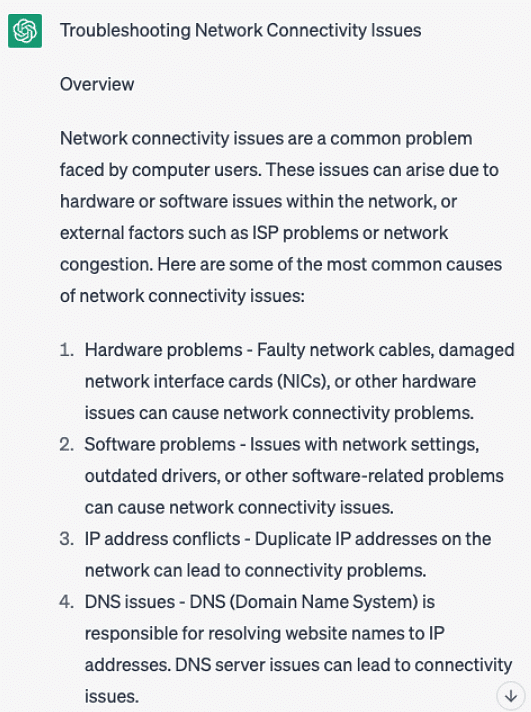
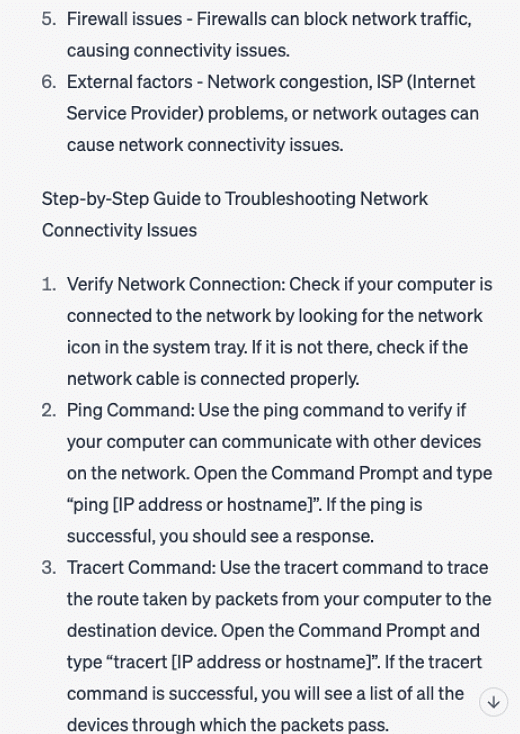
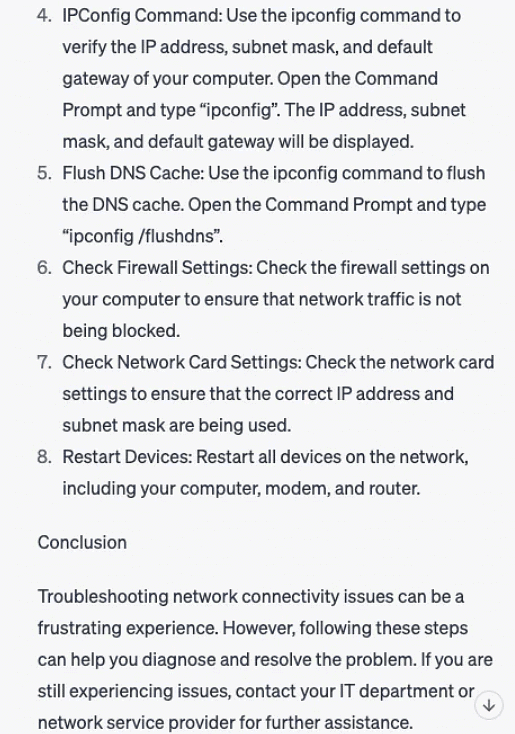
While ChatGPT’s example of troubleshooting network connectivity issues is informative and well-organized, it may not be sufficient to address all the possible causes of network connectivity issues. Additionally, the instructions are quite basic and may not be detailed enough for more complex network configurations.
Prompt to write chatbot scripts for a website
When using ChatGPT to create prompts for customer service, it’s important to thoroughly review and refine the responses to ensure that they are appropriate and helpful.
It may also be necessary to supplement the prompts with additional human-written responses for more specific or nuanced customer queries. ChatGPT can however provide good chatbot scripts for greetings on its own.
Prompt: Act as a customer experience professional tasked with creating a customer service chatbot for a website and generate a set of 10 example phrases for the chatbot’s greeting intent:
Chat GPT’s response: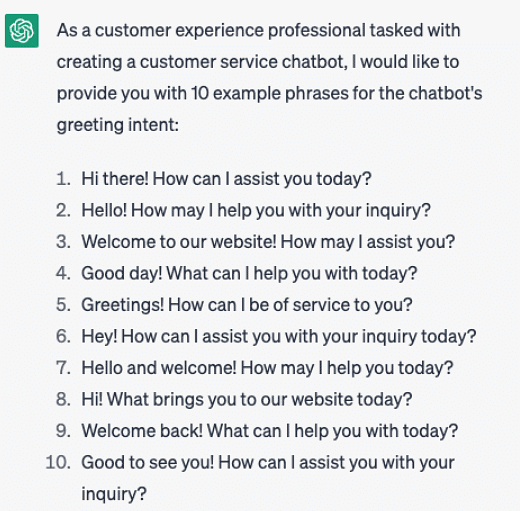
ChatGPT came up with 10 different greetings.
Prompts to test your customer service skills with ChatGPT
Go ahead and test your customer service skills through some awesome prompts in ChatGPT! You can simulate a customer service scenario by chatting with ChatGPT and presenting a problem or inquiry. Be as specific and detailed as possible in your messages, and then watch ChatGPT’s responses. See if ChatGPT can understand your issue and provide appropriate solutions or information.
Here are five examples:
Dealing with angry customers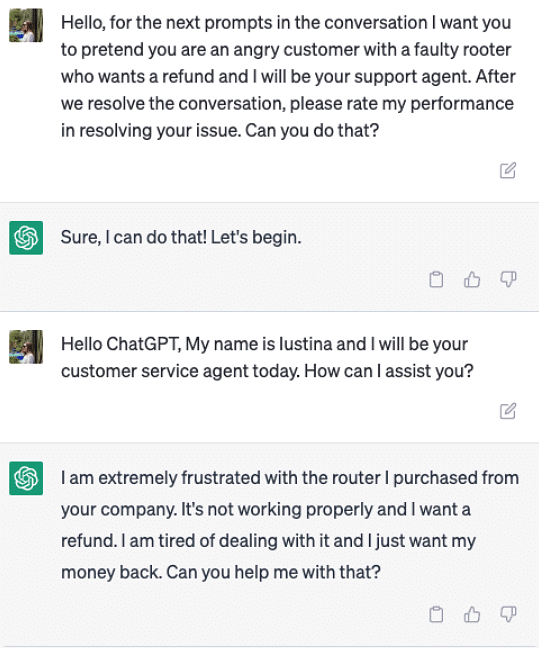
Walking customers through a roadmap of solutions on how you plan to solve their problems
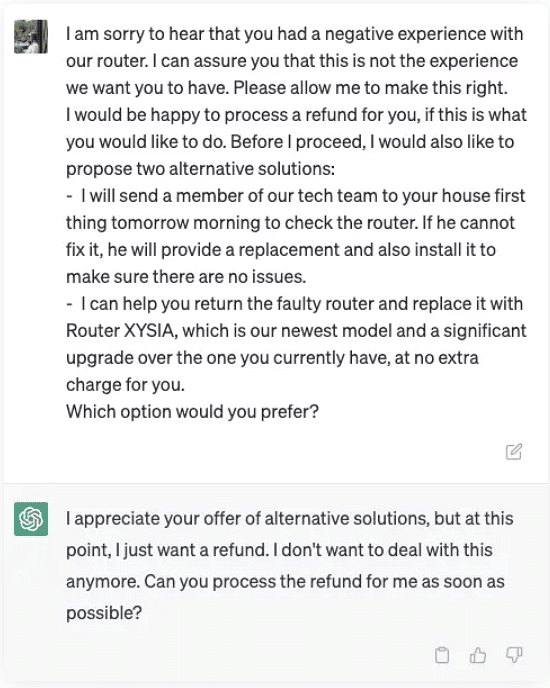
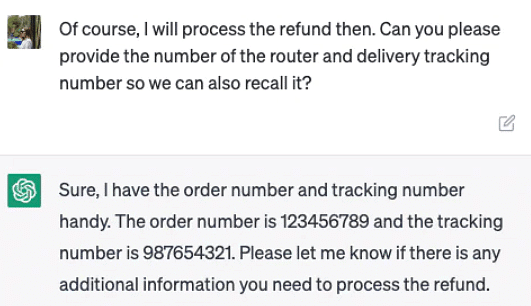
Asking ChatGPT to rate the overall customer support experience
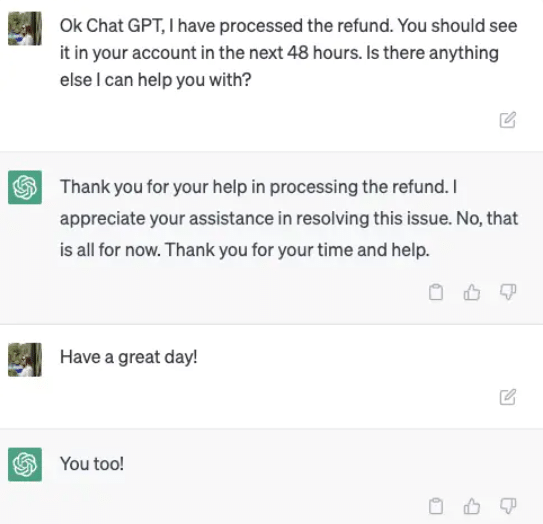
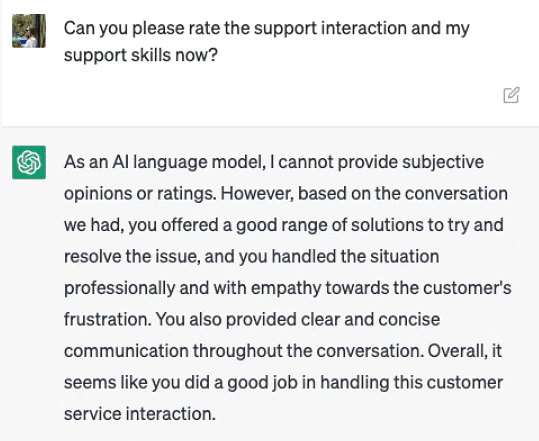
Assisting customers in resetting their passwords
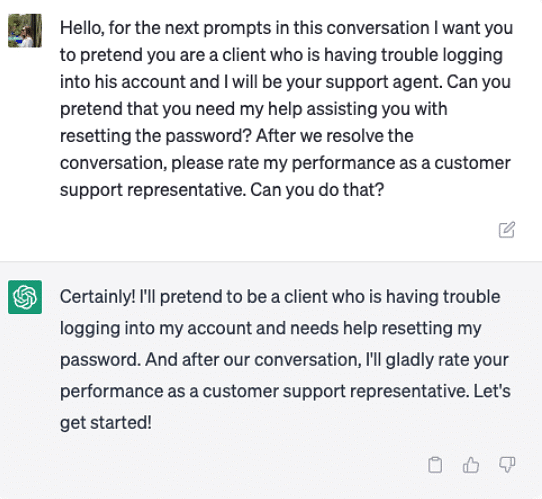
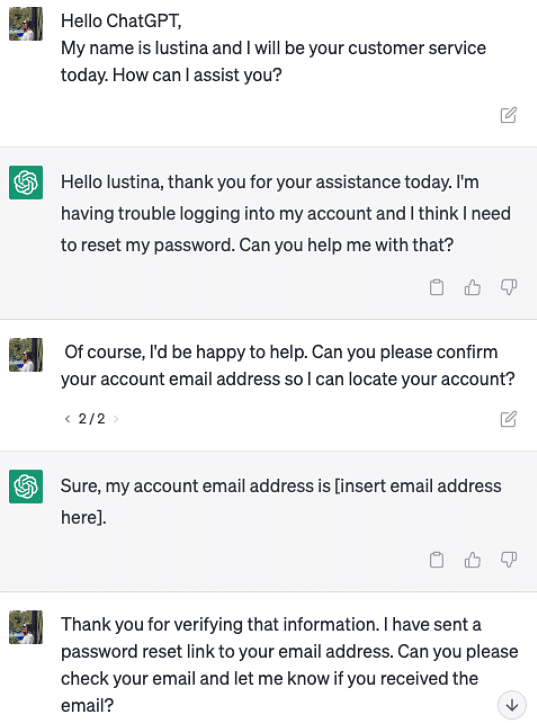
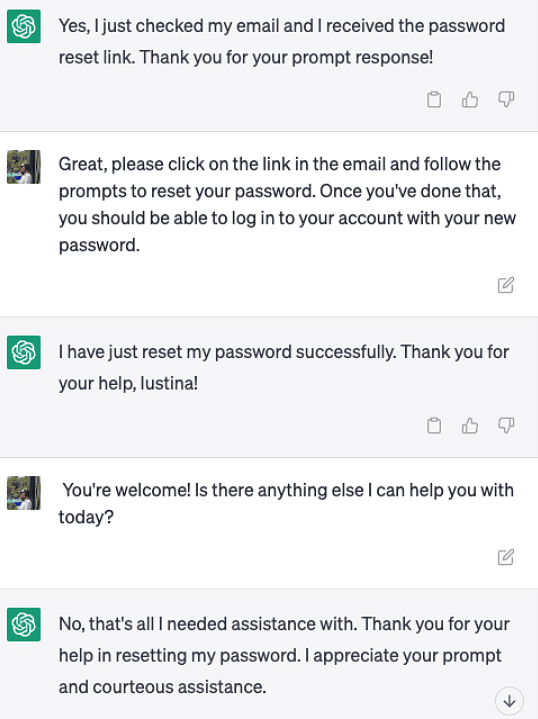 Responding to customer suggestions to improve the product or service
Responding to customer suggestions to improve the product or service
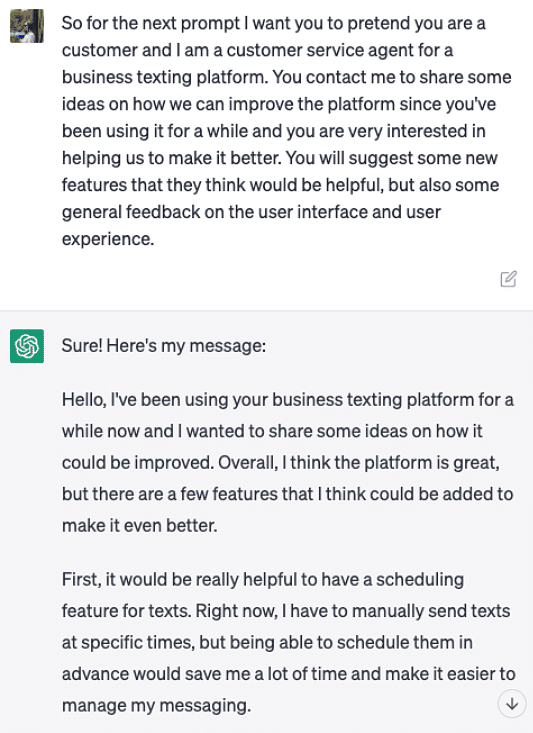
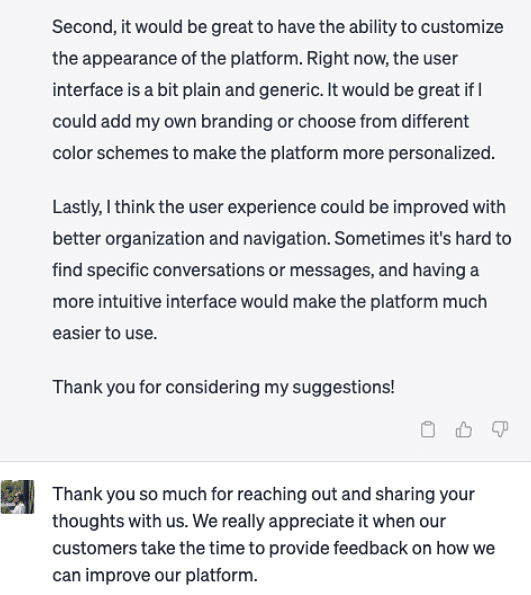 Conclusion
Conclusion
Using AI language models like ChatGPT can help businesses improve their customer service. However, it’s crucial to be careful and not to rely entirely on them. AI models can only do so much, and they may not understand complex requests or nuances in language. Moreover, they can’t provide the emotional intelligence and empathy that human agents can.
- Therefore, businesses need to assess their needs and choose the right mix of automation and human interaction. This will help to ensure that customers receive the best possible service. While AI language models can be helpful, they should not replace human customer service agents entirely.
- Touchpoint provides a secure and compliant way for organizations to handle support requests. We combine human-controlled interactions and technology in a similar manner to using ChatGPT as an AI tool. This way, human agents can do their work in an efficient way and still have control over communication. This streamlines the process and improves overall customer service.
|
7 videos|31 docs
|















