Features of GATE 2024 Virtual Calculator | GATE ECE (Electronics) Mock Test Series 2025 - Electronics and Communication Engineering (ECE) PDF Download
What is GATE 2024 Virtual Calculator?
- Candidates can get assistance with complex calculations during the GATE exam by using the specifically created virtual calculator known as the GATE 2024 virtual calculator.
- It is advised to begin practicing on the GATE virtual calculator app on mobile as early as the preparatory days. When candidates take the Gate mock tests, they will observe variations in how they use the online calculator, such as increased computation speed and reduced time spent in the calculator.
- On the day of the examination, students can use a virtual scientific calculator provided on the computer screen as a help to ensure that the achieved result is very close to the required number.
GATE 2024 Virtual Calculator: How to Download It?
Aspirants should have access to an online calculator to begin practicing with the GATE virtual calculator during their preparation days. In general, there are two simple ways to use the GATE calculator for numerical practice.
- Download the GATE calculator app for mobile from the Google Play or Apple App Store.
- Use the TCS Online GATE virtual calculator on the PC.
How to use GATE 2024 Virtual Calculator – Features
Some of the features are listed below to help candidates understand how to utilize the GATE 2024 virtual calculator:
- The administrators at the exam centers will permit candidates taking the entrance examination to utilize the GATE 2024 virtual calculator.
- Simple operation keys will be present on the right side of the GATE 2024 virtual calculator.
- The keys for scientific functions and operations will be located on the left side of the virtual calculator.
- Candidates will not be needed to press the SHIFT or INV keys to perform inverse functions.
- The inverse functions will be listed below the corresponding functions. For example, sininv will be available on the calculator below sin.
- Candidates should be able to identify the trigonometric functions that have been grouped together.
- In the GATE 2024 virtual calculator, the hyperbolic functions will also be grouped together.
- At the top of the virtual calculator, candidates will see two display boxes. For reference, one of the boxes will display the sequence of keys pressed by the candidate.
- The other box will display the actual entered values or the results of the calculation.
How to use GATE 2024 Virtual Calculator – Steps
Candidates may become confused while using the virtual calculator in the GATE exam because it has complex functions, and using it for the first time in the exam hall may be time-consuming even for simple calculations. To make it easier to grasp, the detailed process is presented in the following steps, along with examples.
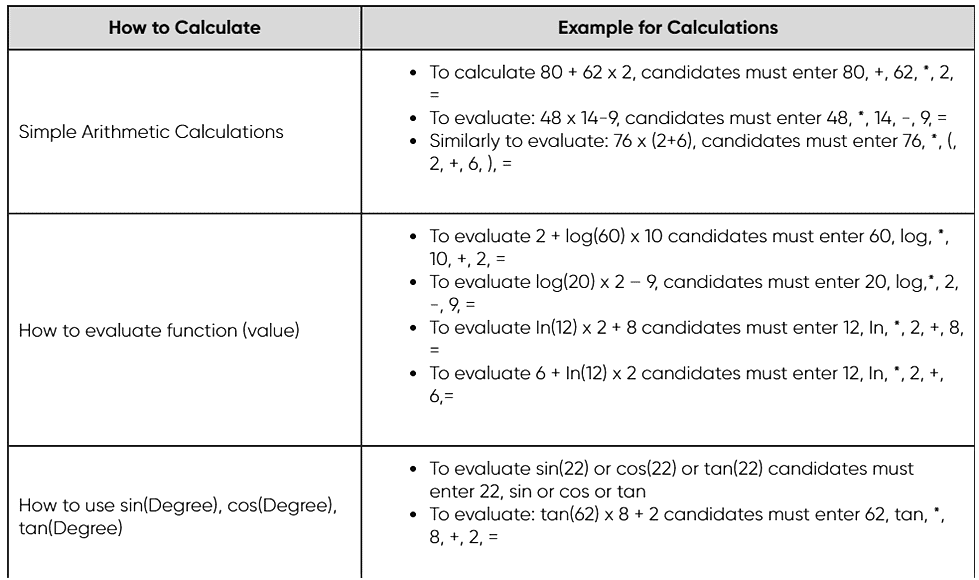

How to use GATE 2024 Virtual Calculator – Limitations
Here are a few limitations while using GATE Virtual Calculator-
- A factorial calculation has a maximum output of 14 digits.
- The keyboard operation will be turned off.
- For Logarithmic and Hyperbolic calculations, the output is limited to 2 digits.
- The modulus operation on decimal integers with 12 digits would be imprecise. Only use the mod operation if the number is less than 12 digits long.
- The calculator supports numbers ranging from 10(-626) to 10(608).
Tips and Tricks for Using the GATE 2024 Virtual Calculator Effectively
In order to save time and use it for a better try at the exam paper, here are some useful tips and tricks for using the GATE virtual calculator to get the necessary result as quickly as possible. The following tips can help you use the GATE 2024 virtual calculator more effectively:
- When starting a calculation, make sure to press [C].
- As much as feasible, use brackets.
- Always press [C] to begin a new calculation.
- To save time, search for operands that have already been placed.
- Remember that answers cannot be changed, therefore students should get their answers correct to the required decimal places.
- For quick computations, use a predefined operator such as, log, ln, n!
- To avoid incorrect computations, try to use brackets for complex operators.
- For extensive calculations, use the memory keys shown below.
- MC is used to clear the memory.
- MS is used to remember the number.
- MR is used to read the number from memory.
- M+ is used to add memory to the number displayed on the screen, which is subsequently saved in memory.
- M- is used to subtract the displayed number from the memory value and then store the result in memory.
|
25 docs|263 tests
|

|
Explore Courses for Electronics and Communication Engineering (ECE) exam
|

|

















