Year 11 Exam > Year 11 Notes > IGCSE Information and Communication Technology Preparation > Common Network Devices
Common Network Devices | IGCSE Information and Communication Technology Preparation - Year 11 PDF Download
| Table of contents |

|
| Network Interface Cards (NICs) |

|
| Hubs |

|
| Switches |

|
| Bridges |

|
Network Interface Cards (NICs)
- Network Interface Cards (NIC): Network Interface Cards enable electronic devices to connect to networks. They are typically linked to the motherboard, although in modern setups, they are often integrated.
- Unique Identifiers: Every network interface card possesses a distinct identifier called a MAC address, which is established during the manufacturing phase.
- Wireless Network Interface Cards (WNIC): WNICs function similarly to NICs, but they utilize wireless connections to link devices to networks.
MAC Addresses
- A MAC address, also known as Media Access Control address, is a unique identifier assigned to a network interface controller for use as a network address in communications within a network segment.
- It is a 48-bit code expressed in 12 hexadecimal characters grouped in pairs.
- The general format of a MAC address involves separating each pair of hexadecimal digits with a hyphen ("-").
- Example of a MAC Address
- For instance, let's consider Microsoft's Organizationally Unique Identifier (OUI) of "00-15-5D." A freshly manufactured laptop from Microsoft could bear a MAC address like "00-15-5D-45-1B-3F."

Hubs
- Hubs serve as devices enabling multiple other devices to connect to them.
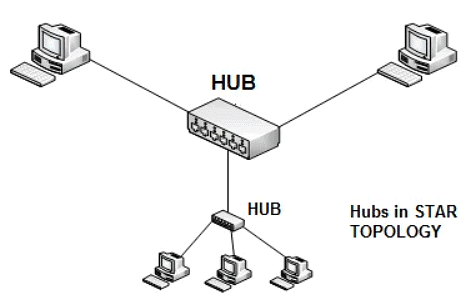
- Hubs vs. Switches: Hubs are more economical than switches but have limitations:
- When a hub receives data, it broadcasts it to all devices on the network.
- This broadcasting leads to unnecessary traffic, especially in large networks.
- Security concerns arise as every device receives the data packet.
- Hub Functionality
- When a hub gets a data packet, it disseminates it to every device on the network.
- This process can create congestion and compromise network security.
Question for Common Network DevicesTry yourself: What is the purpose of a Network Interface Card (NIC)?View Solution
Switches
- Switches are networking devices that connect multiple devices together, sending data packets only to their intended destination, unlike hubs.
- Switches operate based on MAC addresses, utilizing lookup tables to forward data efficiently to the correct port.
- When a switch receives a data packet, it inspects the destination MAC address and forwards the packet accordingly.

This is done by each switch having a lookup table:

- When a switch receives a data packet, it checks the destination MAC address and searches for that address in its lookup table.
- After finding the matching MAC address, the switch forwards the data packet to the appropriate port.
Bridges
- Bridges are used to link two networks or network segments, forming a single, larger network.
- It is important to note that, unlike routers, bridges cannot communicate with external networks such as the internet.

Question for Common Network DevicesTry yourself: What is the main difference between switches and hubs?View Solution
The document Common Network Devices | IGCSE Information and Communication Technology Preparation - Year 11 is a part of the Year 11 Course IGCSE Information and Communication Technology Preparation.
All you need of Year 11 at this link: Year 11
FAQs on Common Network Devices - IGCSE Information and Communication Technology Preparation - Year 11
| 1. What is the function of a Network Interface Card (NIC)? |  |
Ans. A Network Interface Card (NIC) is a hardware component that allows a computer to connect to a network. It provides the physical connection between the computer and the network, allowing data to be transmitted and received.
| 2. How do hubs differ from switches in a network environment? |  |
Ans. Hubs are basic networking devices that broadcast data to all connected devices, while switches are more advanced and forward data only to the specific device it is intended for, making communication more efficient.
| 3. What role do bridges play in a network? |  |
Ans. Bridges are used to connect two separate network segments and regulate the flow of traffic between them. They help improve network performance by reducing unnecessary data transmission.
| 4. Can a computer function on a network without a Network Interface Card (NIC)? |  |
Ans. No, a computer cannot function on a network without a Network Interface Card (NIC) as it is necessary for establishing a connection to the network and transmitting data.
| 5. How can a faulty Network Interface Card (NIC) impact network performance? |  |
Ans. A faulty Network Interface Card (NIC) can lead to network connectivity issues, slow data transmission, and overall poor network performance. It may also cause disruptions in communication between devices on the network.
|
91 docs|23 tests
|
Download as PDF

|
Explore Courses for Year 11 exam
|

|
Signup for Free!
Signup to see your scores go up within 7 days! Learn & Practice with 1000+ FREE Notes, Videos & Tests.
Related Searches


















