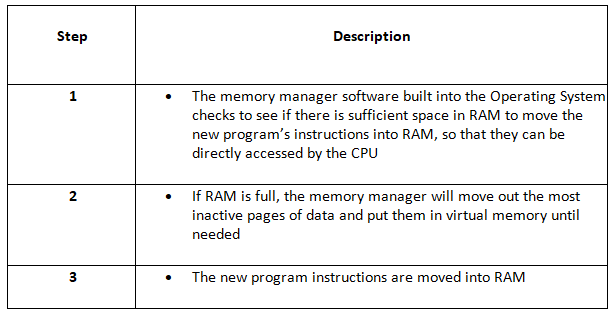Year 11 Exam > Year 11 Notes > Computer for GCSE/IGCSE > Virtual Memory
Virtual Memory | Computer for GCSE/IGCSE - Year 11 PDF Download
Virtual Memory
- RAM's role involves storing current data and program instructions in use.
- The physical availability of RAM is limited, typically ranging from 4GB to 16GB in modern desktop computers, although certain programs may exceed this capacity.
- Virtual memory, a component of secondary storage, functions as RAM when the primary RAM is at full capacity.
- It serves to prevent system crashes that can occur when RAM reaches its maximum load.
- When data requiring direct CPU access transitions from virtual memory to RAM, the operating system orchestrates a swap, moving an inactive RAM page back to virtual memory—a process known as page switching.
 A diagram showing page switching between RAM and virtual memory
A diagram showing page switching between RAM and virtual memory
- The table describes the steps that are taken when a program is opened on a computer:

Question for Virtual MemoryTry yourself: What is the purpose of virtual memory in a computer system?View Solution
The document Virtual Memory | Computer for GCSE/IGCSE - Year 11 is a part of the Year 11 Course Computer for GCSE/IGCSE.
All you need of Year 11 at this link: Year 11
|
92 docs|30 tests
|
FAQs on Virtual Memory - Computer for GCSE/IGCSE - Year 11
| 1. What is virtual memory? |  |
Ans. Virtual memory is a memory management technique that allows a computer to compensate for physical memory shortages by temporarily transferring data from random access memory (RAM) to disk storage.
| 2. How does virtual memory work? |  |
Ans. Virtual memory works by dividing the computer's memory into equal-sized pages, which are stored either in RAM or on the hard drive. When the RAM becomes full, the operating system moves some data from RAM to the hard drive, creating virtual memory.
| 3. What are the advantages of using virtual memory? |  |
Ans. Virtual memory allows a computer to run more programs simultaneously, as it can allocate more memory than physically available. It also helps in preventing programs from crashing due to insufficient memory and provides a more efficient memory management system.
| 4. What are the disadvantages of virtual memory? |  |
Ans. One major disadvantage of virtual memory is that it can slow down the computer's performance, as accessing data from the hard drive is slower than accessing data from RAM. Additionally, excessive use of virtual memory can lead to disk thrashing, where the system spends more time swapping data between RAM and the hard drive than executing programs.
| 5. How can I optimize virtual memory on my computer? |  |
Ans. To optimize virtual memory on your computer, you can adjust the virtual memory settings in the system properties. You can increase the virtual memory size, ensure that the system manages the paging file size automatically, and defragment your hard drive regularly to improve performance.
Related Searches