Year 11 Exam > Year 11 Notes > Computer for GCSE/IGCSE > Databases
Databases | Computer for GCSE/IGCSE - Year 11 PDF Download
Single Table Databases
- A database is a structured collection of data allowing for quick search, sorting, filtering, and analysis.
- Data in a database can encompass various types such as text, images, videos, and sound.
- Databases utilize tables to house data.
- Tables contain records of data, each depicted in a single row.
- Each row in a customer table represents the information stored about a single customer, known as the customer's record.
- The table contains a total of 3 records, each comprising fields such as CustomerID, FirstName, LastName, Date of Birth (DOB), and Phone Number.
- Visual Representation of a Database Table Containing Customer Details:

- Fields are represented by the columns in a table:
- The fields in a table correspond to the columns, with the customer table encompassing 5 fields.
- The first row in the table serves as the header, displaying the names of the fields and guiding the data stored within them.
- Each field in the table possesses a data type, dictating the kind of data that can be entered into that particular field.
Validation and Verification
- Verification checks ensure that entered data is correct and accurate, often involving a review process where data entered by one person is verified by another.
- When creating a table, validation rules can be set for different fields:
- These rules dictate the type of data permissible in each field.
- Various types of validation checks are applied to restrict the range of acceptable data for each field.
The different types of validation check
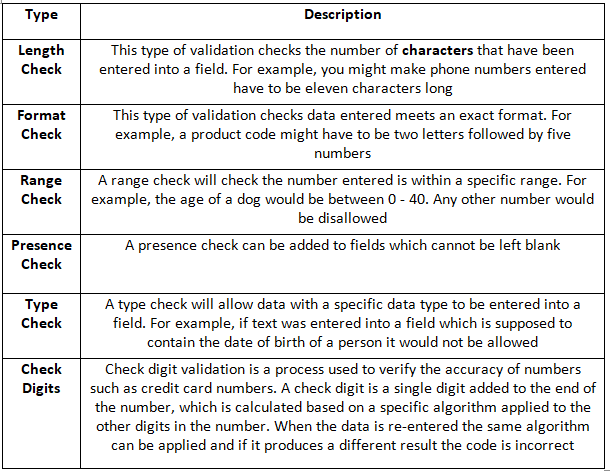
Data Types
- Table fields in a database are represented by columns.
- There are five fields in the customer table:
- CustomerID
- FirstName
- LastName
- DOB
- PhoneNumber
- A Database Table Containing Customer Details:

- Each field in a table is associated with a data type.
- Common data types include:
- Text/Alphanumeric
- Character
- Boolean
- Integer
- Real
- Date/Time
- For instance, phone numbers are typically assigned the text/alphanumeric data type because they start with a 0. If you were to assign the data type Integer to a phone number, it would lead to the removal of the initial 0.
Database Data Types

The document Databases | Computer for GCSE/IGCSE - Year 11 is a part of the Year 11 Course Computer for GCSE/IGCSE.
All you need of Year 11 at this link: Year 11
|
92 docs|30 tests
|
FAQs on Databases - Computer for GCSE/IGCSE - Year 11
| 1. What is the difference between a single table database and a multi-table database? |  |
Ans. A single table database stores all data in one table, while a multi-table database uses multiple tables to organize and link related data.
| 2. How do fields and records contribute to the structure of a database table? |  |
Ans. Fields represent the different types of data that can be stored in a table, while records are individual entries that contain specific values for each field.
| 3. What is the purpose of validation in a database, and what are some common types of validation rules? |  |
Ans. Validation ensures data accuracy and integrity by enforcing rules such as presence checks and type checks to prevent incorrect or incomplete data entry.
| 4. Can you provide an example of a database table structure for storing student grades? |  |
Ans. A database table for student grades may include fields such as student ID, course ID, grade, and date of assessment, with each record representing a specific grade entry for a student.
| 5. How does verification differ from validation in the context of databases? |  |
Ans. Verification involves checking data accuracy through methods like double-entry verification, while validation focuses on ensuring data quality by applying rules and checks during data entry.

|
Explore Courses for Year 11 exam
|

|
Signup for Free!
Signup to see your scores go up within 7 days! Learn & Practice with 1000+ FREE Notes, Videos & Tests.
Related Searches

















