Software Development Exam > Software Development Notes > CardView in Android With Example
CardView in Android With Example - Software Development PDF Download
| Table of contents |

|
| CardView in Android With Example |

|
| CardView Widget Overview |

|
| Running Your App |

|
| Cardview Attributes |

|
| Roadmap to Become a Developer |

|
CardView in Android With Example
Last Updated : 13 Feb, 2023CardView is a relatively new feature in Android development that offers a visually appealing way to present various types of data. It introduces rounded corners and elevation to create a sleek and modern look in user interfaces. This component is commonly used in many Android applications, especially for displaying items in lists or within a Recycler View.
Overview of CardView
- CardView is a versatile Android widget that enhances the visual appearance of user interfaces.
- It extends Framelayout, allowing for easy integration across different Android platforms.
- One of the primary purposes of CardView is to provide a rich and sophisticated feel to app designs.
Implementation Steps
Step 1: Create a new Android Studio Project
- Begin by initiating a new project in Android Studio.
- Click on "File" > "New" > "New Project" to start the project creation process.
- Ensure that you select "JAVA" as the language and opt for an "Empty Activity" template.
Step 2: Add material dependency in build.gradle file
- Navigate to "Gradle Scripts" and open the "build.gradle (app)" file.
- Add the required material dependency to the file.
- After adding the dependency, sync your project by clicking on the "Sync Now" option that appears in the top right corner.
Step 3: Add Google repository in the build.gradle file
- Within the build.gradle file of your application project, include the Google repository.
- Ensure that you have the necessary repositories configured to access Jetpack components.
Step 4: Create a simple CardView
- Locate the "activity_main.xml" file in the "app/res/layout" directory.
- Add a new CardView widget to the XML layout to implement a basic CardView.
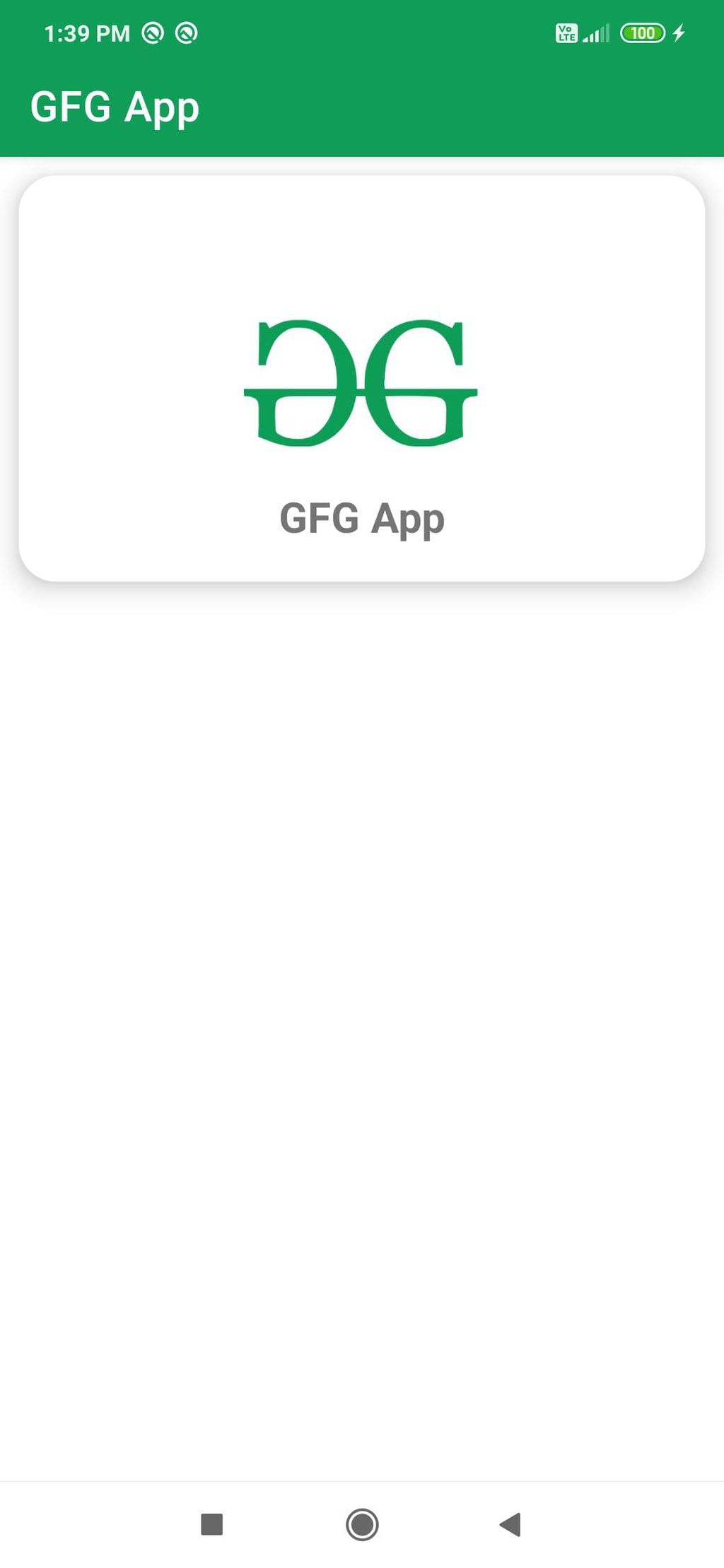
CardView Widget Overview
- CardElevation Property: Adds elevation to the card view.
- CardCornerRadius: Provides radius to the card view.
- CardBackgroundColor: Specifies the background color of the card view.
- CardMaxElevation: Sets the maximum elevation for the card view.
- CardPreventCornerOverlap: Adds padding to prevent intersections with rounded corners.
- CardUseCompatPadding: Adds padding for consistency across different API versions.
Widgets Inside CardView
- ImageView: Displays an image within the card view.
- TextView: Shows text content in the card view.
Running Your App
Step 5: After configuring, run your application on the emulator or device to view the output.
Cardview Attributes
- cardBackgroundColor: Used to set the background color of the card.
- cardElevation: Determines the elevation of the card. Excessive values may affect design aesthetics.
- cardCornerRadius: Sets the radius around the corners of the card, influencing its edge curvature.
- cardUseCompactPadding: Can be set to true or false. When true, the card applies padding for improved UI appearance.
Roadmap to Become a Developer
- Learn Data Structures and Algorithms (DSA)
- Master Frontend, Backend, or Full Stack Development
- Build Projects to enhance practical skills
- Keep Applying to Jobs to gain real-world experience
Embark on the journey from mastering DSA to becoming a proficient developer by following these steps. Apply to comprehensive programs like the DSA to Development Program for expert guidance and support.
Please Login to comment...
Login
Like
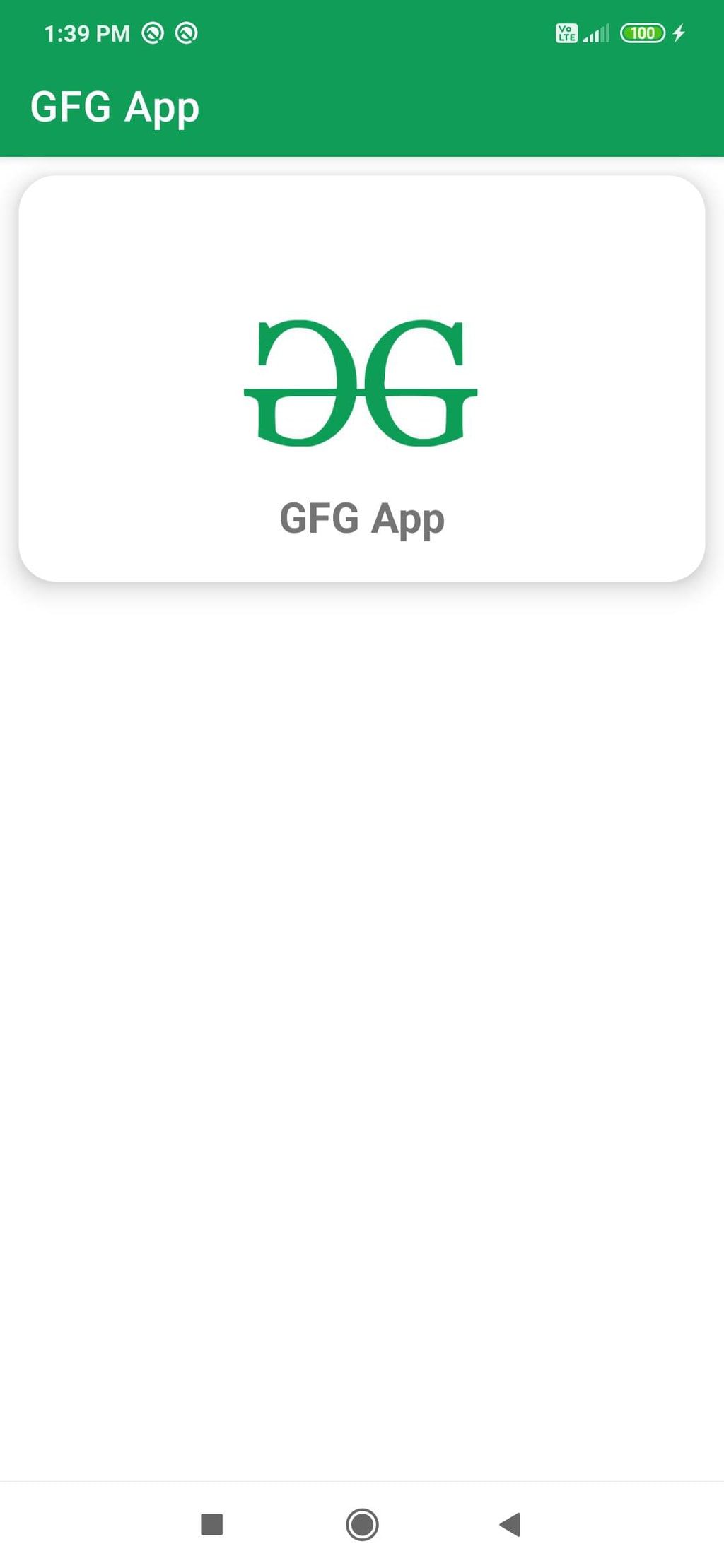
The document CardView in Android With Example - Software Development is a part of Software Development category.
All you need of Software Development at this link: Software Development
Download as PDF

|
Explore Courses for Software Development exam
|

|
Signup for Free!
Signup to see your scores go up within 7 days! Learn & Practice with 1000+ FREE Notes, Videos & Tests.
Related Searches
















