SAP ABAP - Report Programming | Learn and Master SAP ABAP - Software Development PDF Download
Introduction
- A report is a presentation of data in an organized structure. Many database management systems include a report writer that enables you to design and generate reports. SAP applications support report creation.
- A classical report is created by using the output data in the WRITE statement inside a loop. They do not contain any sub-reports. SAP also provides some standard reports such as RSCLTCOP that is used to copy tables across clients and RSPARAM that is used to display instance parameters.
- These reports consist of only one screen as an output. We can use various events such as INITIALIZATON & TOP-OF-PAGE to create a classical report, and each event has its own importance during the creation of a classical report. Each of these events is associated to a specific user action and is triggered only when the user performs that action.
Following is a table describing the events and descriptions −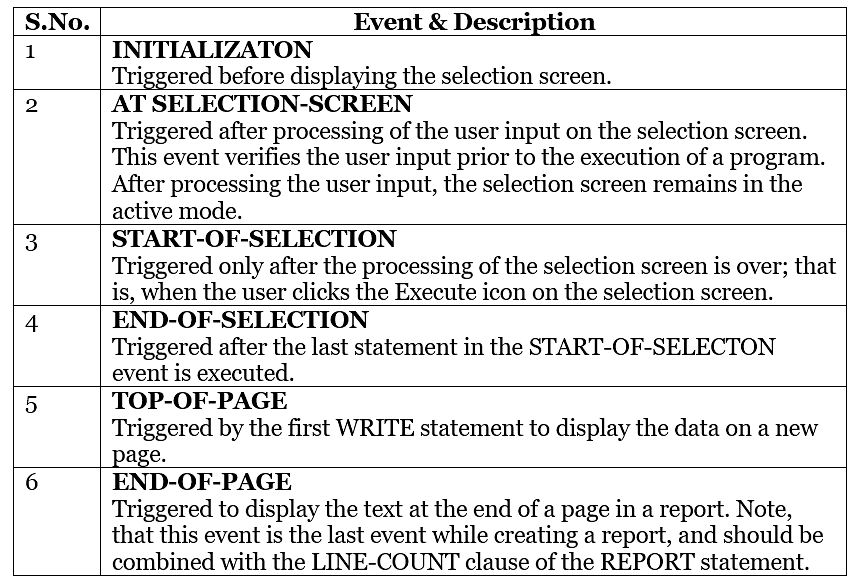
Example
Let's create a classical report. We will display the information stored in the standard database MARA (contains general material data) by using a sequence of statements in ABAP editor.
REPORT ZREPORT2
LINE-SIZE 75
LINE-COUNT 30(3)
NO STANDARD PAGE HEADING.
Tables: MARA.
TYPES: Begin of itab,
MATNR TYPE MARA-MATNR,
MBRSH TYPE MARA-MBRSH,
MEINS TYPE MARA-MEINS,
MTART TYPE MARA-MTART,
End of itab.
DATA: wa_ma TYPE itab,
it_ma TYPE STANDARD TABLE OF itab.
SELECT-OPTIONS: MATS FOR MARA-MATNR OBLIGATORY.
INITIALIZATION.
MATS-LOW = '1'.
MATS-HIGH = '500'.
APPEND MATS.
AT SELECTION-SCREEN. .
IF MATS-LOW = ' '.
MESSAGE I000(ZKMESSAGE).
ELSEIF MATS-HIGH = ' '.
MESSAGE I001(ZKMESSAGE).
ENDIF.
TOP-OF-PAGE.
WRITE:/ 'CLASSICAL REPORT CONTAINING GENERAL MATERIAL DATA
FROM THE TABLE MARA' COLOR 7.
ULINE.
WRITE:/ 'MATERIAL' COLOR 1,
24 'INDUSTRY' COLOR 2,
38 'UNITS' COLOR 3,
53 'MATERIAL TYPE' COLOR 4.
ULINE.
END-OF-PAGE.
START-OF-SELECTION.
SELECT MATNR MBRSH MEINS MTART FROM MARA
INTO TABLE it_ma WHERE MATNR IN MATS.
LOOP AT it_ma into wa_ma.
WRITE:/ wa_ma-MATNR,
25 wa_ma-MBRSH,
40 wa_ma-MEINS,
55 wa_ma-MTART.
ENDLOOP.
END-OF-SELECTION.
ULINE.
WRITE:/ 'CLASSICAL REPORT HAS BEEN CREATED' COLOR 7.
ULINE.
SKIP.
The above code produces the following output containing the general material data from the standard table MARA −
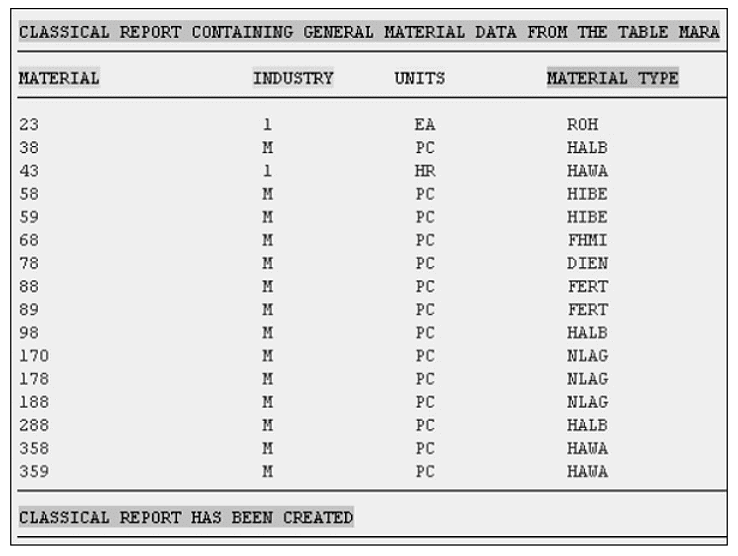
|
73 videos|68 docs
|




















