Year 7 Exam > Year 7 Notes > Year 7 Computing (Cambridge) > Networks and Digital Communication
Networks and Digital Communication | Year 7 Computing (Cambridge) PDF Download
LAN (Local Area Network)
- LAN stands for Local Area Network.
- It connects devices within a limited area such as a home, school, or office.
- Example: A LAN connects computers in a classroom to share files and printers.

WAN (Wide Area Network)
- WAN stands for Wide Area Network.
- It covers large geographical areas, spanning cities or even countries.
- Example: The Internet is a vast WAN that connects computers worldwide.
Email and Protocols
- SMTP (Simple Mail Transfer Protocol) is used for sending emails over the Internet securely.
- Example: When you send an email from Gmail to another email address.
- HTTP (Hypertext Transfer Protocol) is used for accessing web pages.
- Example: When you visit a website like www.example.com.
- HTTPS (Hypertext Transfer Protocol Secure) indicates a secure connection.
- Example: Logging into a secure online banking website.

Cloud Computing
- Cloud computing allows users to access and share resources (like files and applications) over the Internet.
- Example: Using Google Drive to store and collaborate on documents with classmates.
Question for Networks and Digital CommunicationTry yourself: What protocol is used for sending emails securely over the Internet?View Solution
Web Browsers
- Web browsers are software applications used to access websites and web applications.
- Example: Google Chrome, Mozilla Firefox, and Microsoft Edge are popular web browsers.
Internet Security
- Protecting Personal Information: Use strong, unique passwords and avoid sharing them with others.
- Example: Creating a password like "MyCat123!" instead of "password."
- Firewalls are used to block unauthorized access to networks and systems.
- Example: A firewall prevents hackers from accessing your school's computer network.
Virtual Private Network (VPN)
- VPN securely connects users to a private network over the Internet.
- Example: Using a VPN to access your school's library resources from home securely.
Safe Internet Practices
- Avoiding Unknown Downloads: Downloading files from unknown sources can infect your computer with viruses and malware.
- Example: Only download games and apps from trusted app stores like Google Play or the App Store.
The document Networks and Digital Communication | Year 7 Computing (Cambridge) is a part of the Year 7 Course Year 7 Computing (Cambridge).
All you need of Year 7 at this link: Year 7
|
14 videos|5 docs|5 tests
|
FAQs on Networks and Digital Communication - Year 7 Computing (Cambridge)
| 1. What are some common security practices for digital communication networks? |  |
Ans. Some common security practices for digital communication networks include using strong passwords, encrypting data, regularly updating software and security patches, implementing firewalls, and educating users about potential security threats.
| 2. How can UK schools enhance digital communication security within their networks? |  |
Ans. UK schools can enhance digital communication security within their networks by implementing secure login procedures, restricting access to sensitive information, conducting regular security audits, providing cybersecurity training to staff and students, and implementing multi-factor authentication.
| 3. What are the potential risks of not securing digital communication networks in schools? |  |
Ans. The potential risks of not securing digital communication networks in schools include data breaches, unauthorized access to sensitive information, malware infections, phishing attacks, and disruption of school operations.
| 4. How can schools ensure the privacy of student and staff data in digital communication networks? |  |
Ans. Schools can ensure the privacy of student and staff data in digital communication networks by implementing data protection policies, securing data transmission with encryption, obtaining consent for data collection and storage, and regularly reviewing and updating privacy practices.
| 5. What role do parents and guardians play in ensuring digital communication security for students in UK schools? |  |
Ans. Parents and guardians play a crucial role in ensuring digital communication security for students in UK schools by monitoring their online activities, educating them about online safety practices, setting parental controls on devices, and communicating with school administrators about any security concerns.
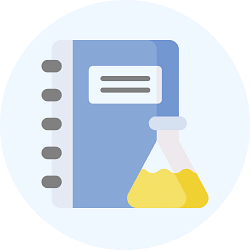
|
Explore Courses for Year 7 exam
|

|
Signup for Free!
Signup to see your scores go up within 7 days! Learn & Practice with 1000+ FREE Notes, Videos & Tests.
Related Searches
















