Year 2 Exam > Year 2 Notes > Computing for Year 2 > What is the internet?
What is the internet? | Computing for Year 2 PDF Download
| Table of contents |

|
| What is a Computer Network? |

|
| A Giant Network |

|
| How the Internet is Connected |

|
| Wireless Connectivity |

|
| What Activities Can We Perform on the Internet? |

|
| Understanding the World Wide Web |

|
What is a Computer Network?
- Computers and digital devices can be connected to form a network.
- When devices are connected, they can exchange information and messages.
- A collection of connected computers and digital devices is called a computer network.

A Giant Network
- Small networks can be interconnected to create larger networks.
- The internet is a vast network comprising computers worldwide.
- It is formed by combining numerous smaller networks into one extensive network.
- Information can be shared among all connected computers and devices.
- Approximately 5 billion people globally utilize the internet.
Connecting Networks
- By linking small networks together, we can expand the scope and reach of networks.
- For instance, the internet comprises various interconnected networks that allow global communication.
Question for What is the internet?Try yourself: What is a computer network?View Solution
How the Internet is Connected
- Wired Connections: The internet is built on a network of computers and devices that are interconnected using thick cables. These cables, some of which run under the sea while others are buried underground, facilitate the transfer of data between different points on the internet.
- Wireless Connections: Aside from wired connections, there are wireless connections such as Wi-Fi that enable devices to connect to the internet without physical cables. Wi-Fi functions by transmitting data through the airwaves, allowing devices to communicate with each other within a certain range.
- Fiber-Optic Cables: Some internet cables are crafted from glass and are known as fiber-optic cables. These cables use light to transmit data, offering high-speed connections over long distances with minimal signal loss.

Examples of Internet Connections
- Submarine Cables: An example of a wired connection is the network of submarine cables that traverse the ocean floor, linking continents and enabling global communication.
- Land-based Cables: Wired connections also include cables that are buried underground, connecting various regions and facilitating the flow of information across different locations.
Wireless Connectivity
- Wi-Fi Technology: Wi-Fi is a common form of wireless connectivity that allows devices within its range to connect to the internet without physical cables, promoting flexibility and convenience in accessing online services.
- Limitations of Wi-Fi: While Wi-Fi offers convenience, its range is limited, and devices must be in proximity to the Wi-Fi router to maintain a stable connection.
What Devices Can Connect to the Internet?
- A variety of devices can be connected to the internet, such as smartphones, TVs, smartwatches, smart speakers, gaming consoles, tablets, and desktop computers.
What Activities Can We Perform on the Internet?
- Using the internet allows us to engage in various activities online.
- We can communicate with friends and family through emails and messages, which are electronic forms of letters.
- Messages can be brief, sometimes consisting of only a few words.
- In addition to text, we can also share photos, audio, and videos through emails and messages.
- Furthermore, we have the option of video calling to see and talk to people online.
- Online platforms enable us to attend virtual classes, interact with teachers, and engage with classmates in a digital classroom setting.

Question for What is the internet?Try yourself: What is a common form of wireless connectivity that allows devices to connect to the internet without physical cables?View Solution
Understanding the World Wide Web
The World Wide Web, often referred to as the WWW or the web, serves as a vast digital library comprising millions of websites. Each website can be likened to a book, with individual pages known as webpages. These webpages are rich in content, featuring text, images, videos, audio, music, games, quizzes, and more.
Features of the World Wide Web
- We can access webpages on any internet-connected device.
- Various activities can be carried out on the web, such as:
Information and Communication
- Learning new things through educational resources.
- Researching information and viewing images.
- Purchasing items from online stores.
Entertainment and Media
- Staying informed with the latest news updates.
- Engaging in games, puzzles, and quizzes.
- Streaming videos and films for entertainment.
Utility and Leisure
- Utilizing online maps for navigation.
- Listening to music and other audio content.
Understanding Key Technological Terms
- Computer: A device capable of executing instructions stored in its memory.
- Digital Device: A machine housing a computer within its structure.
- Network: A collective of interconnected entities or devices.
- Cable: A sturdy wire employed to link various devices together physically.
- Wireless or Wi-Fi: A method of transmitting data through the air without the need for physical wires.
- Computer Network: A network comprising interconnected computers.
- Internet: A vast network linking computers globally.
- Webpage: An online document containing text, images, videos, and audio that users view on a screen.
- Website: A collection of interconnected webpages accessible on the internet.
- World Wide Web or WWW: A repository of websites accessible via the internet.
The document What is the internet? | Computing for Year 2 is a part of the Year 2 Course Computing for Year 2.
All you need of Year 2 at this link: Year 2
|
19 videos|25 docs|3 tests
|
FAQs on What is the internet? - Computing for Year 2
| 1. What are the different types of internet connections available? |  |
Ans. Some common types of internet connections include DSL, cable, fiber-optic, satellite, and mobile broadband.
| 2. How does a DSL internet connection work? |  |
Ans. DSL (Digital Subscriber Line) uses existing telephone lines to provide internet access. It operates on a higher frequency than regular telephone calls, allowing users to access the internet while still using the phone line for voice calls.
| 3. What is the difference between a cable and DSL internet connection? |  |
Ans. Cable internet uses coaxial cables to deliver internet service, while DSL uses telephone lines. Cable internet tends to be faster than DSL, but DSL is more widely available in rural areas where cable infrastructure may not be present.
| 4. How does a fiber-optic internet connection differ from traditional cable and DSL connections? |  |
Ans. Fiber-optic internet uses fiber-optic cables to transmit data at extremely high speeds. It is known for its reliability and fast speeds, making it a popular choice for businesses and households with high internet usage.
| 5. Can you explain how a satellite internet connection works? |  |
Ans. Satellite internet uses satellites in space to provide internet access to users. A satellite dish at the user's location communicates with the satellite to send and receive data, allowing users in remote areas to access the internet.
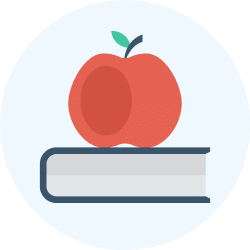
|
Explore Courses for Year 2 exam
|

|
Signup for Free!
Signup to see your scores go up within 7 days! Learn & Practice with 1000+ FREE Notes, Videos & Tests.
Related Searches
















