Year 2 Exam > Year 2 Notes > Computing for Year 2 > What is a computer system?
What is a computer system? | Computing for Year 2 PDF Download
Understanding Computer Systems
- Definition of a Computer System: A computer system comprises various components, each with specific functions.
- Hardware and Software: Computers consist of hardware components, while software programs dictate their operations.
- Interconnection: Components within a computer can be either internal or external, connected by wires or wirelessly.
Components of a Computer System
- Hardware: Refers to the physical parts composing a computer system.
- Software: Programs that direct the hardware on what tasks to perform.
Types of Computer Systems
- Laptop: A portable computer with an integrated monitor, keyboard, and mouse.
- Tablet: Features a touchscreen monitor instead of a traditional mouse and keyboard.
- Smartphone: A mobile device functioning as a computer system.
Examples of Computer Systems at Home
Aside from laptops, tablets, and smartphones, other computer systems found at home include:
- Smart TVs: Televisions with built-in computing capabilities for streaming and browsing.
- Smart Home Devices: Devices like smart thermostats, lights, and security cameras controlled via apps or voice commands.
- Gaming Consoles: Devices like PlayStation, Xbox, or Nintendo Switch that offer gaming and multimedia capabilities.
- Home Security Systems: Systems that use cameras and sensors to monitor and secure homes.

Understanding Computer Hardware
- Introduction to Computer Hardware: A computer system comprises various hardware components that work together to process and present information.
- Input and Output Devices: Hardware can be categorized into input devices, which provide data to the computer, and output devices, which display processed information.
- Input Devices: These devices feed information into the computer. An example is the mouse, where clicking buttons provides input to the system.
- Output Devices: These devices present information from the computer to the user. An example is the monitor, which displays visual output.
- Key Hardware Components: Inside a computer, crucial components include:
- Processor: The processor executes instructions from programs and coordinates activities within the computer.
- Memory: This is where programs and data are stored for quick access by the computer.
- Illustrative Examples:
- Processor and Memory: Think of the processor as the brain of the computer, interpreting instructions, while memory acts like short-term memory, storing data temporarily for quick access.
- Monitor: The monitor acts as an output device, displaying information such as text, images, and videos for users to see.
- Mouse: As an input device, the mouse allows users to interact with the computer by clicking buttons and making selections.

Computer Input and Output Devices
- Mouse: The mouse serves as an input device. By clicking its buttons, users can make selections and provide information to the computer.
- Keyboard: The keyboard functions as an input device for entering words, numbers, and symbols by typing.
- Printer: The printer acts as an output device. It receives information from the computer and prints it on paper.
- Webcam: A webcam is an input device used for taking pictures, recording videos, and enabling video calls with others.
Computer Components
- Processor: The processor is a crucial part of a computer that executes instructions from programs and directs other components on what to do.
- Memory: Memory in a computer stores programs and data for quick access and retrieval by the processor.
Question for What is a computer system?Try yourself: Which hardware component acts as the brain of a computer, executing instructions from programs?View Solution
Glossary
Here's some explanations for key terms:
- Computer: A computer is a device capable of executing instructions stored in its memory.
- Computer System: It refers to a combination of hardware and software that can be programmed to carry out various tasks.
- Hardware: Hardware constitutes the physical components of a computer system.
- Inputs: Inputs are data that are provided to a program for processing.
- Outputs: Outputs denote the outcomes generated by a computer after processing data.
- Programs: Programs are lists of instructions comprehensible by a computer.
- Software: Software encompasses the programs employed to manage computers and execute specific functions.
The document What is a computer system? | Computing for Year 2 is a part of the Year 2 Course Computing for Year 2.
All you need of Year 2 at this link: Year 2
|
19 videos|25 docs|3 tests
|
FAQs on What is a computer system? - Computing for Year 2
| 1. What are the main components of a computer system? |  |
Ans. A computer system consists of hardware components such as the central processing unit (CPU), memory (RAM), storage devices (hard drive, SSD), input devices (keyboard, mouse), output devices (monitor, printer), and communication devices (network interface card).
| 2. How does a computer system process information? |  |
Ans. A computer system processes information by executing instructions stored in memory. The CPU fetches instructions from memory, decodes them, executes them, and then stores the results back in memory or sends them to an output device.
| 3. What is the role of an operating system in a computer system? |  |
Ans. An operating system manages the computer hardware and provides services for computer programs. It controls the execution of programs, manages memory and storage, provides a user interface, and handles input/output operations.
| 4. How does a computer system connect to the internet? |  |
Ans. A computer system connects to the internet through a network connection, which can be wired (Ethernet) or wireless (Wi-Fi). The system uses a network interface card to communicate with a modem or router that connects to the internet service provider.
| 5. How can a computer system be protected from security threats? |  |
Ans. A computer system can be protected from security threats by using antivirus software, firewalls, regular software updates, strong passwords, and encryption. It is important to be cautious of suspicious emails, websites, and downloads to prevent malware infections.
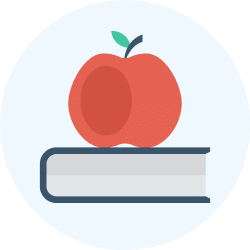
|
Explore Courses for Year 2 exam
|

|
Signup for Free!
Signup to see your scores go up within 7 days! Learn & Practice with 1000+ FREE Notes, Videos & Tests.
Related Searches
















