Year 2 Exam > Year 2 Notes > Computing for Year 2 > Finding things on the web
Finding things on the web | Computing for Year 2 PDF Download
What is the Web?
- The World Wide Web (WWW or Web) is a vital part of the internet, comprising numerous websites, each containing webpages with content like text and images.
- Everything you see online, including the text and images on this page, is part of the web.

What can I find on the Web?
- Webpages can host various content such as videos, images, text, and games.
- You can discover a wide range of information on the web, like details about your favorite sports team or musician.
- The web can be a valuable learning tool, helping you access facts, information, and educational games.
Question for Finding things on the webTry yourself: What type of content can be found on the World Wide Web?View Solution
How do I find things on the Web?
- Computers use programs called browsers to access the web.
- There are different methods to find information on the web:
- If you know the specific web address you want to visit (e.g., www.bbc.co.uk/bitesize), you can directly type it into your browser.
- If you don't have the website address, you can utilize a search engine to look for relevant information.
- Search engines are tools that scan the web for you. By entering keywords related to your search, you can find what you're looking for.
Dealing with Upsetting Content Online
- Press the minimize button if you come across a website with disturbing images or words. Inform a trusted adult about what you have seen.
- If you are using a tablet or phone, hiding a website is possible by pressing the home button. Share the upsetting content with an adult you trust for assistance.
- While you can close the website, it is advisable to minimize it instead. This allows the adult you inform to review the content and provide appropriate guidance.

What do you do if you click on a website which has pictures or words that upset you?
Encountering unpleasant material online can be distressing. It is essential to reach out to a responsible adult for support and guidance. For instance, if you stumble upon inappropriate images or text, follow these steps to address the situation:
- Click on the minimize button on the website to conceal the content. Remember to inform a trustworthy adult about the upsetting material.
- If you are using a mobile device, hiding a webpage is achieved by pressing the home button. Contact an adult you trust to help you navigate the situation.
- Although closing the website is an option, it is more beneficial to minimize it. By doing so, the adult you confide in can assess the content and provide appropriate assistance.
Glossary
- World Wide Web (www or the web for short): Refers to a collection of websites that you can access through the internet. It's like a vast online library.
- Internet: A massive network of computers that are connected globally, allowing people to share information and communicate with each other.
- Website: A group of interconnected webpages that are typically related to a particular topic or organization.
- Webpage: An individual page on the internet that contains information such as text, images, videos, and audio. It's what you see on your screen when you visit a website.
- Computer: A device capable of executing instructions stored in its memory. Computers are essential for tasks ranging from simple calculations to complex data processing.
- Program: A sequence of instructions that can be executed by a computer to perform a specific task. Programs can range from simple calculators to advanced video editors.
- Browser: A software application used to access and navigate the internet. Browsers allow users to view websites, interact with web content, and perform online activities.
- Web Address: The unique address that identifies the location of a file or resource on the internet. It is also known as a URL (Uniform Resource Locator).
- Minimize: To hide a window on the screen without closing the program completely. This feature is useful for keeping programs running in the background while focusing on other tasks.
- Trusted Adult: An adult whom you know and trust to keep you safe. Trusted adults can provide guidance, support, and protection in various situations.
The document Finding things on the web | Computing for Year 2 is a part of the Year 2 Course Computing for Year 2.
All you need of Year 2 at this link: Year 2
|
19 videos|25 docs|3 tests
|
FAQs on Finding things on the web - Computing for Year 2
| 1. What is the Web? |  |
Ans. The Web, short for World Wide Web, is a system of interconnected documents and resources accessed over the internet through web browsers.
| 2. What can I find on the Web? |  |
Ans. On the Web, you can find a wide range of information, including websites, articles, images, videos, online shops, social media platforms, educational resources, news, and much more.
| 3. How do I find things on the Web? |  |
Ans. You can find things on the Web by using search engines like Google, Bing, or Yahoo, entering relevant keywords or phrases related to what you are looking for. You can also browse websites directly or use bookmarks to revisit specific pages.
| 4. How can I deal with upsetting content online? |  |
Ans. If you come across upsetting content online, you can try to avoid it by using content filters or parental controls. It is also important to practice good online hygiene, such as being cautious about the websites you visit and seeking support from friends, family, or mental health professionals if needed.
| 5. What is the importance of having a glossary when searching for things on the Web? |  |
Ans. A glossary can be helpful when searching for things on the Web as it provides definitions for unfamiliar terms or jargon that may appear in search results or on websites. This can improve understanding and help users navigate the online world more effectively.
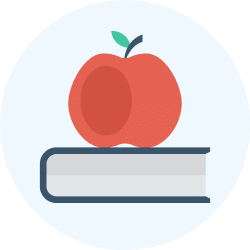
|
Explore Courses for Year 2 exam
|

|
Signup for Free!
Signup to see your scores go up within 7 days! Learn & Practice with 1000+ FREE Notes, Videos & Tests.
Related Searches
















