Using a computer to write | Computing for Year 2 PDF Download
| Table of contents |

|
| Overview of Writing with Computers |

|
| Writing with a Computer |

|
| Editing and Formatting Text on Computers |

|
| Ways to Share Information |

|
Overview of Writing with Computers
Writing with computers is a convenient and versatile way to create content. Let's delve into the process and advantages of using a computer for writing.
Writing Tools
- We often use pens, pencils, and computers for writing.
- Examples of things we write include stories, reports, lists, name labels, and birthday cards.
Writing with a Computer
When using a computer to write:
- We utilize the keyboard to type words and the spacebar to add spaces between words.
- To start a new sentence, we employ capital letters by holding down the shift key.
- Some computers offer speech-to-text functionality, where spoken words are transcribed onto the screen.

QWERTY Keyboards
- Keyboards on computers are often QWERTY keyboards, named after the first six letters on the top row.
- Originally designed for typewriters, QWERTY keyboards have been in use for over a century.
Benefits of Writing with Computers
Using a computer for writing provides several advantages:
- Computers can assist in spell-checking, highlighting errors in spelling.
- They offer convenience in editing and revising content easily.
- Electronic storage allows for easy organization and retrieval of written work.
- Integration with the internet enables research and access to vast information resources.
Editing and Formatting Text on Computers
When writing on a computer, we have the ability to make changes, format text, and enhance our writing easily. Here are some key points:
Editing Text
- We can delete mistakes, change words, and add extra content to our writing.
- We have the flexibility to edit stories that we have written by adding new words, phrases, or replacing existing words.
- Printing multiple versions allows us to avoid rewriting the entire story.
Word Processing Software
Word processing software is essential for writers on computers:
- It enables us to modify our writing, making it visually appealing and engaging.
- Formatting options include making text bold, italic, underlined, changing colors, sizes, and styles.
Desktop Publishing Software
Sometimes, desktop publishing software is used for more elaborate writing tasks:
- It permits the addition of images and other multimedia elements to enhance the written content.
Post-Writing Actions
After finishing writing on a computer, there are various actions we can take:
- We can save, share, print, or publish our work.
- Editing can continue post-writing to refine the content further.
- Formatting choices influence how the final work appears, impacting readability and engagement.

Ways to Share Information
- Print out copies of documents to share with teachers, friends, and family for reading.
- Send documents to others so they can read them on their computers.
- Upload documents to a website for a wide audience to access and read.
Typing Efficiently
- Many individuals learn touch typing, enabling them to type on a computer more rapidly than with a pen.
- Touch typists focus on the screen while typing, not on the keyboard, as they are familiar with key placements.
Glossary of Terms
Here are explanations for some key terms:
- Computer: A device capable of executing stored instructions.
- Keyboard: An input device with keys for letters, numbers, and symbols.
- Spacebar: The elongated key on the keyboard's bottom row.
- Shift key: A key that, when pressed, produces capital letters.
- Screen: A display for showing images, text, videos, and animations.
- Word processing: Software for composing, editing, formatting, and printing documents.
- Software: Programs used to operate computers and complete specific tasks.
- Formatting: Altering the text's appearance.
- Desktop publishing: Creating documents using page layout software on a computer.
- Print: A physical copy of computer-based information.
- Touch type: The ability to type without looking at the keyboard.
- Website: A collection of interconnected webpages.
|
19 videos|25 docs|3 tests
|
FAQs on Using a computer to write - Computing for Year 2
| 1. How can computers be used to edit and format text? |  |
| 2. What are some ways to share information using computers? |  |
| 3. How can typing efficiently improve productivity when writing with computers? |  |
| 4. What are some common terms related to writing with computers that users should be familiar with? |  |
| 5. How can understanding digital photos and videos enhance writing with computers? |  |
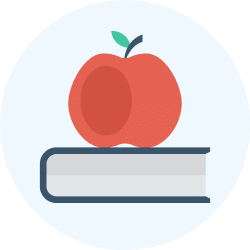
|
Explore Courses for Year 2 exam
|

|
















