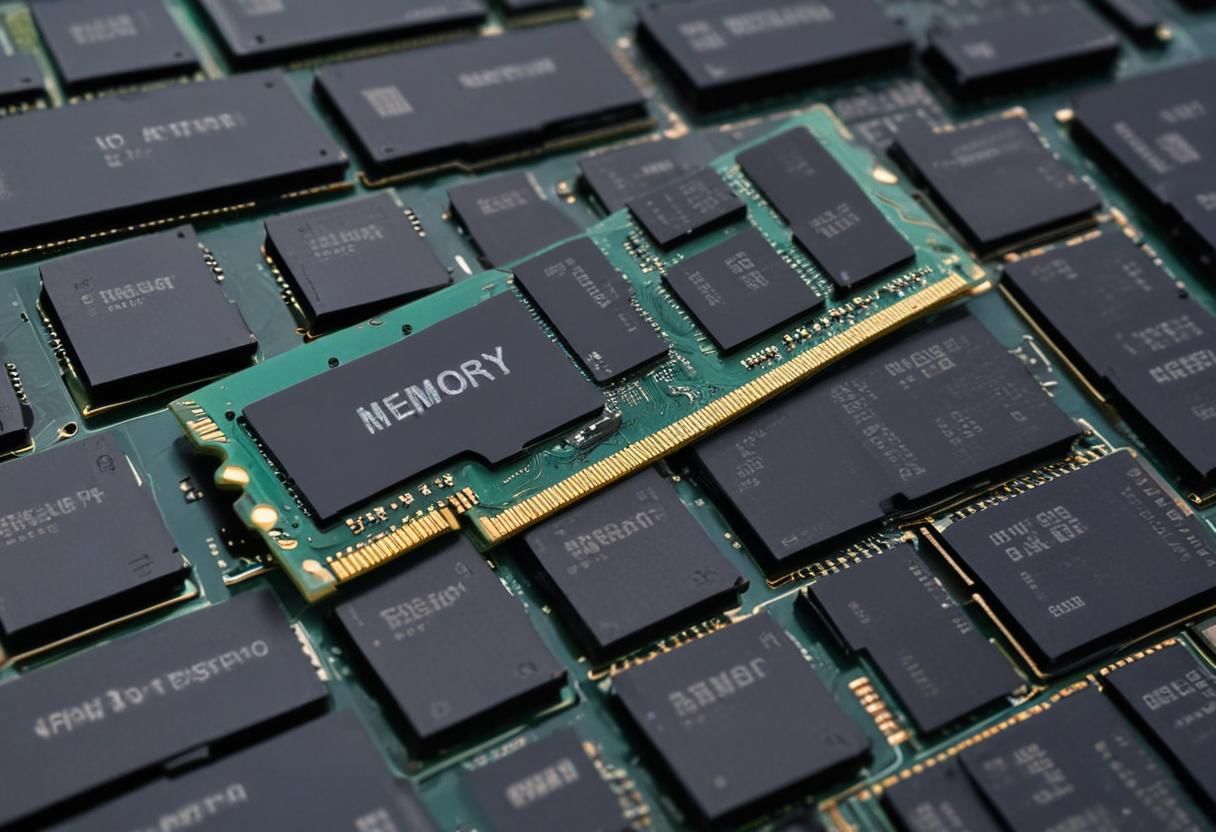Computer Memory | Computer Awareness and Proficiency - SSC CGL PDF Download
| Table of contents |

|
| Types of Memory |

|
| Special Memories |

|
| Secondary Memory/Storage |

|
| Cloud Computing |

|
| Next Generation Memories |

|
Computer memory is essential for storing data and instructions needed for processing and output. It involves various devices that store data temporarily or permanently.
Types of Memory
Primary Memory
Primary memory, also known as main or internal memory, communicates directly with the CPU. It allows for the immediate manipulation of data and tracks current processing tasks. However, it has limited storage capacity and is volatile, meaning its contents are lost when power is off. Primary memory is classified into two types:
Random Access Memory (RAM):
- Also known as read/write memory, RAM allows the CPU to read and write data.
- It temporarily stores input data, output data, and intermediate results.
Two categories of RAM:
- Dynamic RAM (DRAM): Made up of memory cells with a capacitor and transistor, it must be continually refreshed. DRAM is slower, less expensive, and occupies less space.
- Static RAM (SRAM): Retains data as long as power is provided, does not need periodic refreshing, uses multiple transistors per memory cell, and is often used as cache memory due to its high speed. SRAM is faster and more expensive than DRAM.
Read-Only Memory (ROM):
- Known as non-volatile or permanent storage, ROM retains its contents when power is off.
- Data and instructions are written to ROM once, making it read-only.
Three categories of ROM:
- Programmable ROM (PROM): Non-volatile and one-time programmable, used in devices like video game consoles and mobile phones.
- Erasable Programmable ROM (EPROM): Can be erased by ultraviolet light and rewritten.
- Electrically Erasable Programmable ROM (EEPROM): Erasable and rewritable electrically, used for holding BIOS.
Special Memories
- Cache Memory: A high-speed buffer that stores frequently used data for quick access by the CPU.
- Flash Memory: Non-volatile, rewritable memory used in devices like digital cameras and mobile phones.
- Virtual Memory: Allows processes to execute that are not entirely in main memory, enabling programs larger than the main memory to run.
Secondary Memory/Storage

Secondary memory stores large amounts of data for extended periods and is non-volatile. It is slower and cheaper than primary memory and includes:
Magnetic Storage:
- Hard Disk Drive (HDD): A non-volatile storage device using rotating disks coated with magnetic material. It stores all computer programs and has fixed disks with read/write heads.
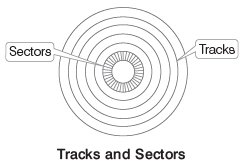
- Floppy Disk: A removable, round plastic disk coated with iron oxide for storing small amounts of data.
- Magnetic Tape: Made of plastic film with magnetic material, used for storing large amounts of data sequentially, typically for backups.
- Hard Disk Drive (HDD): A non-volatile storage device using rotating disks coated with magnetic material. It stores all computer programs and has fixed disks with read/write heads.
Optical Storage:
- Compact Disc (CD): Popular and inexpensive, used for data storage and digital audio.
- Types include CD-ROM (read-only), CD-R (recordable), and CD-RW (rewritable).
- Digital Video Disc (DVD): Offers higher storage capacity than CDs, used for music, movies, and data storage. Types include DVD-ROM, DVD-R, and DVD-RW.
- Blu-ray Disc: High-density optical disc capable of storing more data than DVDs. Types include BD-ROM, BD-R, BD-RW, and BD-RE.
- Compact Disc (CD): Popular and inexpensive, used for data storage and digital audio.
Solid State Storage:
- Pen/Thumb Drive: Portable USB flash drives with various storage capacities, used for easy data transfer.
- Memory Cards: Chip-shaped data storage devices used in electronic devices like cameras and mobile phones.
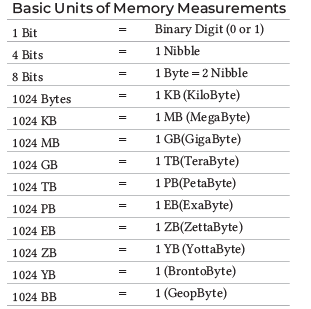
Cloud Computing
 Cloud computing involves hosted services over the internet, allowing users to store and manage data remotely. It includes:
Cloud computing involves hosted services over the internet, allowing users to store and manage data remotely. It includes:
Types of Cloud Deployments:
- Public Cloud: Managed by third parties, offering services to the public and reducing IT infrastructure costs.
- Private Cloud: Distributed systems providing dynamic resource provisioning on a private infrastructure.
- Hybrid Cloud: Combines public and private clouds, offering the benefits of both.
Cloud Computing Services:
- Infrastructure as a Service (IaaS): Virtualized infrastructure managed by external providers for businesses.
- Software as a Service (SaaS): Software applications delivered over the internet on a subscription basis.
- Platform as a Service (PaaS): On-demand environments for developing, testing, and managing software applications.
Next Generation Memories
- FeFET/FeRAM: Ferroelectric memory.
- Nanotube RAM: Targeted to displace DRAM.
- Phase Change Memory (PCM): New versions readying for market.
- ReRAM: Positioned for AI applications.
- Spin Orbit Torque-MRAM (SOT-MRAM): Targeted to replace SRAM.
Tit-Bits
- The rate at which data is written to disc or read from disc is called data transfer rate.
- Root directory is the main folder of disk. It contains information about all folders on the disk.
|
48 videos|44 docs|33 tests
|
FAQs on Computer Memory - Computer Awareness and Proficiency - SSC CGL
| 1. What are the different types of memory discussed in the article? |  |
| 2. What is the difference between secondary memory and primary memory? |  |
| 3. How does cloud computing relate to computer memory? |  |
| 4. What are some examples of next generation memories mentioned in the article? |  |
| 5. How does computer memory play a role in SSC CGL exam preparation? |  |