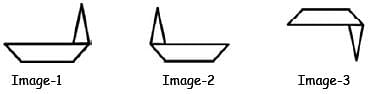Olympiad Test Level 2: Ms-Paint - 1 - Class 3 MCQ
10 Questions MCQ Test - Olympiad Test Level 2: Ms-Paint - 1
Observe the given snapshot carefully. How would you open the file named as "star 1" shown in the given snapshot of MS-Paint?
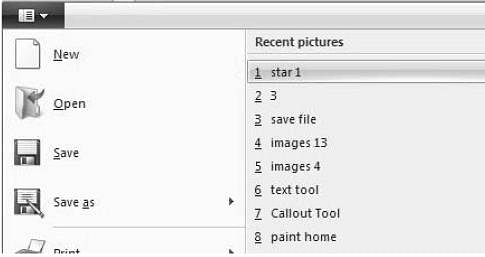
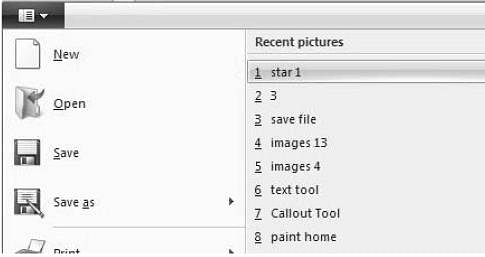
Match the column-1 and column-2 given in the following table. Choose the correct option.
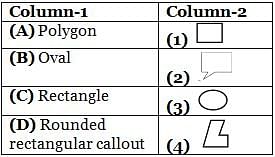
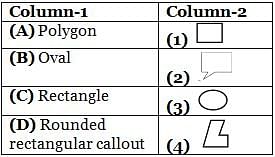
| 1 Crore+ students have signed up on EduRev. Have you? Download the App |
The given image is of thumbnail window, that displays entire drawing in a small window on canvas. This window gets active when you _______ in MS-Paint of Windows 7.
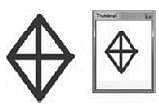
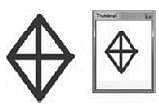
Which of the following operations has been applied on image-1 to convert it into image-2 in MS-Paint of Windows 7?
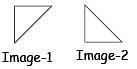
Which of the following options is NOT used in transforming the Picture-I to Picture-II and then again Picture-II to Picture-III in MS-Paint of Windows 7?
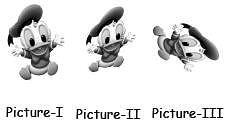
Which of the following tools is used for converting Image-1 into Image-2 and then from Image-2 into Image-3 in MS-Paint of Windows 7?

The given two shapes were drawn in MS-Paint. Which of the following tools' setting was changed in Image 2 to make it look different from Image 1?

Which of the following operations is performed to transform the Image-1 into Image-2 in MS-Paint?
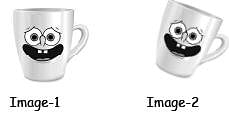
You have used Magnifier tool  and zoomed a picture to 200% to see it more closely in MS-Paint. Now you want to see the image in original version. How would you do so?
and zoomed a picture to 200% to see it more closely in MS-Paint. Now you want to see the image in original version. How would you do so?
Which of the following operations are performed on Image-1 to convert it into Image-2 and then to convert it into Image-3 in MS-Paint?