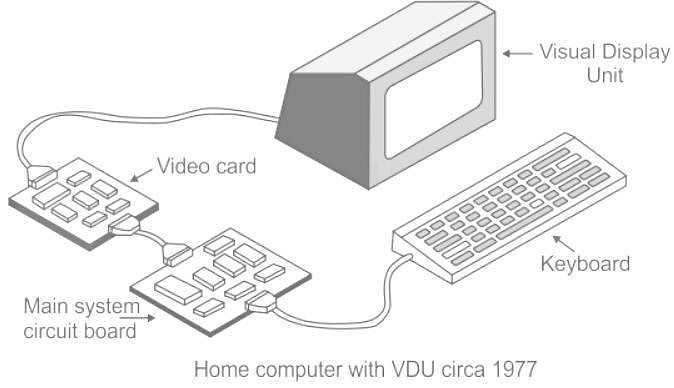MCQ Test: Networking Software & Hardware - 2 - Insurance Exams MCQ
20 Questions MCQ Test - MCQ Test: Networking Software & Hardware - 2
After you service a laser printer, you notice dirty print. Which of the following would correct the problem.
Whenever you have a hardware resource conflict, it will more likely be an IRQ conflict rather than an i/o conflict because:
A PCMCIA measuring 10.5mm is what type?
During the fusing process, toner is:dry pressed into the paper
Which of the following is an output device?
How many 2k × 8 ROM chips would be required to build a 16k × 8 memory system?
Register renaming is done in pipelined processors
Speed of line printer is limited by the speed of
The term used to describe the intangible instructions that tell the computer what to do is
Which of these is a pointing and draw device?
Which of the following groups consists of only input devices?
Pointing device includes the following except
printer cannot print more than one characters at a time.
During the fusing process, toner is:dry pressed into the paper
What resistence in ohms should be displayed ehen testing a speaker in a computer?
When not in use, it is very important to keep 5 VA diskettes in _____.