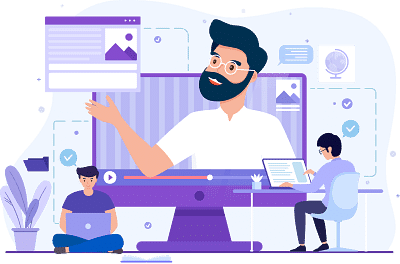Back-End Programming Exam > Back-End Programming Videos > Django: The Ultimate Beginners Guide (in Hindi) > Django Tutorial 18 Designing the Index1 Template
Django Tutorial 18 Designing the Index1 Template Video Lecture | Django: The Ultimate Beginners Guide (in Hindi) - Back-End Programming
FAQs on Django Tutorial 18 Designing the Index1 Template Video Lecture - Django: The Ultimate Beginners Guide (in Hindi) - Back-End Programming
| 1. How do I design the index1 template in Django? |  |
Ans. To design the index1 template in Django, you need to create a HTML file called "index1.html" in your Django project's templates folder. In this file, you can write the HTML code for the design of your index1 template, including any CSS styles or JavaScript code you want to include.
| 2. How can I connect the index1 template to the back-end programming in Django? |  |
Ans. To connect the index1 template to the back-end programming in Django, you need to define a view function in your Django project's views.py file. Inside this view function, you can write the necessary code to retrieve any data or perform any operations you need for your index1 template. Finally, you need to map this view function to a URL in your project's urls.py file.
| 3. Can I use variables or data from the back-end programming in the index1 template? |  |
Ans. Yes, you can use variables or data from the back-end programming in the index1 template. In your view function, you can pass the required variables or data as part of the context dictionary when rendering the template. Inside the template, you can access these variables using the Django template language syntax and display them as needed.
| 4. How can I include dynamic content or user input in the index1 template? |  |
Ans. To include dynamic content or user input in the index1 template, you can use HTML forms. You can create a form in your Django project's forms.py file, define the necessary fields and validation rules, and then render this form in your index1 template. When the form is submitted, you can handle the user input in your view function and perform any required actions.
| 5. Is it possible to use conditional statements or loops in the index1 template? |  |
Ans. Yes, you can use conditional statements and loops in the index1 template using the Django template language syntax. You can use if-else statements to conditionally display certain content based on specific conditions. You can also use for loops to iterate over lists or querysets and display repetitive content. These template tags provide powerful control flow options for designing dynamic templates.

|
Explore Courses for Back-End Programming exam
|

|
Signup for Free!
Signup to see your scores go up within 7 days! Learn & Practice with 1000+ FREE Notes, Videos & Tests.
Related Searches