Back-End Programming Exam > Back-End Programming Videos > Django: The Ultimate Beginners Guide (in Hindi) > Django Tutorial 24 Simple Form(Part 4)
Django Tutorial 24 Simple Form(Part 4) Video Lecture | Django: The Ultimate Beginners Guide (in Hindi) - Back-End Programming
FAQs on Django Tutorial 24 Simple Form(Part 4) Video Lecture - Django: The Ultimate Beginners Guide (in Hindi) - Back-End Programming
| 1. What is back-end programming in Django? |  |
Ans. Back-end programming in Django refers to the process of writing code on the server-side to handle the logic and functionality of a web application. It involves managing the data, processing user requests, and generating responses to be sent back to the client.
| 2. How does Django handle form submissions? |  |
Ans. Django handles form submissions by automatically validating the form data, performing any required processing or manipulation, and saving the data to the database if necessary. It provides built-in form handling features that make it easy to work with user input and handle form submissions securely.
| 3. Can I customize the look and feel of Django forms? |  |
Ans. Yes, you can customize the look and feel of Django forms. Django allows you to define custom form templates and apply CSS styles to modify the appearance of the forms. You can also add additional validation rules, error messages, and customize the rendering of individual form fields according to your requirements.
| 4. How can I handle form validation errors in Django? |  |
Ans. In Django, form validation errors can be handled by checking the validity of the form using the `is_valid()` method. If the form is not valid, you can access the specific error messages for each field and display them to the user. Django provides built-in functionality to handle form validation errors and display them in a user-friendly manner.
| 5. Is it possible to prepopulate form fields with existing data in Django? |  |
Ans. Yes, it is possible to prepopulate form fields with existing data in Django. You can pass initial data to the form when creating an instance of it, which will prepopulate the form fields with the provided values. This is useful when you want to edit or update existing data and want to display the current values in the form for the user to modify if needed.
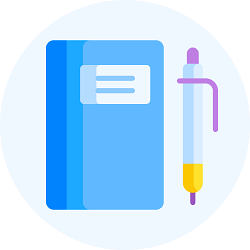
|
Explore Courses for Back-End Programming exam
|

|
Signup for Free!
Signup to see your scores go up within 7 days! Learn & Practice with 1000+ FREE Notes, Videos & Tests.
Related Searches

















