Electronics and Communication Engineering (ECE) Exam > Electronics and Communication Engineering (ECE) Videos > Arduino Programming: Step by Step (to become an Expert) > Tutorial 01 for Arduino: Getting Acquainted with Arduino
Tutorial 01 for Arduino: Getting Acquainted with Arduino Video Lecture | Arduino Programming: Step by Step (to become an Expert) - Electronics and Communication Engineering (ECE)
FAQs on Tutorial 01 for Arduino: Getting Acquainted with Arduino Video Lecture - Arduino Programming: Step by Step (to become an Expert) - Electronics and Communication Engineering (ECE)
| 1. What is Arduino and what is it used for? |  |
Ans. Arduino is an open-source electronics platform based on easy-to-use hardware and software. It is used for creating interactive projects and prototypes. Arduino boards can read inputs from various sensors and control a wide range of actuators, making it suitable for a variety of applications such as home automation, robotics, and wearable devices.
| 2. How do I connect Arduino to my computer? |  |
Ans. To connect Arduino to your computer, you will need a USB cable. Plug one end of the USB cable into the Arduino board and the other end into a USB port on your computer. Once connected, your computer should recognize the Arduino board as a serial device, and you can start programming it using the Arduino IDE.
| 3. What programming language does Arduino use? |  |
Ans. Arduino uses a simplified version of C++ programming language. It provides a set of libraries and functions that make it easier to interact with the hardware components connected to the Arduino board. The programming language is beginner-friendly and allows users to write code to control the behavior of their Arduino projects.
| 4. Can I use Arduino without any prior programming experience? |  |
Ans. Yes, Arduino is beginner-friendly and you can use it without any prior programming experience. The Arduino IDE (Integrated Development Environment) provides a user-friendly interface and a simplified version of C++ programming language, making it easier for beginners to get started. Additionally, there are plenty of online tutorials and resources available to help you learn and understand how to program Arduino.
| 5. Can I use Arduino to control motors and other external devices? |  |
Ans. Yes, Arduino can be used to control motors and other external devices. Arduino boards have digital and analog input/output pins that can be used to connect and control a wide range of components such as motors, sensors, LEDs, and displays. By writing code, you can control the behavior of these external devices and create interactive projects using Arduino.
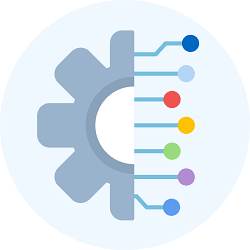
|
Explore Courses for Electronics and Communication Engineering (ECE) exam
|

|
Signup for Free!
Signup to see your scores go up within 7 days! Learn & Practice with 1000+ FREE Notes, Videos & Tests.
Related Searches

















