Electronics and Communication Engineering (ECE) Exam > Electronics and Communication Engineering (ECE) Videos > Arduino Programming: Step by Step (to become an Expert) > Tutorial 02 for Arduino: Buttons; PWM; and Functions
Tutorial 02 for Arduino: Buttons; PWM; and Functions Video Lecture | Arduino Programming: Step by Step (to become an Expert) - Electronics and Communication Engineering (ECE)
FAQs on Tutorial 02 for Arduino: Buttons; PWM; and Functions Video Lecture - Arduino Programming: Step by Step (to become an Expert) - Electronics and Communication Engineering (ECE)
| 1. How do I connect a button to an Arduino board? |  |
Ans. To connect a button to an Arduino board, you would usually connect one leg of the button to a digital pin on the Arduino board and the other leg to either the ground (GND) or the 5V power supply. You can use a pull-up or pull-down resistor to ensure proper button functionality.
| 2. How can I read the state of a button using Arduino? |  |
Ans. To read the state of a button using Arduino, you can use the `digitalRead()` function. This function will return a value of HIGH or LOW, indicating whether the button is pressed (HIGH) or not pressed (LOW). You can use an if statement to perform specific actions based on the button state.
| 3. Can I use multiple buttons with Arduino? |  |
Ans. Yes, you can use multiple buttons with Arduino. Each button can be connected to a separate digital pin on the Arduino board. You can then read the state of each button individually using the `digitalRead()` function and perform different actions based on the button states.
| 4. What is PWM and how can I use it with Arduino? |  |
Ans. PWM (Pulse Width Modulation) is a technique used to simulate an analog output using a digital signal. Arduino boards have built-in PWM functionality on certain pins. You can use the `analogWrite()` function in Arduino to generate PWM signals. This is useful for controlling the brightness of an LED or the speed of a motor, for example.
| 5. How can I use functions in Arduino programming? |  |
Ans. Functions in Arduino programming allow you to divide your code into smaller, reusable blocks. You can define your own functions using the syntax `returnType functionName(parameters) { }`. To use a function, you simply call it by its name followed by parentheses. Functions can help make your code more organized and easier to maintain.
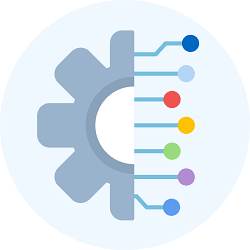
|
Explore Courses for Electronics and Communication Engineering (ECE) exam
|

|
Signup for Free!
Signup to see your scores go up within 7 days! Learn & Practice with 1000+ FREE Notes, Videos & Tests.
Related Searches

















