Electronics and Communication Engineering (ECE) Exam > Electronics and Communication Engineering (ECE) Videos > Arduino Programming: Step by Step (to become an Expert) > Tutorial 04 for Arduino: Analog Inputs
Tutorial 04 for Arduino: Analog Inputs Video Lecture | Arduino Programming: Step by Step (to become an Expert) - Electronics and Communication Engineering (ECE)
FAQs on Tutorial 04 for Arduino: Analog Inputs Video Lecture - Arduino Programming: Step by Step (to become an Expert) - Electronics and Communication Engineering (ECE)
| 1. What is an analog input in Arduino? |  |
Ans. Analog input in Arduino refers to the capability of the Arduino board to read analog voltage levels. It allows the Arduino to interact with sensors and other devices that provide analog output signals. The analog inputs on the Arduino board are represented by the analog pins, which can read voltages between 0 and 5 volts.
| 2. How many analog inputs does an Arduino board have? |  |
Ans. The number of analog inputs on an Arduino board depends on the specific model. Arduino Uno, for example, has 6 analog inputs labeled as A0 to A5. Other models may have a different number of analog inputs. It is important to consult the board's documentation to determine the exact number of analog inputs available.
| 3. How to use analog inputs in Arduino? |  |
Ans. To use analog inputs in Arduino, you need to follow these steps:
1. Connect your analog sensor or device to one of the analog input pins on the Arduino board.
2. Use the pinMode() function to set the corresponding pin as an input.
3. Use the analogRead() function to read the analog voltage value from the specified pin. This function returns a value between 0 and 1023, representing the voltage level.
4. Use the obtained value to perform any necessary calculations or actions in your Arduino code.
| 4. Can I use analog inputs to measure other physical quantities besides voltage? |  |
Ans. Yes, you can use analog inputs to measure physical quantities other than voltage by utilizing appropriate sensors. For example, you can connect a temperature sensor to an analog pin and use its output to measure the temperature. Similarly, you can connect a light sensor, humidity sensor, or any other sensor that provides analog output. However, you may need to calibrate and convert the sensor's output to the desired physical quantity using appropriate formulas or calibration techniques in your Arduino code.
| 5. What is the resolution of the analog inputs in Arduino? |  |
Ans. The resolution of the analog inputs in Arduino is 10 bits. This means that the analogRead() function returns a value between 0 and 1023, representing the voltage level. The range is divided into 1024 steps, providing a resolution of approximately 0.0049 volts per step. However, it is important to note that the actual accuracy and precision of the analog inputs may vary depending on the specific Arduino board and its associated components.
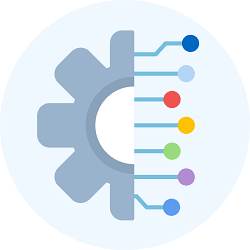
|
Explore Courses for Electronics and Communication Engineering (ECE) exam
|

|
Signup for Free!
Signup to see your scores go up within 7 days! Learn & Practice with 1000+ FREE Notes, Videos & Tests.
Related Searches

















