Electronics and Communication Engineering (ECE) Exam > Electronics and Communication Engineering (ECE) Videos > Arduino Programming: Step by Step (to become an Expert) > Tutorial 06 for Arduino: Serial Communication and Processing
Tutorial 06 for Arduino: Serial Communication and Processing Video Lecture | Arduino Programming: Step by Step (to become an Expert) - Electronics and Communication Engineering (ECE)
FAQs on Tutorial 06 for Arduino: Serial Communication and Processing Video Lecture - Arduino Programming: Step by Step (to become an Expert) - Electronics and Communication Engineering (ECE)
| 1. What is serial communication and how does it work? |  |
Ans. Serial communication is a method of transferring data between a microcontroller, such as Arduino, and another device, typically a computer or another microcontroller. It involves sending data bit by bit sequentially over a single communication line. In Arduino, the serial communication is achieved using the Serial library, which allows the microcontroller to send and receive data through the UART (Universal Asynchronous Receiver Transmitter) pins.
| 2. How can I establish serial communication between Arduino and my computer? |  |
Ans. To establish serial communication between Arduino and your computer, you need to connect the Arduino board to your computer using a USB cable. Then, open the Arduino IDE and select the correct board and port from the Tools menu. You can then use the Serial.begin() function in your Arduino code to initialize the serial communication at a specific baud rate. On your computer, you can use a serial communication program, such as Arduino Serial Monitor or third-party software like PuTTY, to send and receive data to/from Arduino.
| 3. Can I communicate between multiple Arduinos using serial communication? |  |
Ans. Yes, you can communicate between multiple Arduinos using serial communication. One way to achieve this is by establishing a master-slave communication setup. You can designate one Arduino as the master and the others as slaves. The master Arduino can send commands or data to the slave Arduinos, and the slaves can respond or send data back to the master. This can be done by connecting the TX (transmit) pin of the master Arduino to the RX (receive) pins of the slave Arduinos, and vice versa.
| 4. How can I send data from Arduino to a computer using serial communication? |  |
Ans. To send data from Arduino to a computer using serial communication, you can use the Serial.print() or Serial.println() functions in your Arduino code. These functions allow you to send data as text or numbers. The data will be transmitted over the serial connection to the computer, which can be received and displayed using a serial communication program, such as Arduino Serial Monitor or third-party software like PuTTY.
| 5. Can I use serial communication to control Arduino remotely? |  |
Ans. Yes, serial communication can be used to control Arduino remotely. By establishing a serial connection between Arduino and a computer or another microcontroller, you can send commands or instructions from the remote device to control the behavior of Arduino. For example, you can send commands to turn on/off LEDs, move servo motors, or read sensor data. This allows you to create interactive projects or control Arduino from a distance.
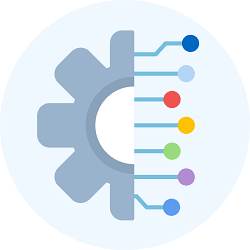
|
Explore Courses for Electronics and Communication Engineering (ECE) exam
|

|
Signup for Free!
Signup to see your scores go up within 7 days! Learn & Practice with 1000+ FREE Notes, Videos & Tests.
Related Searches

















