Electronics and Communication Engineering (ECE) Exam > Electronics and Communication Engineering (ECE) Videos > Arduino Programming: Step by Step (to become an Expert) > Tutorial 07 for Arduino: I2C Communication and Processing
Tutorial 07 for Arduino: I2C Communication and Processing Video Lecture | Arduino Programming: Step by Step (to become an Expert) - Electronics and Communication Engineering (ECE)
FAQs on Tutorial 07 for Arduino: I2C Communication and Processing Video Lecture - Arduino Programming: Step by Step (to become an Expert) - Electronics and Communication Engineering (ECE)
| 1. What is I2C communication and how does it work? |  |
Ans. I2C (Inter-Integrated Circuit) communication is a serial communication protocol used to connect multiple devices on a single bus. It allows for communication between a master device and multiple slave devices. The communication is synchronized through a clock signal, and data is transmitted in a sequential manner.
| 2. How do I enable I2C communication on Arduino? |  |
Ans. To enable I2C communication on Arduino, you need to connect the SDA (data line) and SCL (clock line) pins of the Arduino to the corresponding pins on the I2C device. Then, in your Arduino code, you need to include the Wire library and use the Wire.begin() function to initialize the I2C communication.
| 3. How do I send data over I2C from Arduino to another device? |  |
Ans. To send data over I2C from Arduino to another device, you can use the Wire library's Wire.beginTransmission() function to set the address of the slave device you want to communicate with. Then, you can use the Wire.write() function to send the data. Finally, you can use the Wire.endTransmission() function to complete the transmission.
| 4. How do I receive data over I2C on Arduino? |  |
Ans. To receive data over I2C on Arduino, you can use the Wire library's Wire.requestFrom() function to request a certain number of bytes from the slave device. Then, you can use the Wire.available() function to check if the data is available. If it is, you can use the Wire.read() function to read the data.
| 5. Can I use I2C to communicate between multiple Arduino boards? |  |
Ans. Yes, you can use I2C to communicate between multiple Arduino boards. One Arduino can act as the master and the others as slaves. The master Arduino can send commands or data to the slave Arduinos, and the slaves can respond or send data back to the master. This allows for easy communication and coordination between multiple Arduino boards.
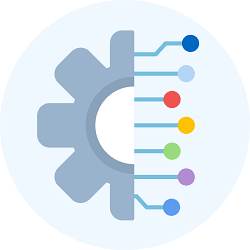
|
Explore Courses for Electronics and Communication Engineering (ECE) exam
|

|
Signup for Free!
Signup to see your scores go up within 7 days! Learn & Practice with 1000+ FREE Notes, Videos & Tests.
Related Searches
















